The app transmits the screen image from iPhone®/iPad® to another iPhone®/iPad®
Screen Mirroring via Air


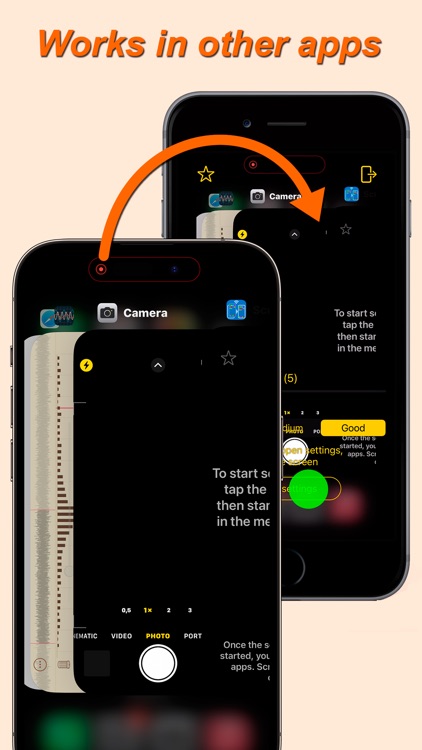
What is it about?
The app transmits the screen image from iPhone®/iPad® to another iPhone®/iPad®. In other words, it is a screen mirror for two iPhone®. The two devices use peer-to-peer Wi-Fi, which allows the devices to communicate directly, even if they are not on the same Wi-Fi infrastructure network. This technology is used by AirPlay®, AirDrop®, etc. In other words, Internet access or a Wi-Fi router is NOT needed. The maximum distance at which a connection can be maintained between two devices is about 20 foot.

App Screenshots


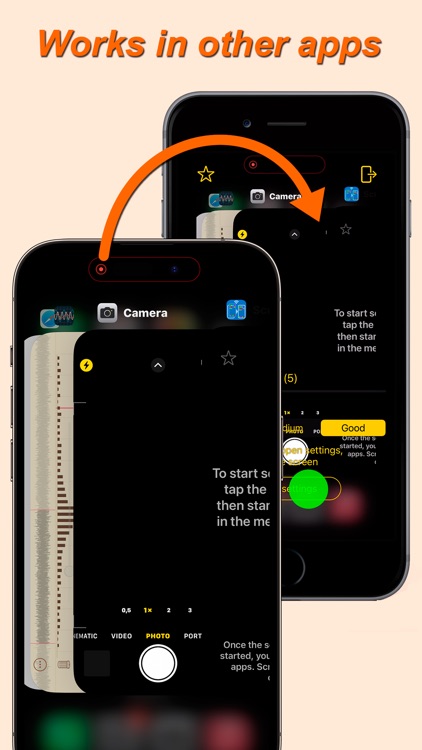




App Store Description
The app transmits the screen image from iPhone®/iPad® to another iPhone®/iPad®. In other words, it is a screen mirror for two iPhone®. The two devices use peer-to-peer Wi-Fi, which allows the devices to communicate directly, even if they are not on the same Wi-Fi infrastructure network. This technology is used by AirPlay®, AirDrop®, etc. In other words, Internet access or a Wi-Fi router is NOT needed. The maximum distance at which a connection can be maintained between two devices is about 20 foot.
The app can work on iOS® 12 and newer. This makes it possible to use older iPhone® starting with the iPhone 5S® and later.
In the full version of the app, the frame rate and image quality are adjustable. With "Medium" image quality (the difference with the original is barely noticeable), the maximum frame rate (20* FPS) allows you to watch video transmitted from iPhone® to another iPhone®/iPad® without jerking or delays (both devices must not be old). At "Good" image quality or when transferring an image with "Medium" quality from an iPad®, only a low frame rate is available.
* - iOS® may not transfer screen frames to the app often enough, for example when scrolling. In this case, the frame rate will be lower. But when watching a video, the frequency of sending frames to the app is quite high. If one of the devices is old, then the frame transmission rate may not be sufficient, regardless of whether the device is receiving or sending frames.
AppAdvice does not own this application and only provides images and links contained in the iTunes Search API, to help our users find the best apps to download. If you are the developer of this app and would like your information removed, please send a request to takedown@appadvice.com and your information will be removed.