
Screenly is a highly customizable screenshot image generator

Screenly - Mockup Screenshots

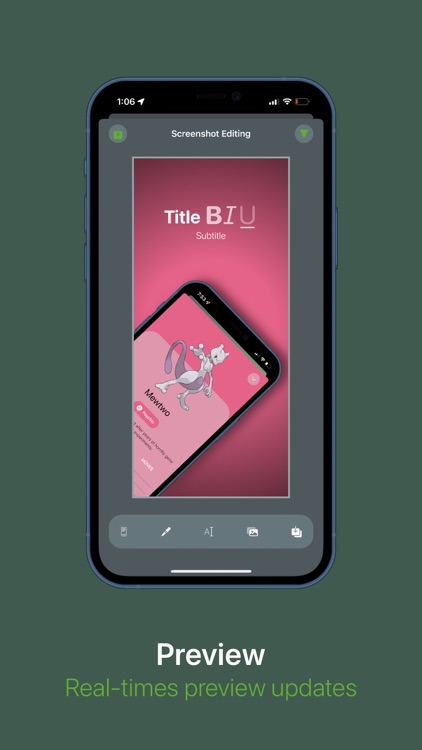
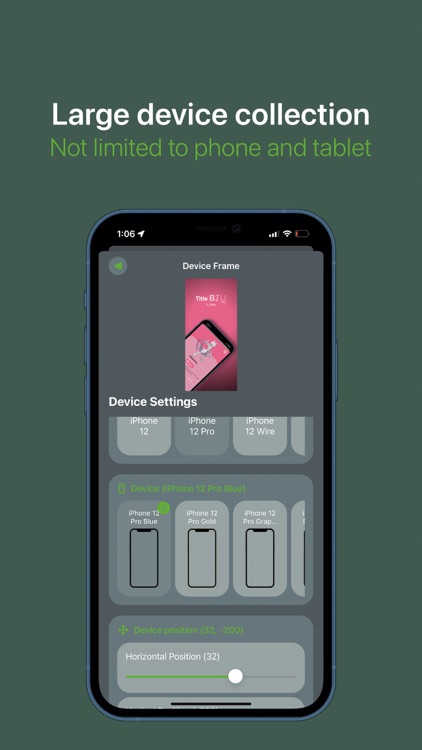
What is it about?
Screenly is a highly customizable screenshot image generator. It is mainly to easy developers work when gathering screenshots to publish apps, but it also works for anyone who likes to shares their Home Screen setups for other to see, or just anyone who wants to create a highly customized, good looking screenshot.

App Screenshots

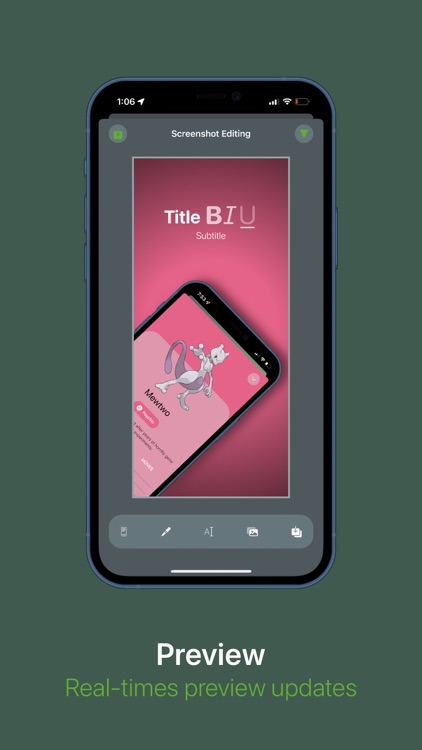
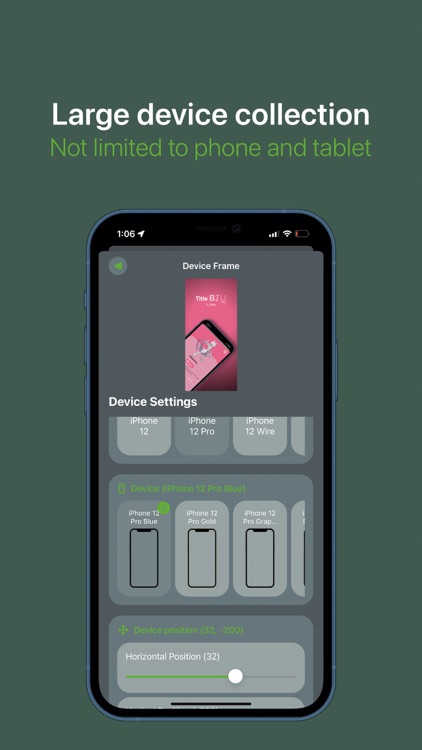
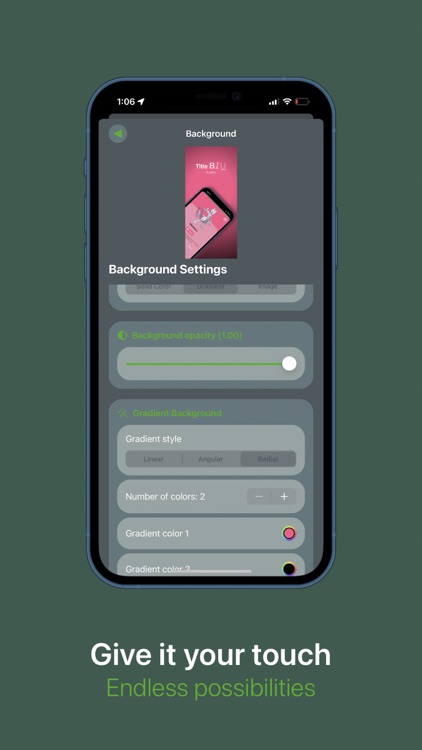
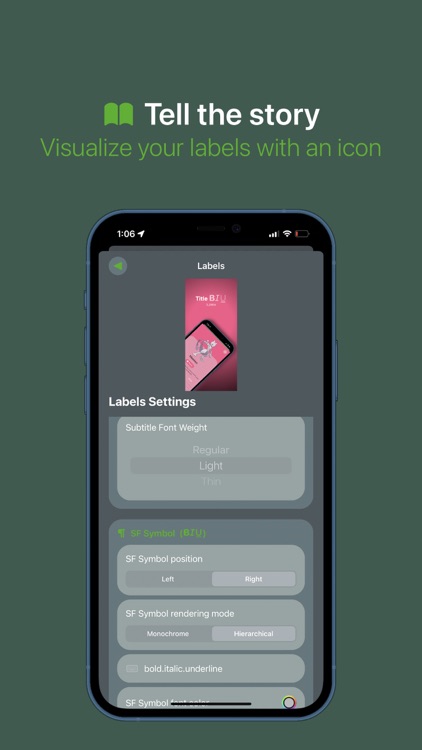
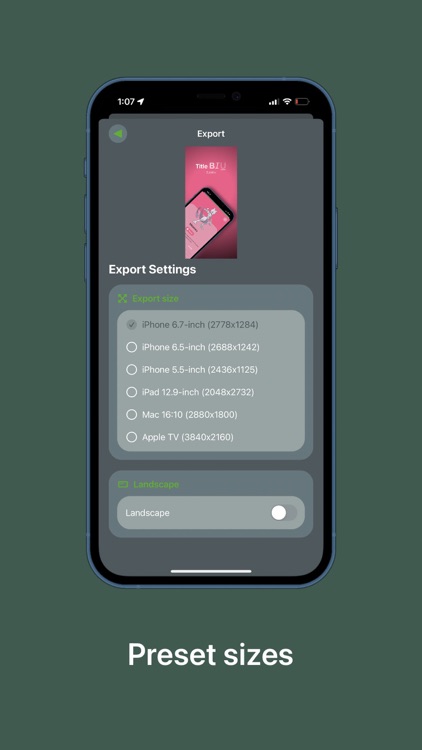
App Store Description
Screenly is a highly customizable screenshot image generator. It is mainly to easy developers work when gathering screenshots to publish apps, but it also works for anyone who likes to shares their Home Screen setups for other to see, or just anyone who wants to create a highly customized, good looking screenshot.
* Main Features:
- Customization
—— Many devices, not limited to mobile or iOS only (phones, tablets, computers, browsers, and more).
—— Customize the device/screenshot position, scale, rotation, add a shadow, or hide the frame altogether.
—— Background color, multiple gradient styles, background image, blur, and more.
—— Labels (title, subtitle, and a symbol) with customizable position, color, z-index, font size, weight, symbol rendering mode, italics, underline, strikethrough, and more. *The symbols used for the labels are Apple’s SF Symbols, download their app or find the symbols names another way.*
—— Customize the image inside the device.
- Exporting
—— Multiple exporting sizes for all required AppStore sizes (6.7 in, 6.5 in, 5.5 in, 12.9 in, 16:10, an more).
—— Export in landscape mode.
—— Save PNGs with clear background
* Things to look forward to:
- More device frames (and will keep being added with almost every update, as they are released, or as they are requested by users).
- Projects, keep screenshots organized and saved with projects.
- Multiple languages (Spanish first).
- Screenshot position presets.
- More customization options (feel free to request).
- Other export sizes.
- More supported devices (iPad OS and MacOS). *App is only supported on iOS 14 and above.*
- Apple’s drag and drop for easily dropping images into your screenshots.
Feel free to contact me by sending me an email through the app settings, or just manually send one, contact@jemalvarez.com .
AppAdvice does not own this application and only provides images and links contained in the iTunes Search API, to help our users find the best apps to download. If you are the developer of this app and would like your information removed, please send a request to takedown@appadvice.com and your information will be removed.