ScreenPort SDI is a unique device that adds video input to iPad, iPhone or Mac and turns it into a professional 3G-SDI monitor capable of capturing up to 1080p60 video feeds with your personal portable device
ScreenPort
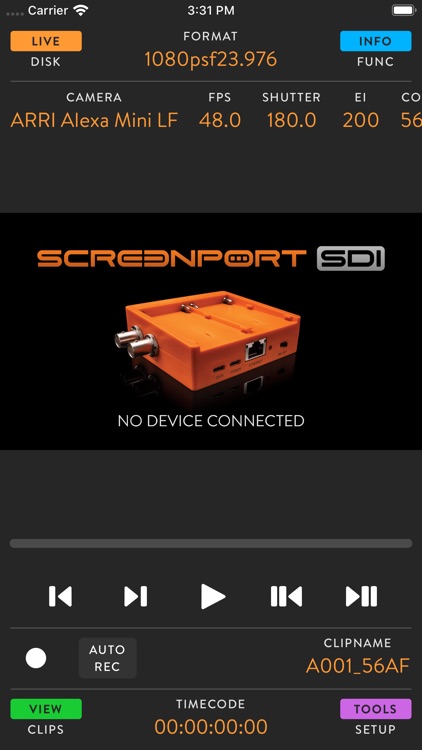

What is it about?
ScreenPort SDI is a unique device that adds video input to iPad, iPhone or Mac and turns it into a professional 3G-SDI monitor capable of capturing up to 1080p60 video feeds with your personal portable device.
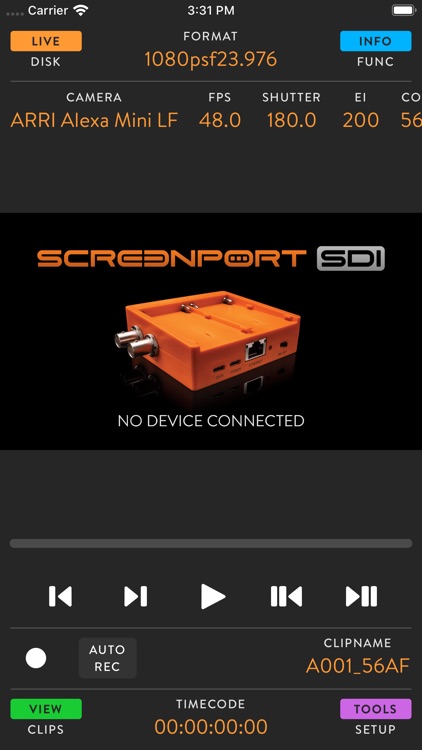
App Store Description
ScreenPort SDI is a unique device that adds video input to iPad, iPhone or Mac and turns it into a professional 3G-SDI monitor capable of capturing up to 1080p60 video feeds with your personal portable device.
The ScreenPort app provides video
controls, analysis and recording tools unmatched by most professional monitors.
ScreenPort is a perfect solution for run-and-gun video assist, script supervisors and video engineers.
Features
AUTO RECORDING
In addition to manually triggered recording, ScreenPort can use SDI camera record flag to provide automatic recording start and stop.
SDI METADATA
Extract timecode, clip name, and other camera and lens metadata from ARRI, Sony, Canon, Panasonic and RED digital cinema cameras.
VIDEO SCOPES
Analyze SDI signal exposure, color and focus with adjustable waveform, vectorscope, histogram, false color and focus peaking tools.
AppAdvice does not own this application and only provides images and links contained in the iTunes Search API, to help our users find the best apps to download. If you are the developer of this app and would like your information removed, please send a request to takedown@appadvice.com and your information will be removed.