The Screen Saver Tool allows you to set the screen saver image for your Janome sewing machine using your iOS device and Wireless LAN
ScreenSaverTool
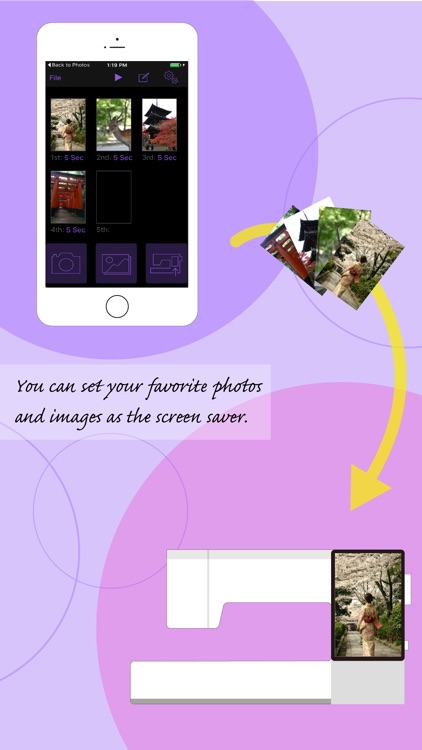
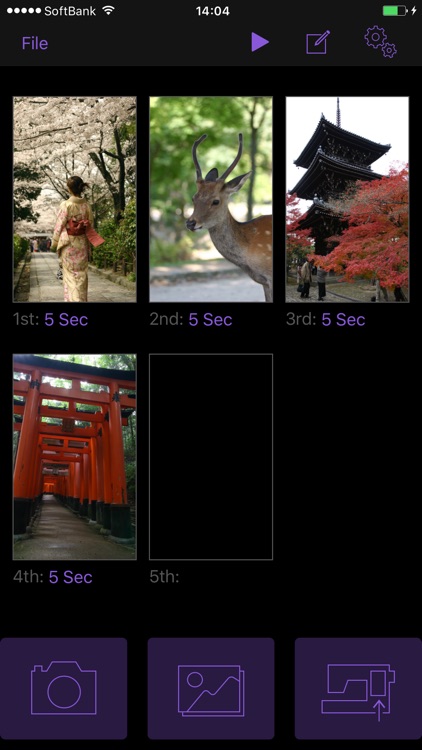

What is it about?
The Screen Saver Tool allows you to set the screen saver image for your Janome sewing machine using your iOS device and Wireless LAN. Photos taken and images saved on your device can be used as screen savers for your sewing machine and you can enjoy your own original screen saver!
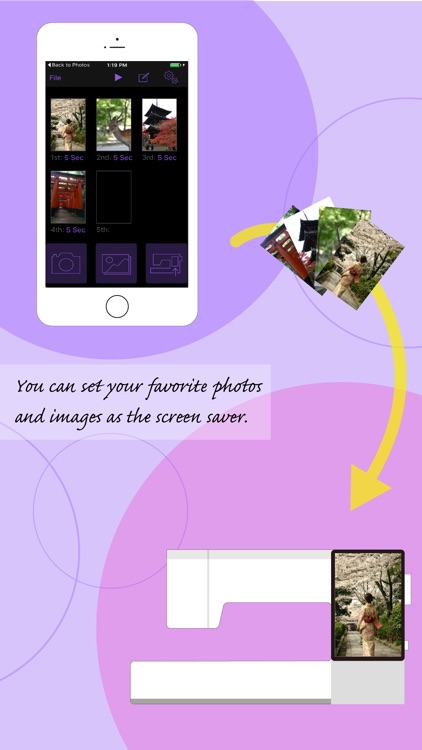
App Screenshots
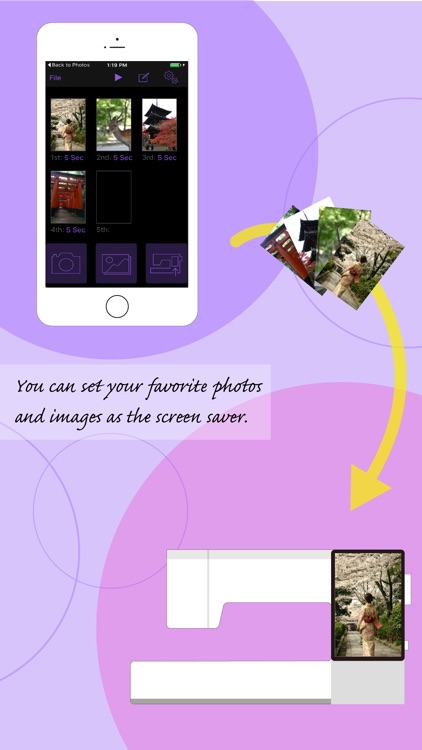
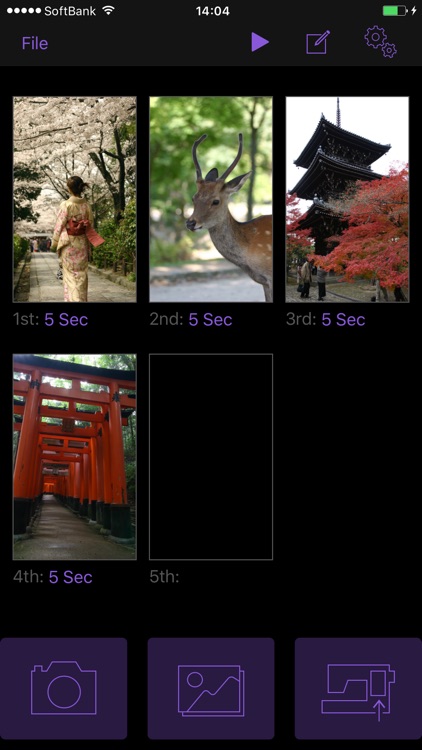

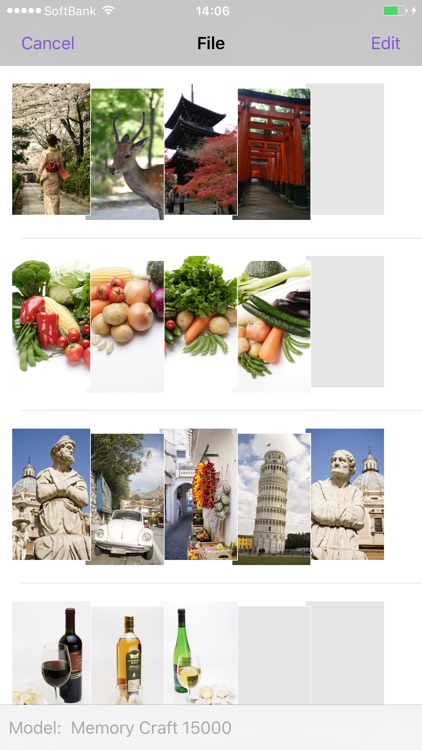
App Store Description
The Screen Saver Tool allows you to set the screen saver image for your Janome sewing machine using your iOS device and Wireless LAN. Photos taken and images saved on your device can be used as screen savers for your sewing machine and you can enjoy your own original screen saver!
The Screensaver Tool is compatible with the following sewing machine models:
Please check the following web page:
https://www7.janome.co.jp/global/softupdate/screensavertool/
Link with Sewing Machine
* Screen saver images can be sent to the sewing machine.
Tool details
* Camera function
* Camera roll import
* Image editing (rotation, expanding, shrinking, center arrangement)
* Time display setting
* Preview function
Usage conditions:
* For iOS 14 or above, please allow the app access to find and connect to devices on your local network.
AppAdvice does not own this application and only provides images and links contained in the iTunes Search API, to help our users find the best apps to download. If you are the developer of this app and would like your information removed, please send a request to takedown@appadvice.com and your information will be removed.