
The mobile bank from The Shanghai Commercial & Savings Bank gives you convenient access to a number of account related features and useful information

SCSB Mobile Banking for Tablet
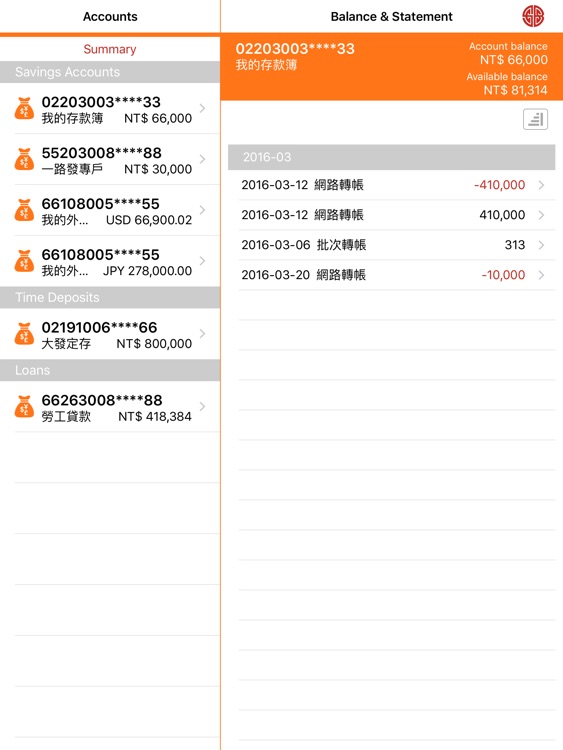
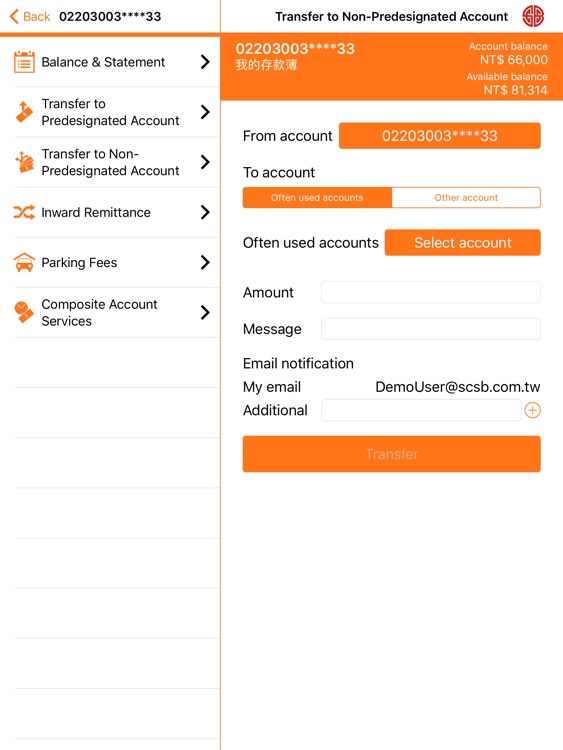
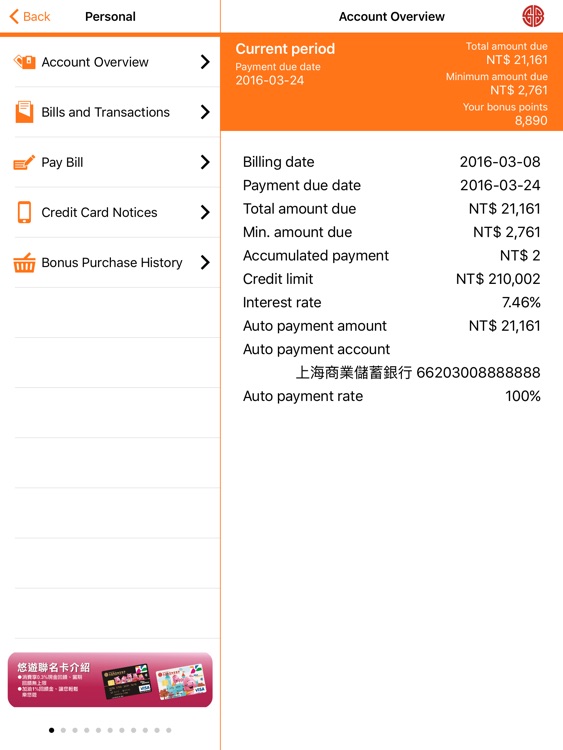
What is it about?
The mobile bank from The Shanghai Commercial & Savings Bank gives you convenient access to a number of account related features and useful information. Banking has never been easier! This version is optimized for both iPad and iPhone screens.
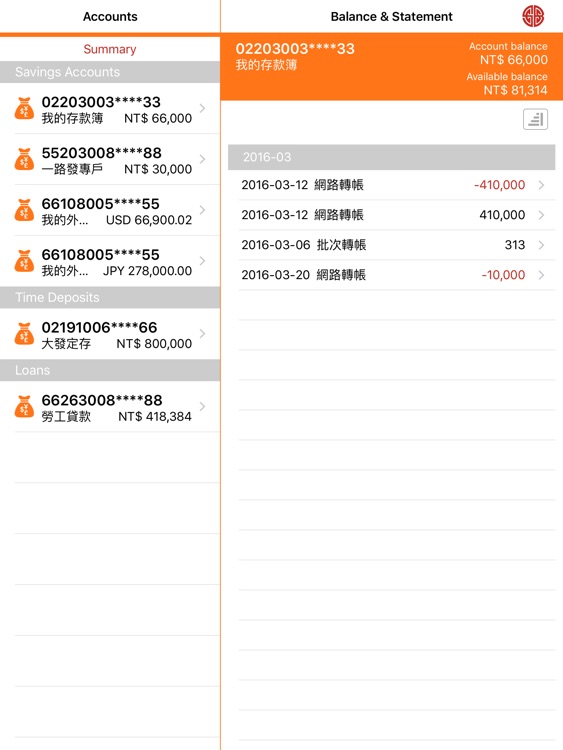
App Screenshots
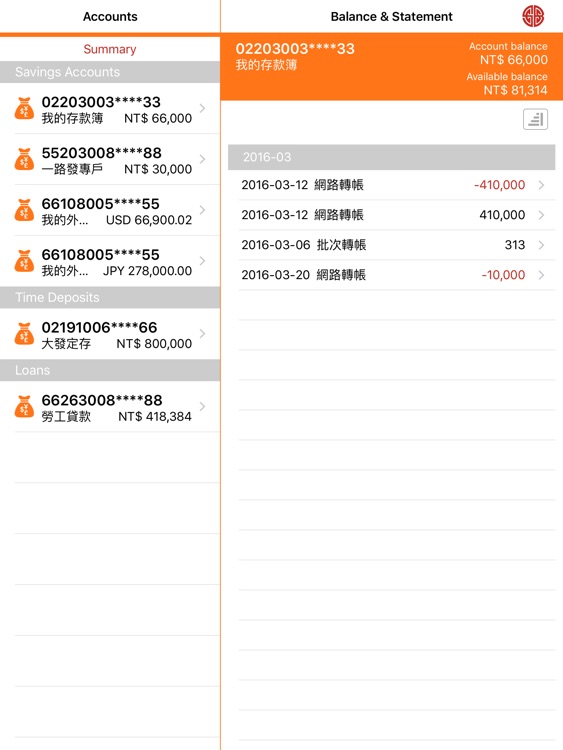
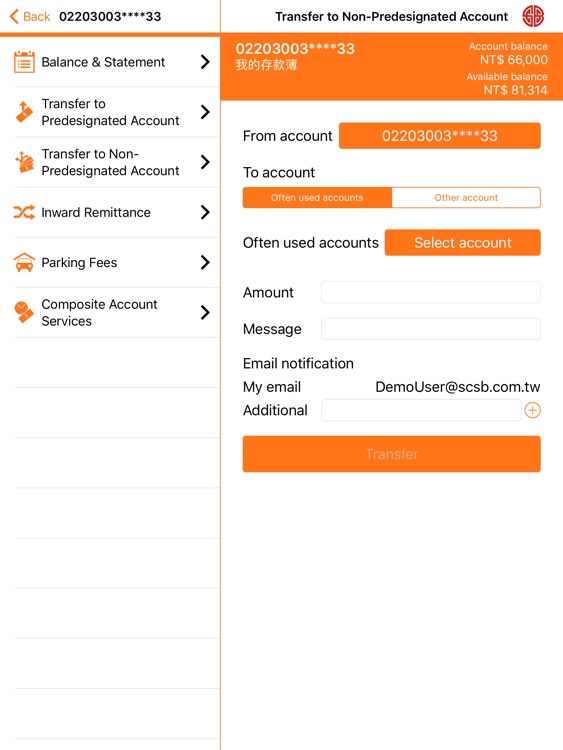
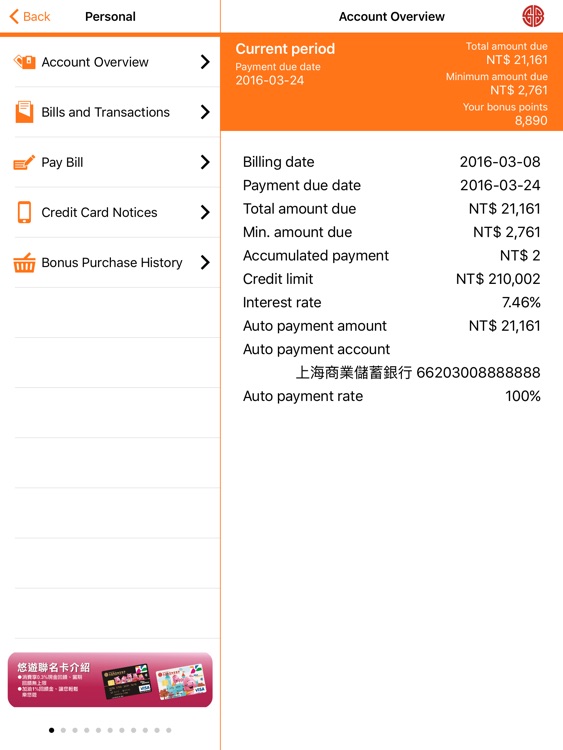
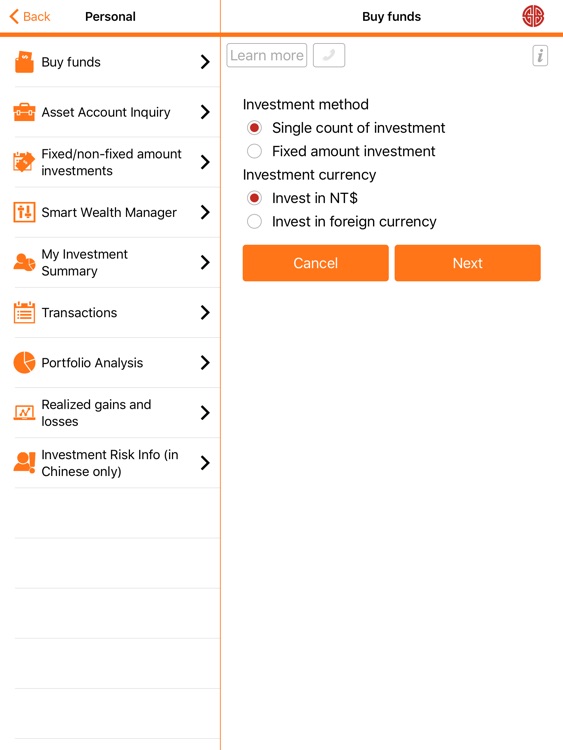
App Store Description
The mobile bank from The Shanghai Commercial & Savings Bank gives you convenient access to a number of account related features and useful information. Banking has never been easier! This version is optimized for both iPad and iPhone screens.
Feature Overview:
[Accounts] See all your accounts and a summary of your savings and loans. Press an account to check your transactions, current balances and inward remittances, transfer money to pre-arranged accounts and pay parking fees in a few simple steps.
[Credit Cards] Pay your credit card bill, get a list of your latest transactions and see recent bills. Check out the bonus shop and see offers from special offer stores and our partner parking lots.
[Funds] See the current value of your funds, realized gains and losses, and the latest transactions. You can also buy and sell funds – it’s never been easier to manage your portfolio!
[Exchange Rates] Up-to-date exchange rates for a number of currencies are at the palm of your hand. Check out buy and sell rates, a trend graph for different time periods or use the currency converter (Internet connection required to get the most recent data).
[Interest Rates] Check out the current interest rates offered by SCSB (Internet connection required to get the most recent data).
[Find Us] Looking for the closest SCSB branch office or ATM? Find it on the map.
[Language] To switch from Chinese to English language setting, swipe the launch pad to the left and press 設定 > 語言.
AppAdvice does not own this application and only provides images and links contained in the iTunes Search API, to help our users find the best apps to download. If you are the developer of this app and would like your information removed, please send a request to takedown@appadvice.com and your information will be removed.