"SDM Agent" (VECTANT SDM AGENT) is the client application for the Vectant SDM Service, which is provided as a cloud service by ISB CORPORATION, Japan for Japan only
SDM Agent
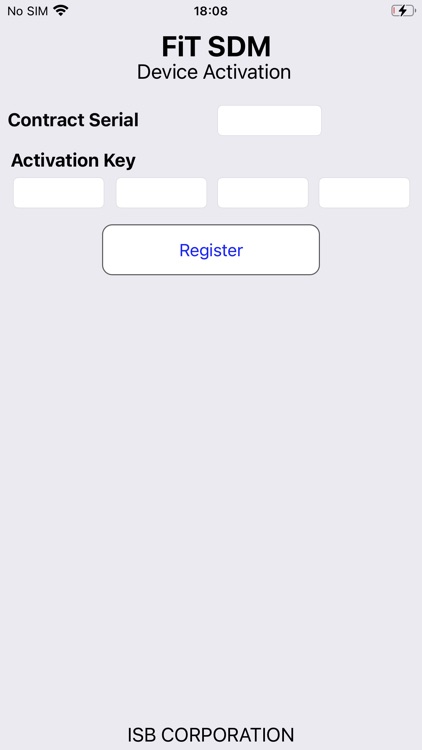


What is it about?
"SDM Agent" (VECTANT SDM AGENT) is the client application for the Vectant SDM Service, which is provided as a cloud service by ISB CORPORATION, Japan for Japan only. It can be installed in all the iOS Devices with iOS 8 and above.
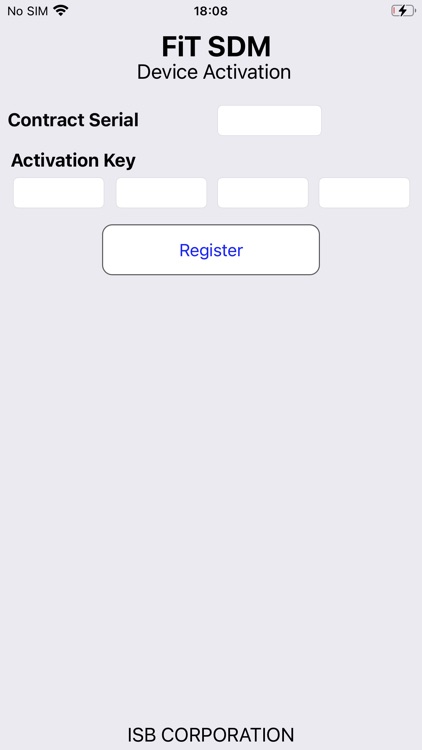
App Screenshots
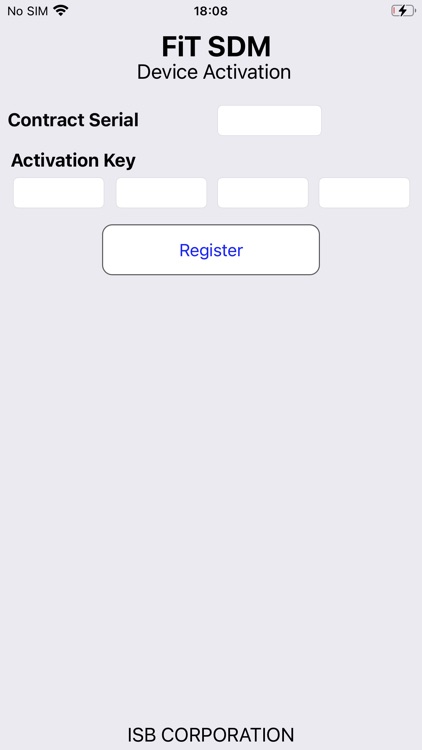



App Store Description
"SDM Agent" (VECTANT SDM AGENT) is the client application for the Vectant SDM Service, which is provided as a cloud service by ISB CORPORATION, Japan for Japan only. It can be installed in all the iOS Devices with iOS 8 and above.
The Administrator of the company can distribute the documents via VECTANT SDM Console Application which is windows based client application.
Following functions are support by SDM Agent app:
- Documents distribution (Office doc, PDF, Images and Video Files) [all readonly]
- Distributed Browser URL, shortcut URL, Scroll Text and contacts List
- All the documents are Encrypted by VECTANT SDM Encryption
- SDM Browser with control of cache-data, password History.
- All to install MDM Profile if custom MDM Vendor Service Certificate available.
- Location Service if User Accept and when app is active.
- Background Service for update Date and Time to VECTANT SDM Server.
Procedure for Activate:
1. Subscription is required.
2. VECTANT SDM Console Application install in windows PC
3. Each Device need to register with cloud service to enable VECTANT Cloud Services.
4. The Admin member can send the email for the SDM Agent Activation details.
5. Connect your device with Wi-Fi when download the documents
Location Service:
1. Its optional
2. User can cancel when agent activate or any time.
3. Note that when location Service is active, it will your batter consume more.
AppAdvice does not own this application and only provides images and links contained in the iTunes Search API, to help our users find the best apps to download. If you are the developer of this app and would like your information removed, please send a request to takedown@appadvice.com and your information will be removed.