
See the Sea of Squares? Clear it.

Sea of Squares



Spin and tap. Spin the 3-D shape with your finger, find the matches, and tap on them to clear them out.


Shuffle when necessary. Use the shuffle feature to get new matches and clear the board.
What is it about?
Sea of Squares is a simple relaxing 3D puzzle game. Match two or more adjacent blocks of the same color to remove them up until you clear entire level. What could be easier? Huh! Try it on your iPad, iPhone or iPod and see how far you can get.
For those who...
- It’s for fans of casual games looking for something relaxing.
Not for those who...
- The later levels are quite challenging, and there's no way to skip them.
Why we love it
If you’re idea of fun is kicking your feet up with a good puzzle, this is your game. It has a simple concept and design, and yet it’s ridiculously addictive.
App Screenshots
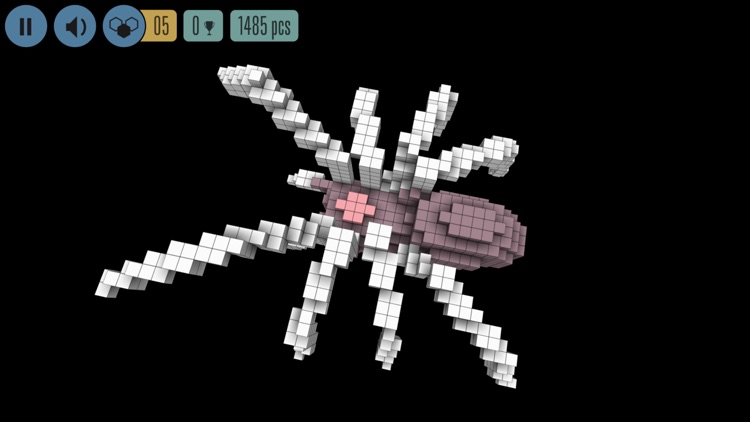



App Store Description
Sea of Squares is a simple relaxing 3D puzzle game. Match two or more adjacent blocks of the same color to remove them up until you clear entire level. What could be easier? Huh! Try it on your iPad, iPhone or iPod and see how far you can get.
Features:
- Easy and fun to play.
- 3 difficulty modes from relaxing to challenging.
- 100+ colorful levels.
- Leaderboards to compete with other players.
Important:
Please note that you DON'T need to replay again the entire level when you can't find any matching blocks! Simply use the reshuffle button (the third button in the top left corner) to re-colorize the blocks.
Tips:
- Try to only reshuffle colors if you can't find a match.
- Always keep enough reshuffles to complete the level.
- The high score is the sum of all cleared level scores.
- Replay the level until you get the score you want.
- Leaderboard requires signing in to Game Center but you can cancel if you don't want to.
Happy playing!
AppAdvice does not own this application and only provides images and links contained in the iTunes Search API, to help our users find the best apps to download. If you are the developer of this app and would like your information removed, please send a request to takedown@appadvice.com and your information will be removed.