
Search Catalog gives Westminster Theological Seminary students, faculty & staff the ability to search the WTS Montgomery Library catalog from their iPhone

Search Catalog: Search the WTS library anywhere
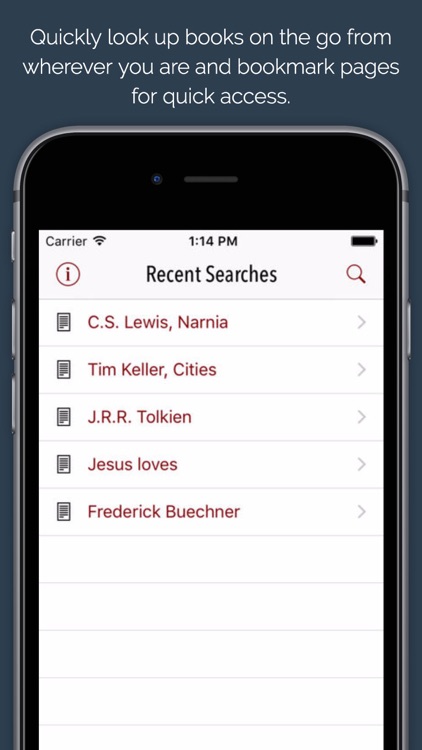
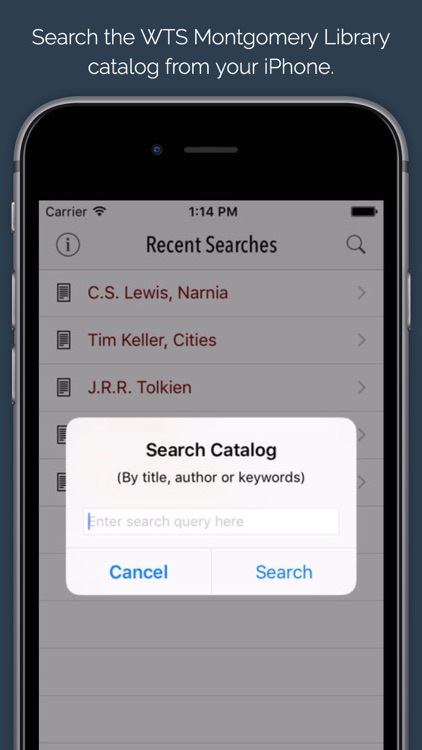
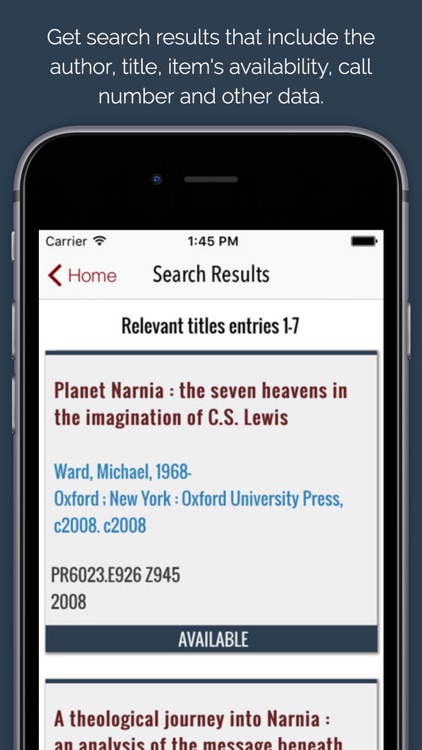
What is it about?
Search Catalog gives Westminster Theological Seminary students, faculty & staff the ability to search the WTS Montgomery Library catalog from their iPhone. With the app you can:
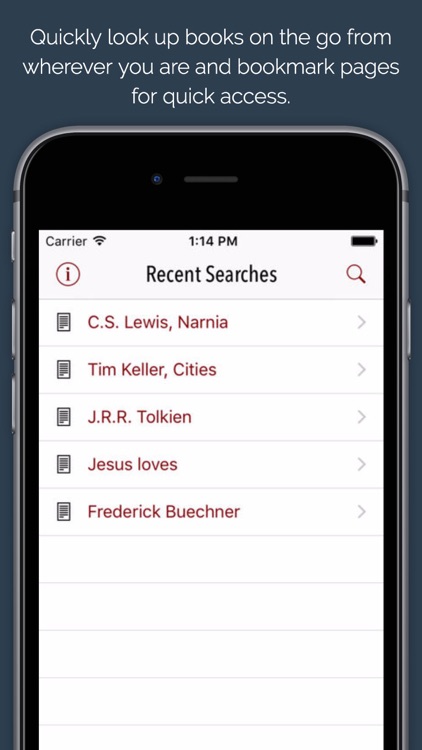
App Screenshots
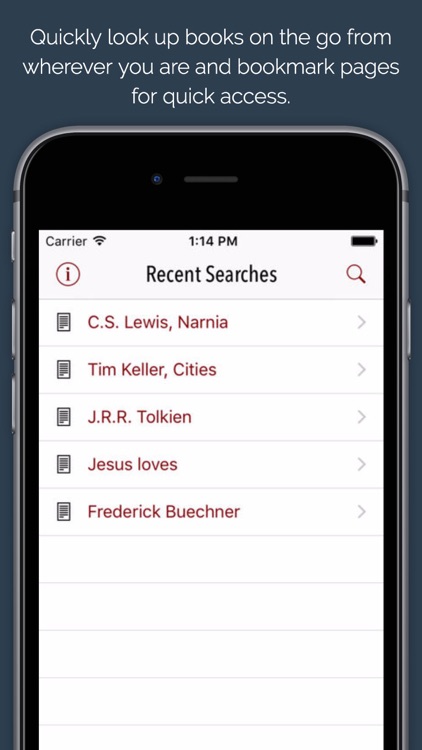
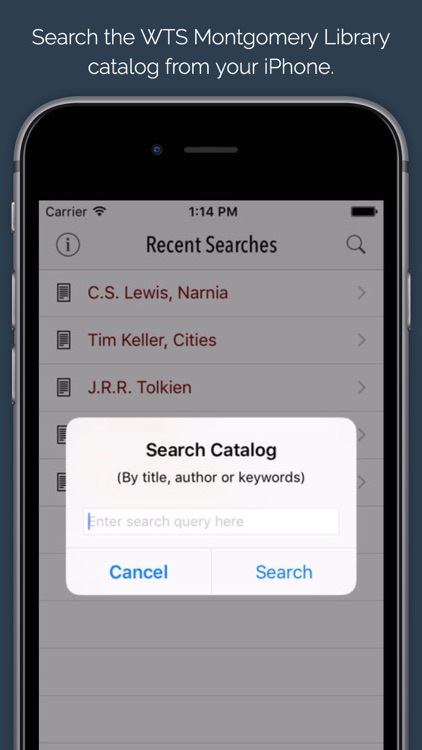
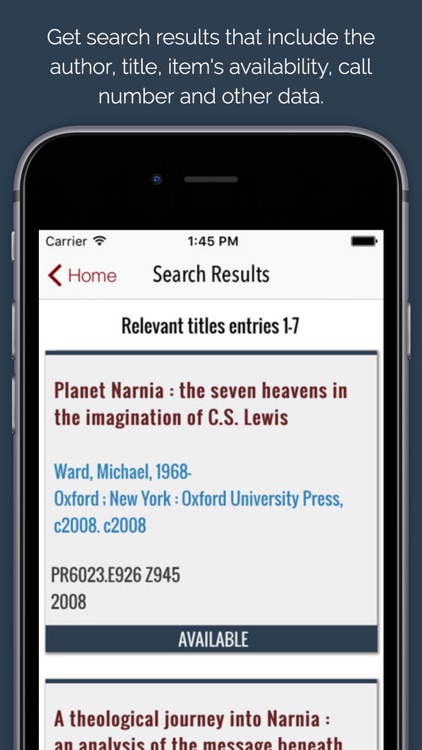
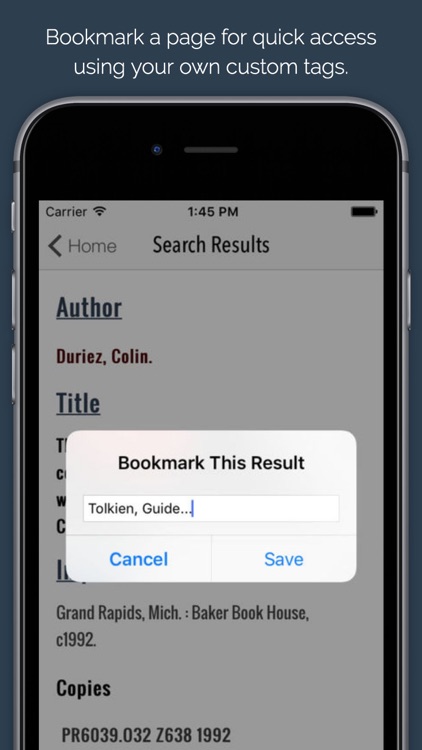
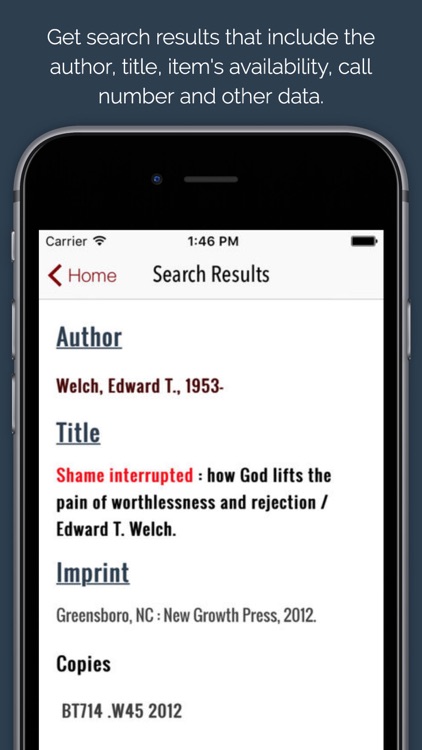
App Store Description
Search Catalog gives Westminster Theological Seminary students, faculty & staff the ability to search the WTS Montgomery Library catalog from their iPhone. With the app you can:
- Quickly look up books on the go from wherever you are.
- Bookmark a page for quick access.
- Eliminate the need to write a book's call number down on paper
when looking for it in the library.
- Search by title, author and/or keywords.
- Message a search query or page to a friend, copy it to your
clipboard or add it to Evernote (**).
- Get search results that include the author, title, item's availability, call
number and other data.
- Always have the library's hours handy, as well as the library's basic
contact information.
(**) - To use the share feature, press and hold the row you wish to
share and wait for options to appear.
Note: This is not an official WTS Montgomery Library app. That is to
say, they do not provide any technical support for it.
AppAdvice does not own this application and only provides images and links contained in the iTunes Search API, to help our users find the best apps to download. If you are the developer of this app and would like your information removed, please send a request to takedown@appadvice.com and your information will be removed.