
Second Factor Authenticator generates 2-step authentication codes that help protect your Google, Facebook, Dropbox, Microsoft and other supported online accounts

Second Factor Authenticator
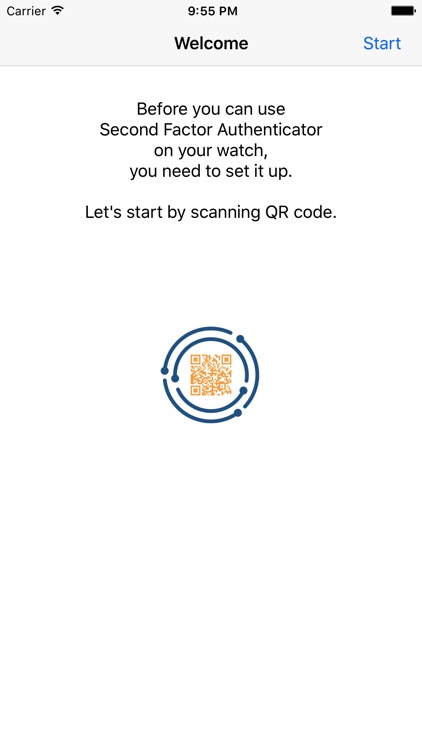


Check the details on WatchAware
What is it about?
Second Factor Authenticator generates 2-step authentication codes that help protect your Google, Facebook, Dropbox, Microsoft and other supported online accounts.
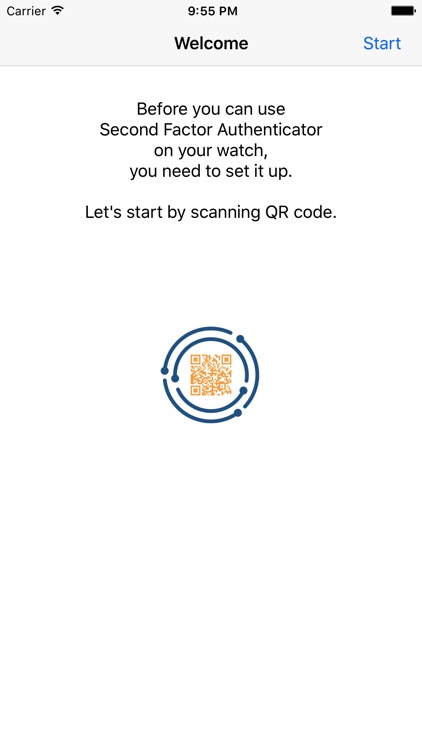
App Store Description
Second Factor Authenticator generates 2-step authentication codes that help protect your Google, Facebook, Dropbox, Microsoft and other supported online accounts.
Attention: This application requires Apple Watch to function.
For most authenticator apps, you have only benefits of one-timeness. As long as you store your passwords on the same device where you generate one time codes, you do not have second factor authentication.
With Second Factor Authenticator you have true second factor authentication because information needed to generate one time password is stored on a separate device - your watch - and nowhere else.
Features:
- Works with any service that supports Google Authenticator
- Account details are stored on the watch, and never leave your watch
- Does not need iPhone to be connected, works as long as you have your watch with you
- Force press to copy one time code to clipboard of connected iPhone device. If Universal Clipboard is enabled, the code will be available on your other devices too
- Automatic setup via QR Code
- Support for multiple accounts
- Support for time-based and counter-based code generation
* Second Factor Authenticator Companion iOS app is only used to transfer account details to the watch. Account information is not stored on the phone.
AppAdvice does not own this application and only provides images and links contained in the iTunes Search API, to help our users find the best apps to download. If you are the developer of this app and would like your information removed, please send a request to takedown@appadvice.com and your information will be removed.