
The Secur Keypad Pro app is a totally new version, evolution of SecurKeypad version

Secur-Keypad PRO
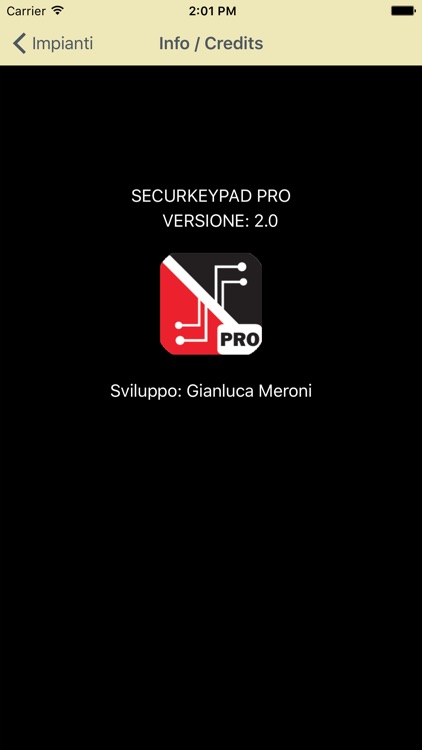
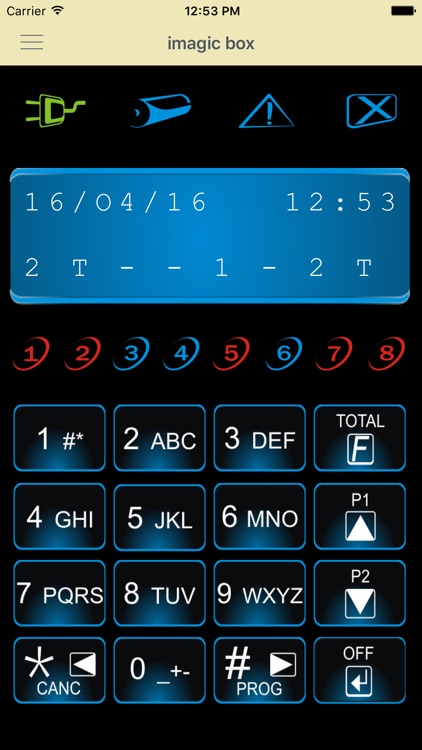
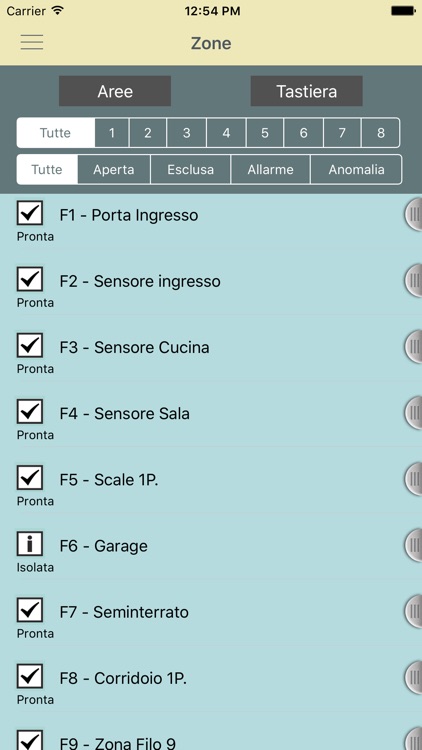
What is it about?
The Secur Keypad Pro app is a totally new version, evolution of SecurKeypad version.
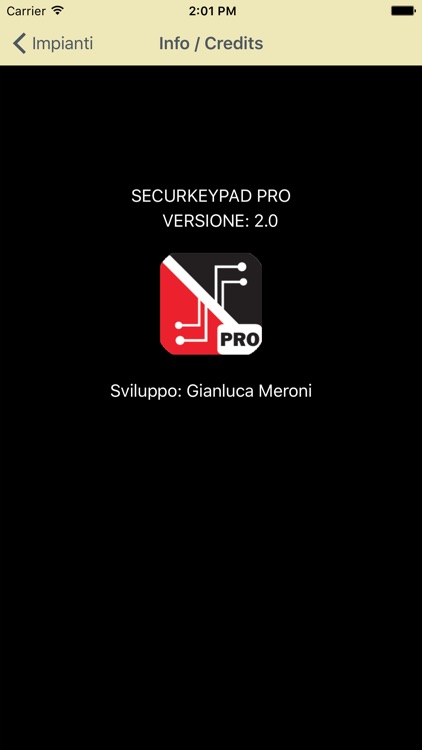
App Screenshots
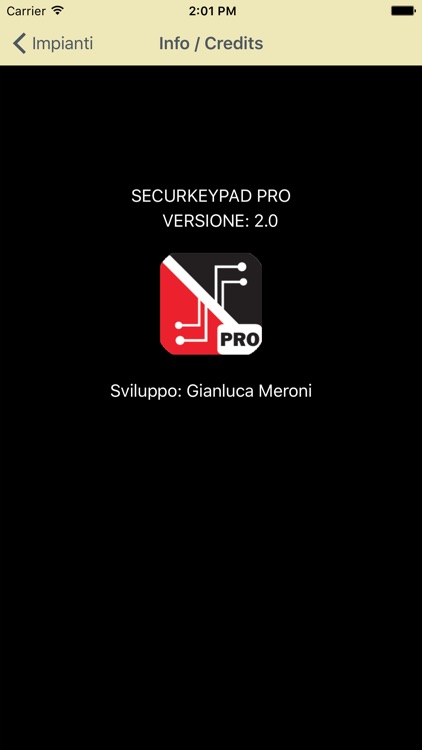
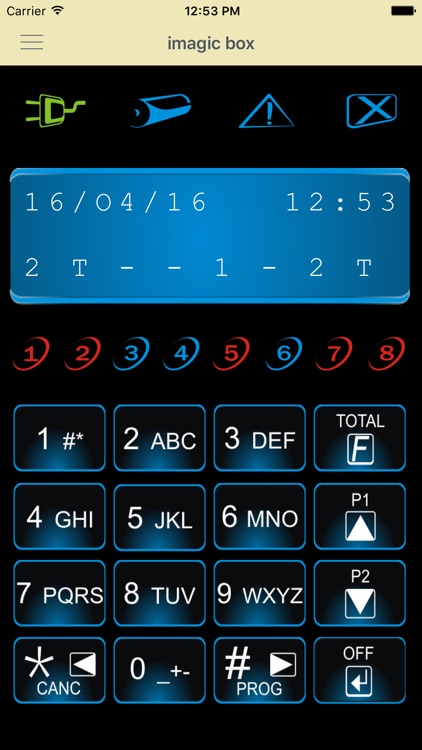
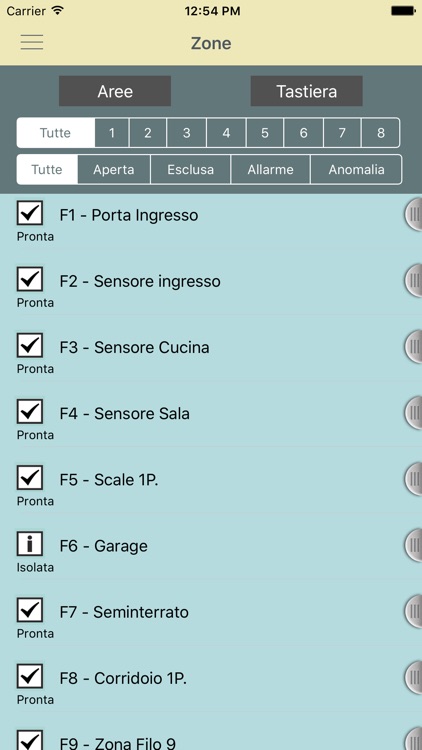
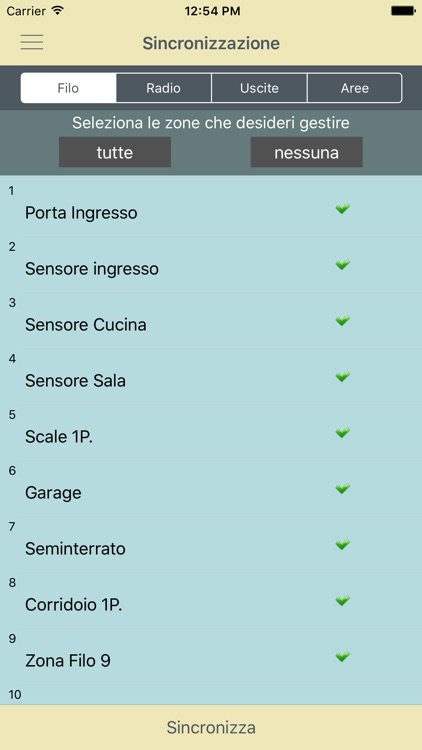
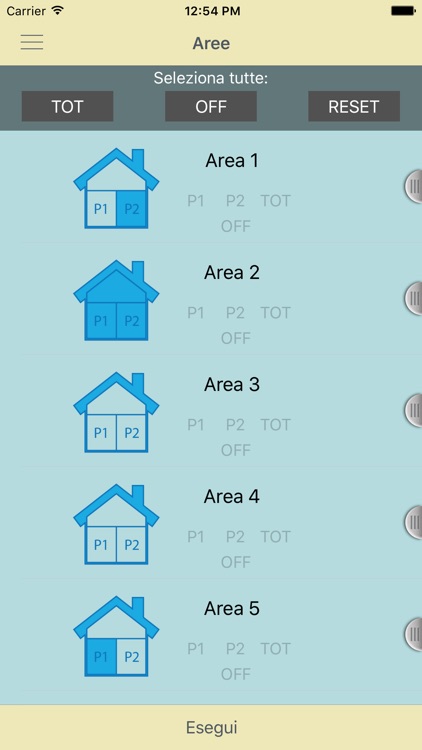
App Store Description
The Secur Keypad Pro app is a totally new version, evolution of SecurKeypad version.
SecurKeypad Pro is a paid version.
The application allows remote control of SecurLAN control panels, produced by Evoforce company, equipped with GPRS interface or TCP module.
Developed for iPhone, iPod Touch and iPad, has a simple and clean user.
The program is aimed at all those who have installed the alarm system SecurLAN.
Operation requires that control panel is equipeed with network interface, LAN or GPRS.
In addition to the virtual keyboard, you can now have a fully graphical view also of the individual zones, areas, outputs, diagnostics and logs of the central events.
By synchronization prodedure, app SecurKeypad Prois now able to read the configuration of the control panel and share immediately in the app make it immediately what is programmed in the control panel, text labels included.
Specific panels are now available to the control panel.
From the panel's Zonesit is possiblile check the status of zones and bypass it if necessary.
From the panel's Outputs you can control the outputs of the control panel as single triggìer or in Group trigger
From the panel's Diagnostics you can see the overall system status.
From the panel's Logs you can see progressively historian of panel stored events.
From the panel's Areas you can take action on the partitions in single or multiple mode, for each arm mode. A simple graphical reports the status of arming for each areas.
From the panel's Keyboard panel is recall same graphics of the wired keypad installed on the alarm system, with same way of the keyboard connected via wire.
In particular, the features allow you to:
- totally emulate the wired keypad installed on the alarm system
- save one control panel profile and recall them from the internal database by Name
- act on the installed alarm system as well as wired touch keypad installed on the system
- act with user password validated by the wired control panel
- reproduce the sound of the buzzer system following the same of the wired keypad installed on the system
- Include / Bypass zone directly,
- Check the live status of the zones,
- Take action on Arm / Disarm areas in graphics mode,
- See the event memory in list mode,
- Turn On / Off panel's outputs in single or group trigger,
- Arm the system in Forced mode and in Instant Mode ( no delay ),
- Check the full panel diagnostic status.
By default the application has pre-programmed data from one profile to connect to a Demo control panel The profile is freely programmable and can be created unlimited controllable control panel's profiles.
ATTENTION, THIS UPGRADE IS NOT 'AN UPDATE OF THE CURRENT APP FEE CALLED SECURKEYPAD. IS A NEW VERSION (PRO) WHICH FIX THE END OF DEVELOPMENT ON PREVIOUS VERSION.
It 'also available the Free Appversion (LE) that has only the keyboard panel and can store only one control panel account profile.
To download the guide go to http://www.securforce.com
For any questions or assistance please send an email to info@securforce.com
AppAdvice does not own this application and only provides images and links contained in the iTunes Search API, to help our users find the best apps to download. If you are the developer of this app and would like your information removed, please send a request to takedown@appadvice.com and your information will be removed.