Secure Data Vault is a private storage for all files, photos and videos
Secure Data Vault
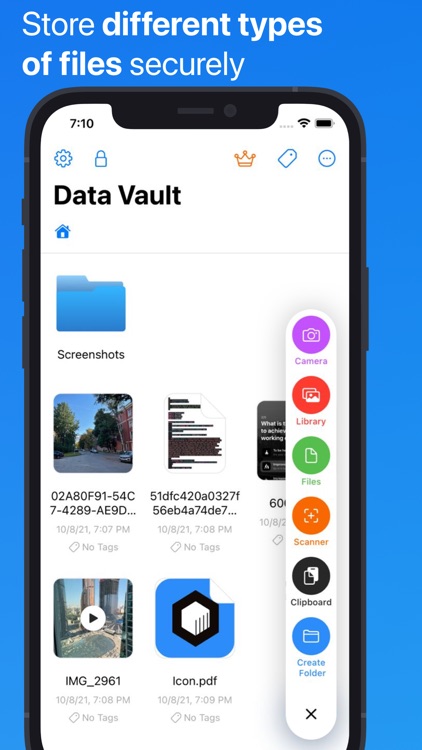
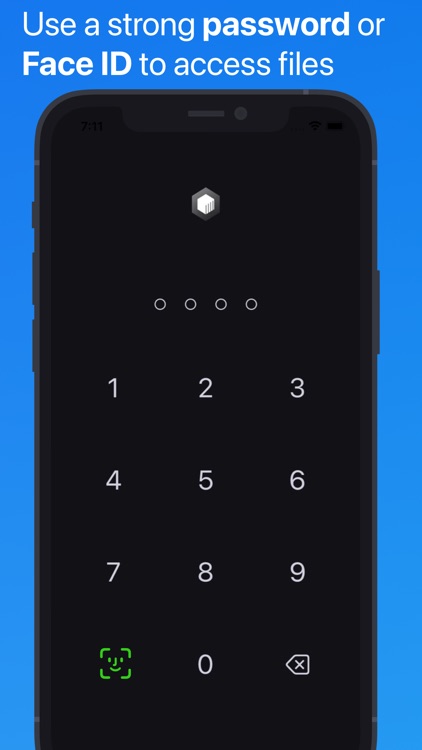
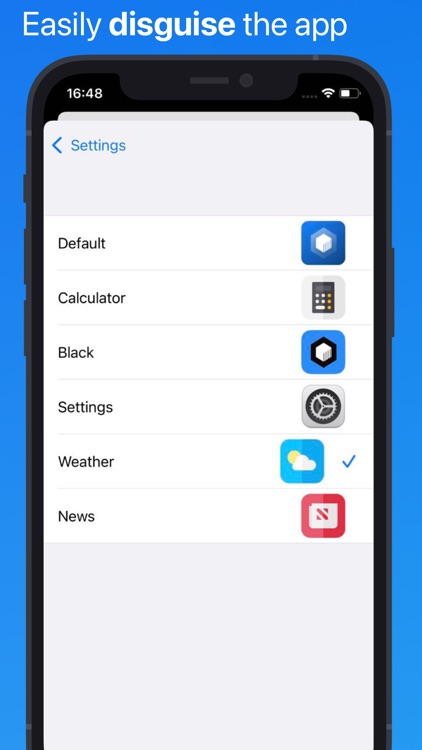
What is it about?
Secure Data Vault is a private storage for all files, photos and videos. Hide your personal photos, videos and documents. Files uploaded to your Secure Data Vault will be invisible to others and protected by your personal password. Once the files are moved to the app, you can delete them from your phone's gallery and still view them in your personal Secure Data Vault at any time.
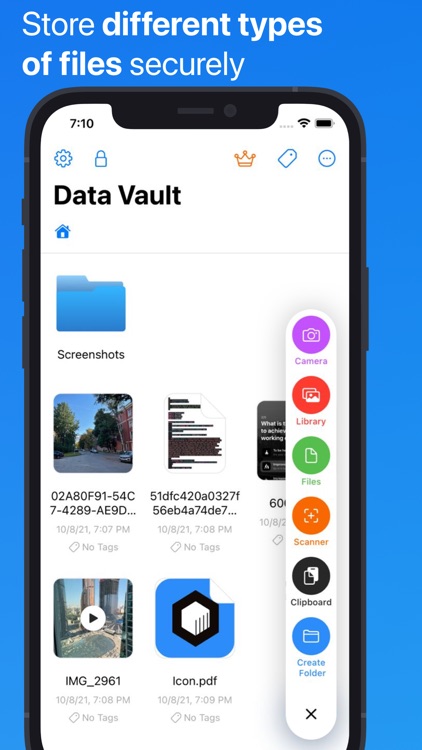
App Store Description
Secure Data Vault is a private storage for all files, photos and videos. Hide your personal photos, videos and documents. Files uploaded to your Secure Data Vault will be invisible to others and protected by your personal password. Once the files are moved to the app, you can delete them from your phone's gallery and still view them in your personal Secure Data Vault at any time.
You can also set up false password to open a false vault if someone forces you to open your personal vault.
To hide your personal data more effectively, the application has the function of changing the icon.
To access all the features of the app, upgrade to Premium Membership.
- Payment will be debited from the iTunes account upon confirmation of purchase (after the free trial period, if offered).
- The subscription is automatically renewed unless auto-renewal is disabled at least 24 hours before the end of the current period.
- The account will be charged for renewal within 24 hours before the end of the current period and the cost of renewal will be indicated.
- Subscriptions can be managed by the user, and auto-renewal can be disabled by going to the user account settings after purchase.
Privacy Policy: https://securedatavaultapp.com/privace-police/
Terms of Use: https://securedatavaultapp.com/terms-of-use/
AppAdvice does not own this application and only provides images and links contained in the iTunes Search API, to help our users find the best apps to download. If you are the developer of this app and would like your information removed, please send a request to takedown@appadvice.com and your information will be removed.