The Secure Trust Bank Mobile Banking App is available to help our Savings customers manage their money on the go
Secure Trust Bank
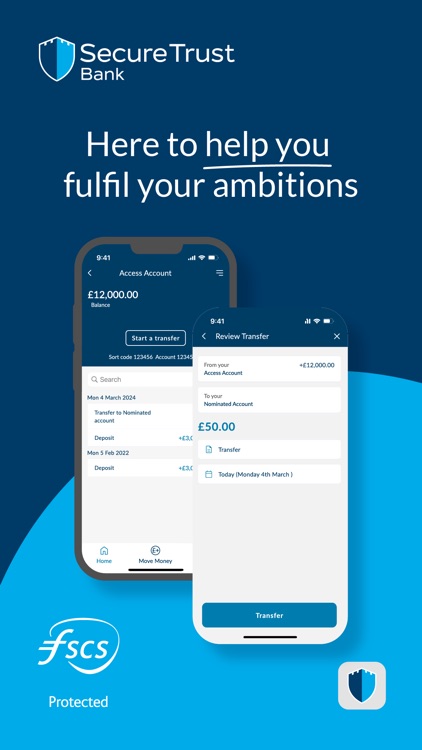
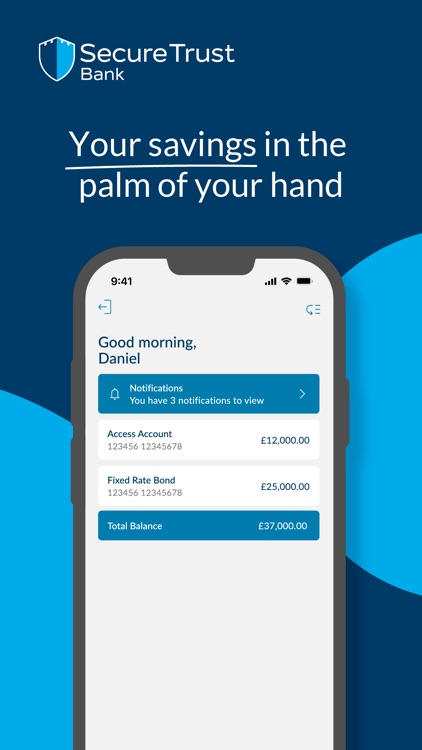

What is it about?
The Secure Trust Bank Mobile Banking App is available to help our Savings customers manage their money on the go.
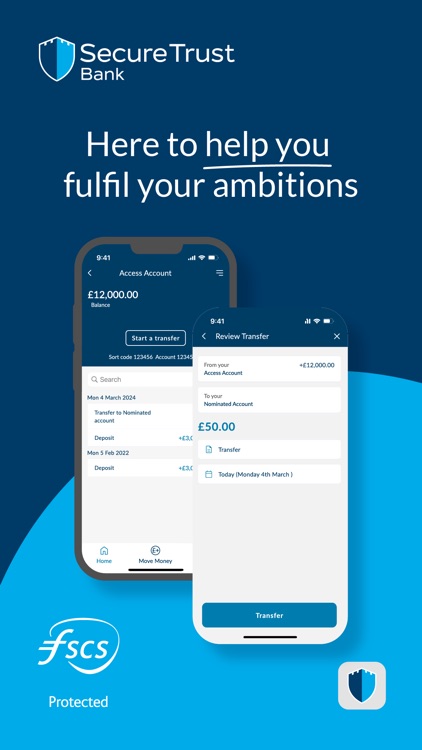
App Screenshots
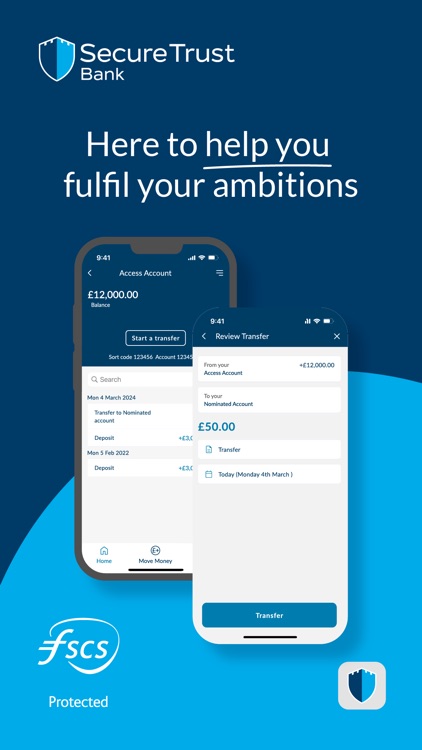
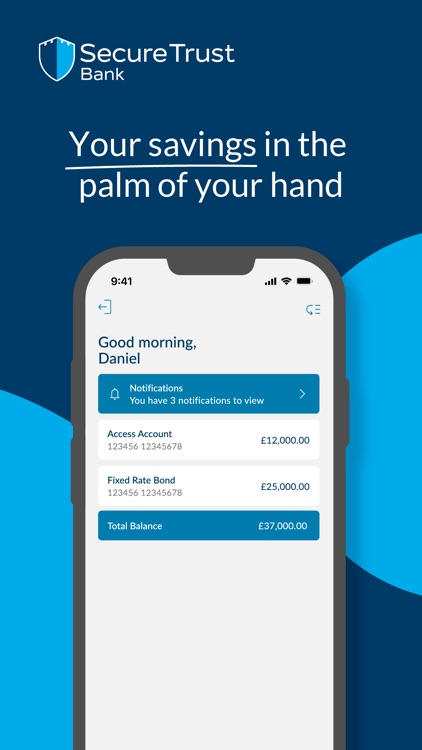

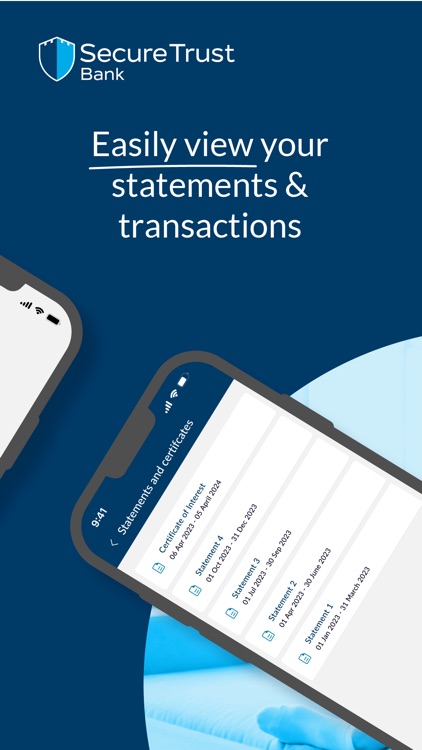

App Store Description
The Secure Trust Bank Mobile Banking App is available to help our Savings customers manage their money on the go.
From the App you can:
• Log on quickly and securely with Face ID or Touch ID
• Check your balances and current interest rates
• View your recent transactions
• Make and authorise payments (Subject to specific account type)
• View Statements
• Send us a Secure App Message
Before you log in
You must be registered for Internet Banking and have an account with us to log in to the App.
You also need to have an up-to-date mobile number registered on your account.
You will need your existing Membership ID and Password to log into our App for the first time.
For Joint accounts, both customers must have downloaded the App to allow all features to be used.
About us
If you’re saving for your retirement – or another milestone – our straightforward savings accounts can help you achieve your ambitions. More than 50,000 people just like you have joined us so far. Each and every one of our personal customers enjoy protection by the Financial Services Compensation Scheme up to £85,000, so you can be confident that your money is safe with us.
We are an award-winning UK retail bank, providing savings accounts and lending services to over a million customers.
Born in 1952 in the West Midlands, we’ve had plenty of time to hone our craft. Safety. Security. Peace of mind.
A bank you can trust. It’s in the name, after all.
AppAdvice does not own this application and only provides images and links contained in the iTunes Search API, to help our users find the best apps to download. If you are the developer of this app and would like your information removed, please send a request to takedown@appadvice.com and your information will be removed.