
#Secure Zip by Max Secure Zips/Unzips files with passwords

Secure Zip
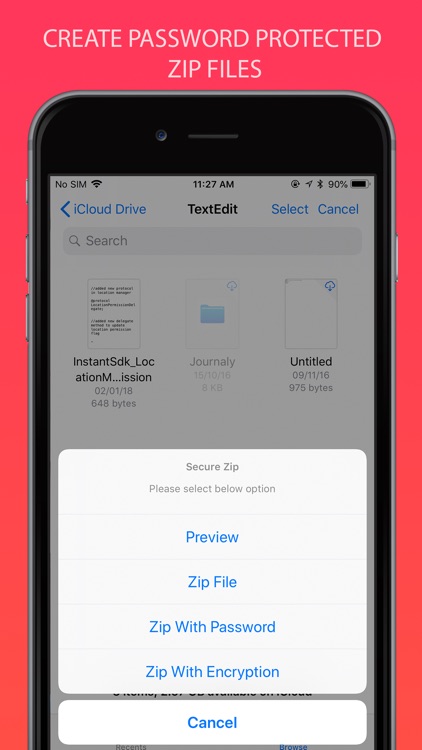
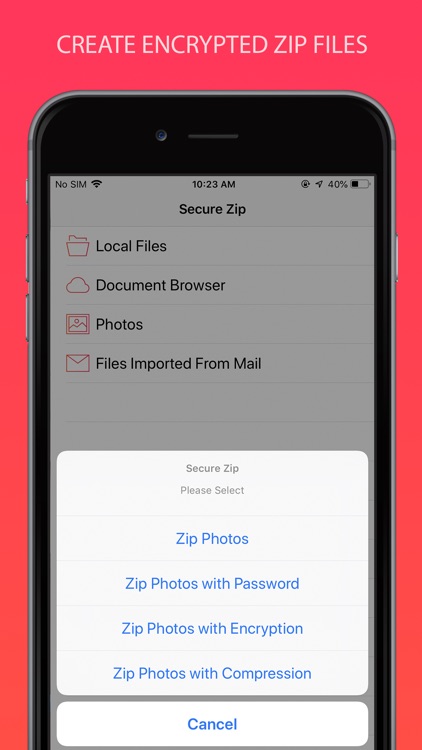
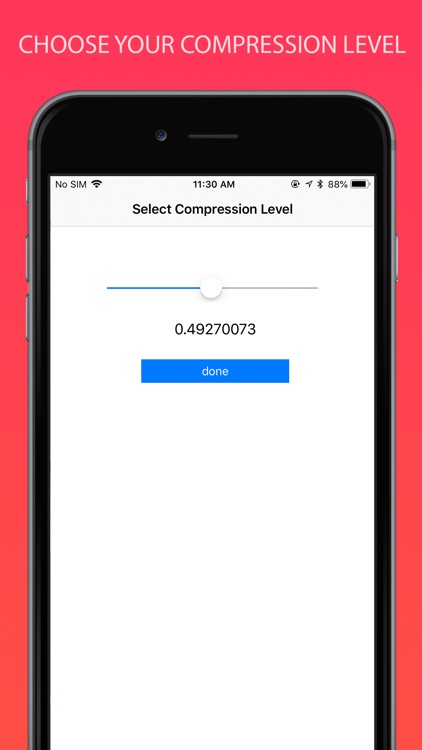
What is it about?
#Secure Zip by Max Secure Zips/Unzips files with passwords.It provides encryption/decryption & custom compression. You can manage encryption/Decryption with or without Password. Secure Zip is a complete Privacy archiver. Protect your files and keep them private with a key.#
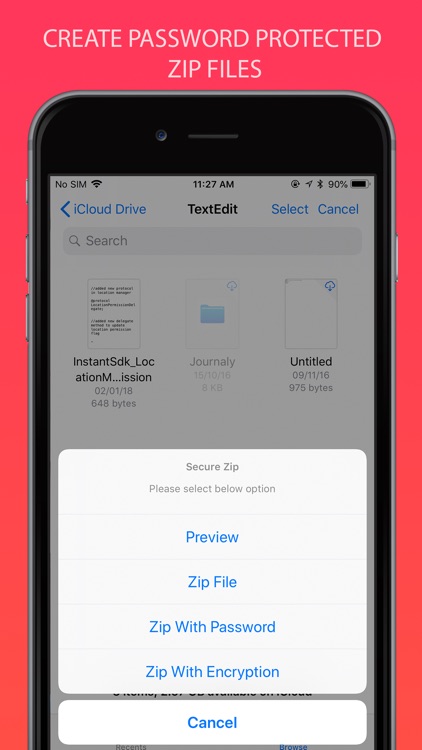
App Store Description
#Secure Zip by Max Secure Zips/Unzips files with passwords.It provides encryption/decryption & custom compression. You can manage encryption/Decryption with or without Password. Secure Zip is a complete Privacy archiver. Protect your files and keep them private with a key.#
Now you can extract and view your ZIP and encrypted/secured sensitive files from email, iTunes, device or document browser or camera roll. Secure Zip by Max Secure for iOS combines decompression and decryption to delivers a data security solution. Ensure security using pass-phrases.
Features:
+ iTunes Sharing
+ Wi-Fi Sharing
+ Open and extract files from ZIP format, including password protected and AES encrypted ZIP files.
+ Compress Photos and zip photos with custom compression levels
+ Open and extract compressed files.
+ Zip files, Unzip file, Unarchiver file.
+ Import files, photos, videos from Camera Roll, Email, iTunes and other Apps.
+ Share files, photos, videos to Camera Roll, Dropbox, Google Drive, OneDrive, Box, iCloud, email, and other Apps.
+ Powerful file manager for your local files, including adding, searching, deleting files/folders.
+ Keyword Search to quickly find your files, photos, and passwords.
+ Open supported files, including: PDF, Doc, Excel, PPT, image files, MP3, TXT, video files and more.
+ Open a file in another App.
+ Get Support: tech@maxpcsecure.com
AppAdvice does not own this application and only provides images and links contained in the iTunes Search API, to help our users find the best apps to download. If you are the developer of this app and would like your information removed, please send a request to takedown@appadvice.com and your information will be removed.