
The SecureLink Authenticator offers 2FA, or two factor authentication, providing a secure way for you to access SecureLink

SecureLink Authenticator
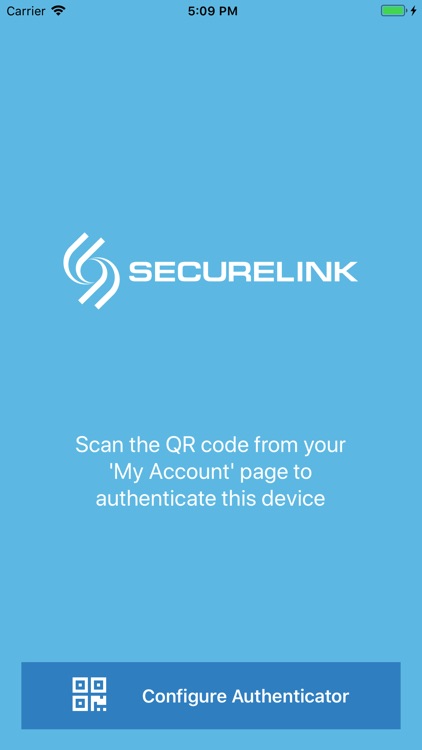

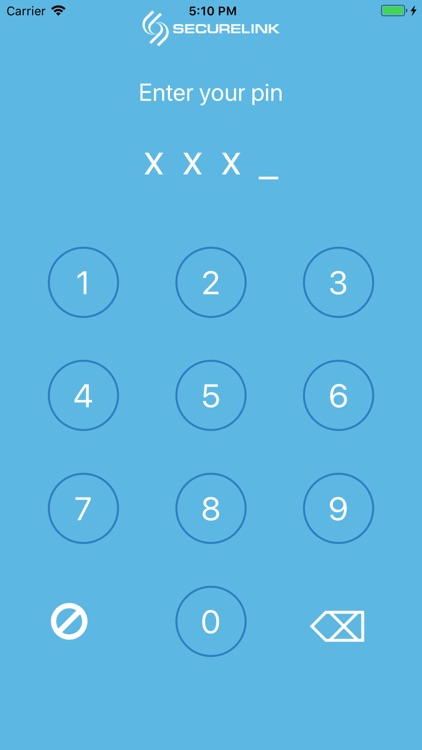
What is it about?
The SecureLink Authenticator offers 2FA, or two factor authentication, providing a secure way for you to access SecureLink.
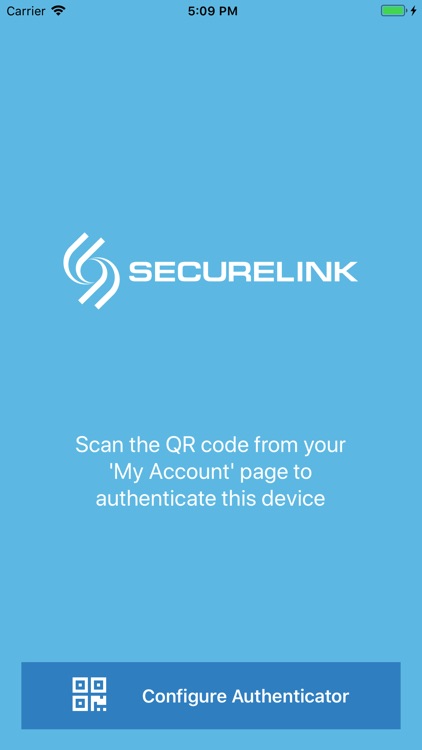
App Screenshots
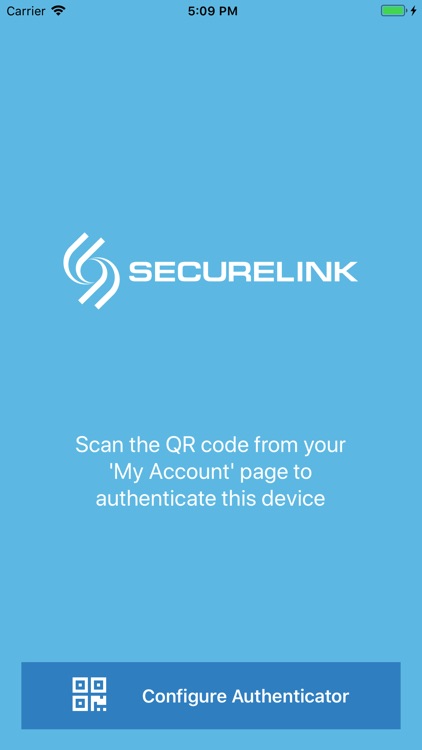

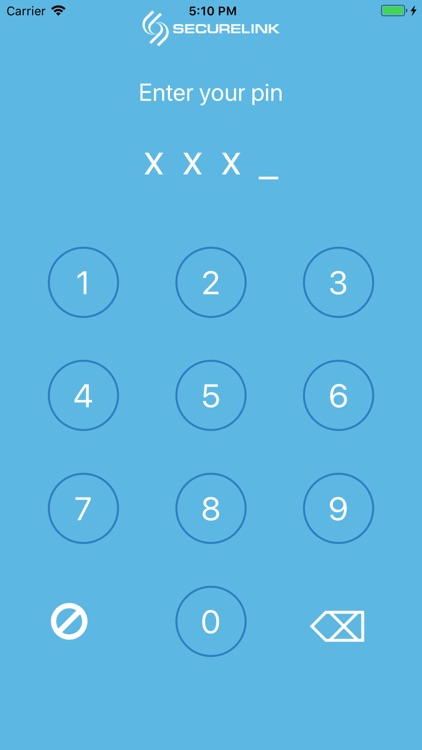
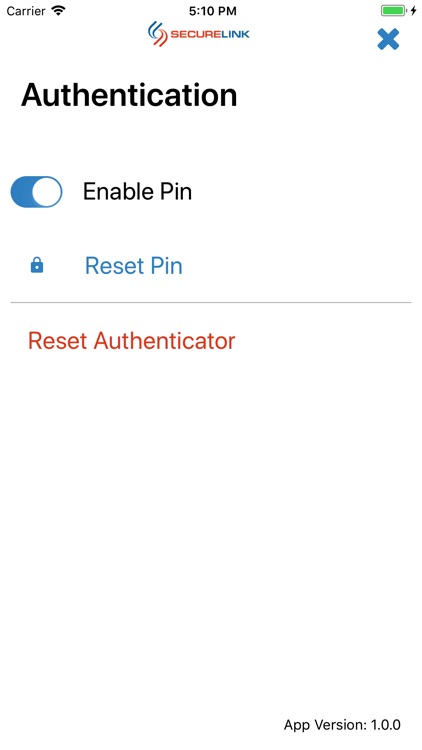
App Store Description
The SecureLink Authenticator offers 2FA, or two factor authentication, providing a secure way for you to access SecureLink.
The app is very simple to set-up, first your device is registered by your SecureLink Administrator via a QR code. The administrator can enable, disable or reset your application in the event that you lose your device or forget a passcode.
Step one is to enter your username and password as usual. In addition to a password, in step two, you will be required to enter a code that is generated by the SecureLink authenticator on your registered device. You may secure the app further by providing a unique passcode or fingerprint.
Once your account is configured by a SecureLink Admin User, you will get verification codes in order to log in to SecureLink, these passcodes will be sent to your device without the need for a network or cellular connection.
Features include:
• Automatic setup via QR code
• Additional security by adding an optional unique passcode
• Optional additional security by assigning your fingerprint on supported devices
• Works without network or cellular connection
AppAdvice does not own this application and only provides images and links contained in the iTunes Search API, to help our users find the best apps to download. If you are the developer of this app and would like your information removed, please send a request to takedown@appadvice.com and your information will be removed.