
Still use simple password for your social network Apps and your other online accounts

SecurePasswordBag
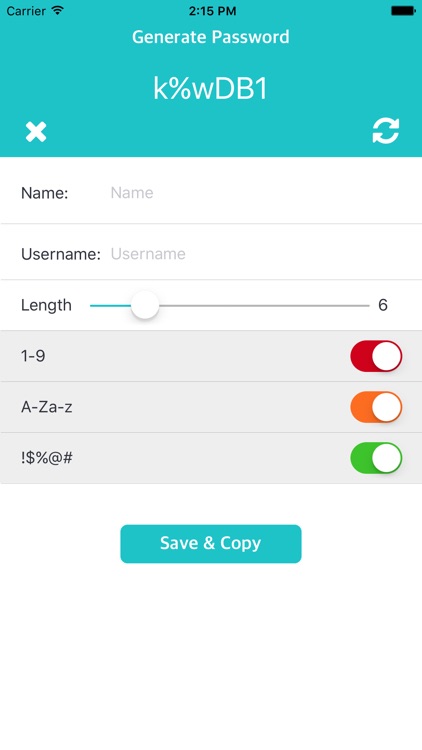
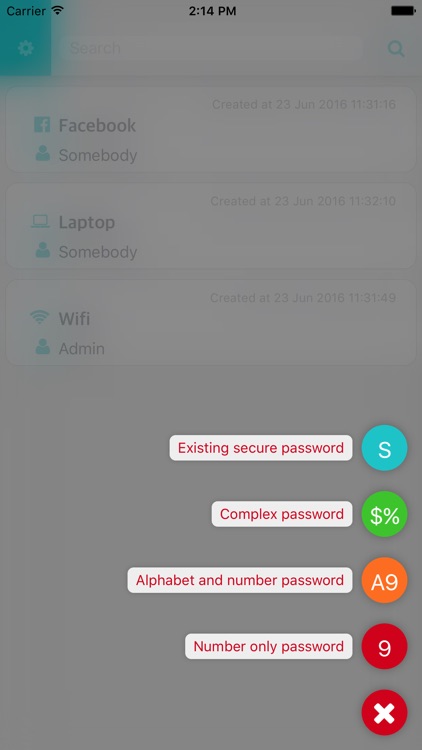
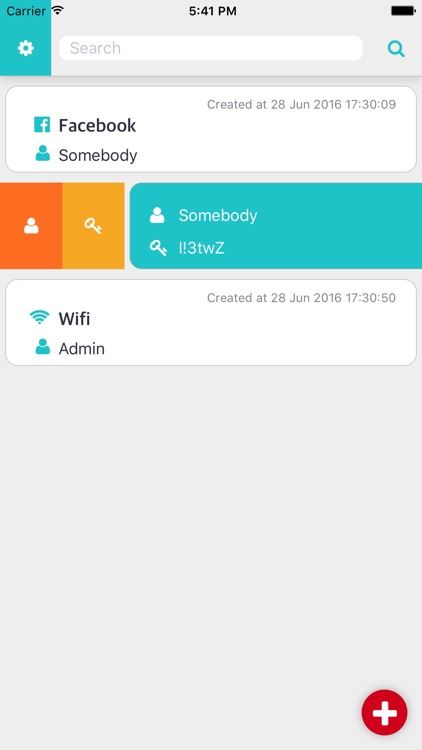
What is it about?
Still use simple password for your social network Apps and your other online accounts? Still use same password for all of your login accounts? Hard to think of a password that secure enough? Hard to remember all different passwords? It's time to change to use secure password. This App generates secure random password for you, save in a secure place on your iPhone. Set a passcode, and it will only unlock the App by your 6 digit passcode or your touchID. You can generate 4 types of password: 1. number only, this is good for bank cards. 2. alphabet and number, this is for some passwords not allow special characters. 3. complex password, contains at least one digit, alphabet and special character, it's strongest password for most of systems. 4. custom password, put your existing passwords in the list, and easily to find them. Sync all passwords to iCloud: All passwords stored in your local iPhone, can be synced to your iCloud account. That's good place to backup them.
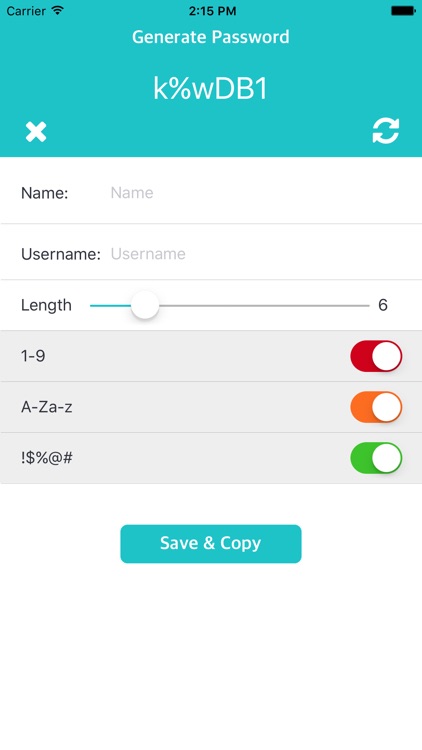
App Screenshots
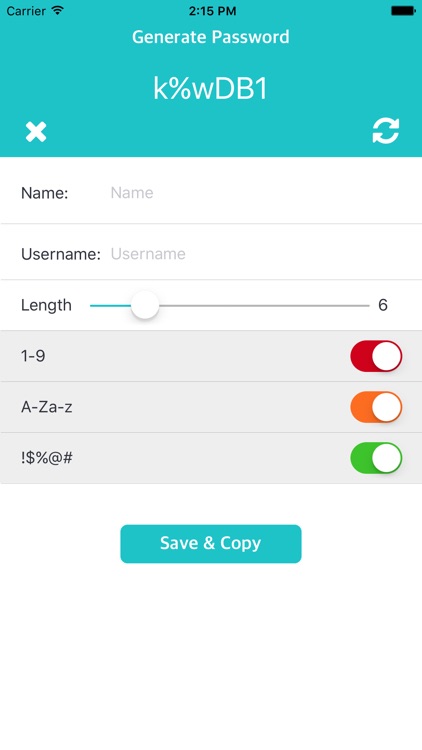
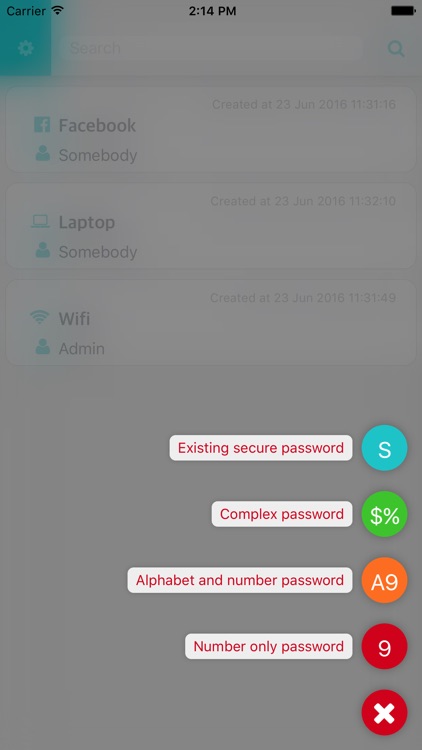
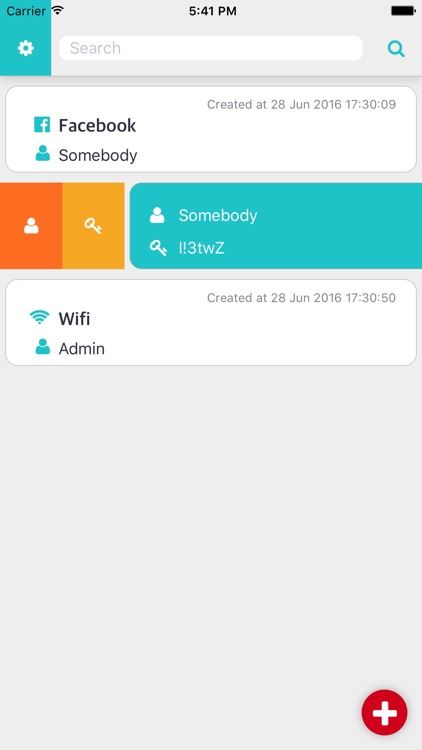
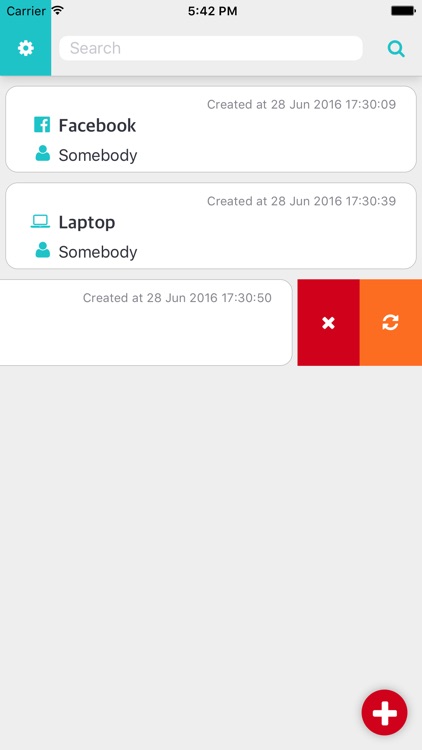
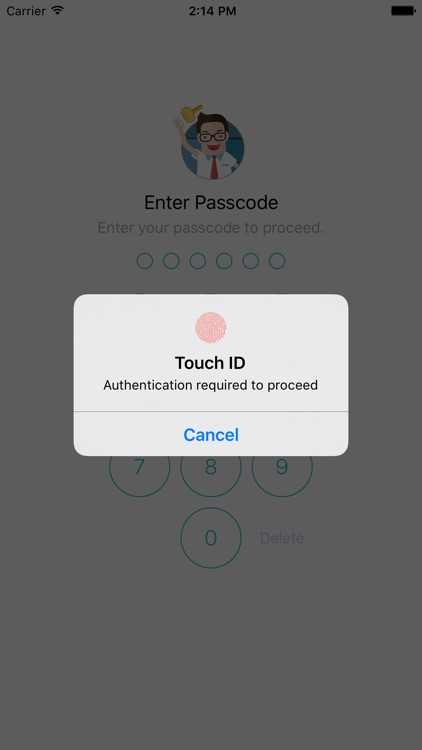
App Store Description
Still use simple password for your social network Apps and your other online accounts? Still use same password for all of your login accounts? Hard to think of a password that secure enough? Hard to remember all different passwords? It's time to change to use secure password. This App generates secure random password for you, save in a secure place on your iPhone. Set a passcode, and it will only unlock the App by your 6 digit passcode or your touchID. You can generate 4 types of password: 1. number only, this is good for bank cards. 2. alphabet and number, this is for some passwords not allow special characters. 3. complex password, contains at least one digit, alphabet and special character, it's strongest password for most of systems. 4. custom password, put your existing passwords in the list, and easily to find them. Sync all passwords to iCloud: All passwords stored in your local iPhone, can be synced to your iCloud account. That's good place to backup them.
AppAdvice does not own this application and only provides images and links contained in the iTunes Search API, to help our users find the best apps to download. If you are the developer of this app and would like your information removed, please send a request to takedown@appadvice.com and your information will be removed.