
Secure your phone with this app

SecurePhone - anti-theft alarm
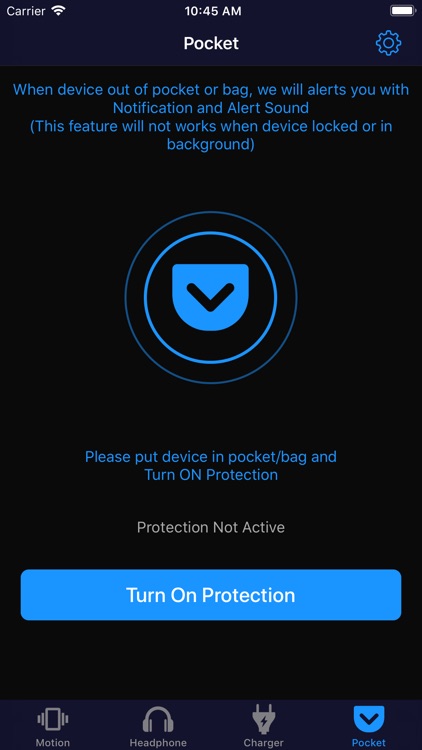

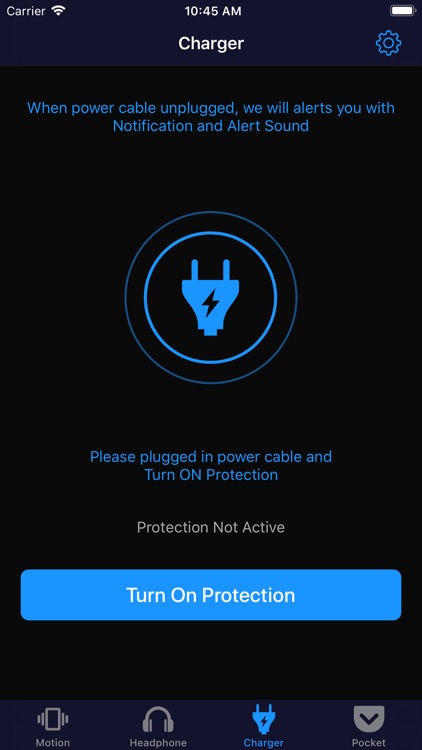
What is it about?
Secure your phone with this app.
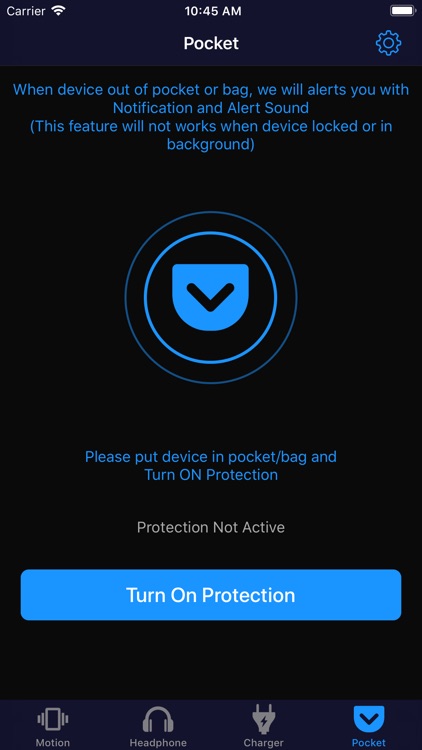
App Screenshots
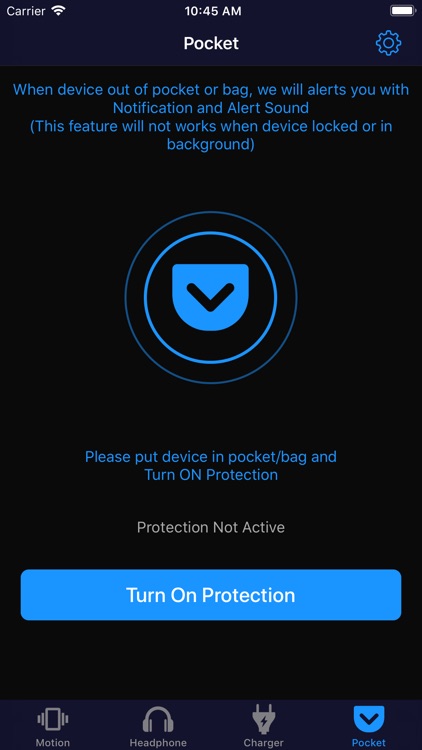

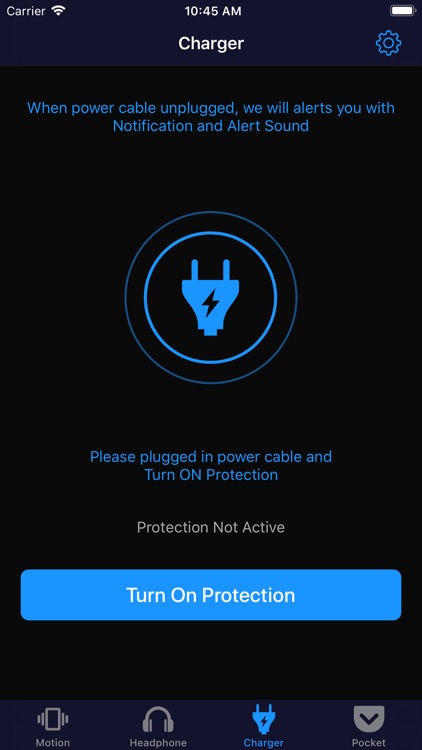
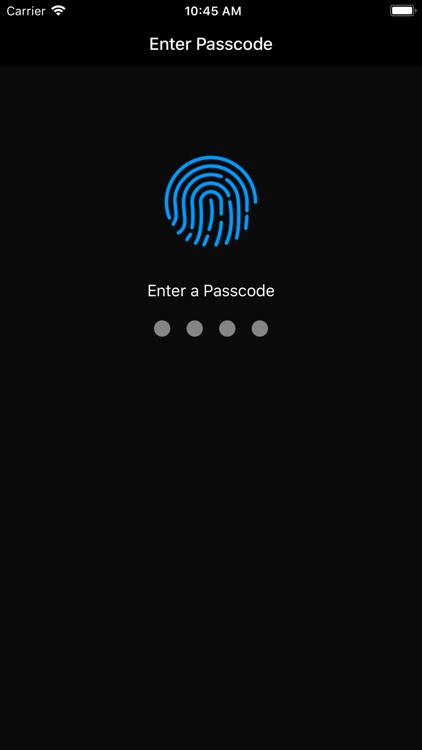
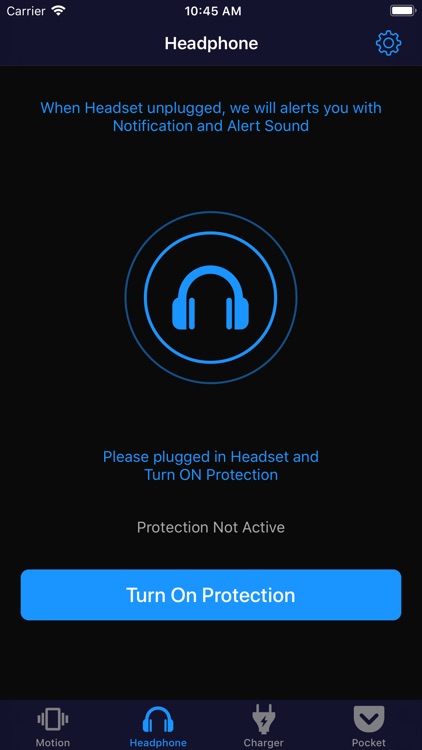
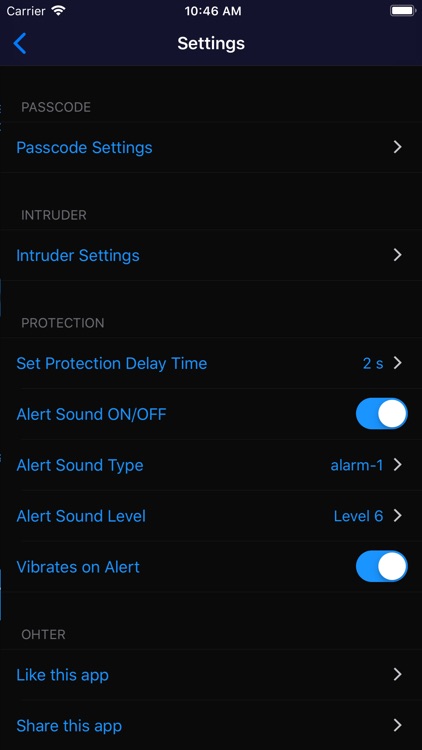


App Store Description
Secure your phone with this app.
If you not near to your device and someone tries to access your phone then how to know who is that?
If someone tries to disconnect your charger then you need to know at that time. Right?
If someone tries to stole your phone from your bag or pocket then?
If someone tries to disconnect your headphone then you need to know at that time. Right?
So that's why,
We have developed strong features to protect yours from any Intruder.
Powerful Mode to Protect device:
• Motion: Alerts you when the device is moved.
• Headphone: Alerts you when headphone is unplugged.
• Power: Alerts you when the power cable is unplugged.
• Pocket: Alerts you when the device is out of a pocket or bag.
Features:
• Unlock only with passcode/FingerID/FaceID.
• Recover PIN if forget.
• If Anyone type wrong PIN, Automatically captures their photo and save it on the device.
• Intruder Mode.
• Pictures to identify the thief or new user.
• Loud alert sound to protect your device.
• In-built 4 alert sounds.
• Works in Background, just keep the app running in the background.
• Control alert Volume level.
• Control protection delay time.
• Works even if your device is Mute.
• Vibration Mode
How to use?
1. Open SecurePhone App.
2. Choose "Motion", "Headphone", "Power", "Pocket" from Any One
3. Tap on "Turn On Protection"
4. Wait to start Protection.
That's it!! Simple!!
For any feedback, email us at helpdesk@vrundev.com
AppAdvice does not own this application and only provides images and links contained in the iTunes Search API, to help our users find the best apps to download. If you are the developer of this app and would like your information removed, please send a request to takedown@appadvice.com and your information will be removed.