You are using an outdated browser. Please
upgrade your browser to improve your experience.
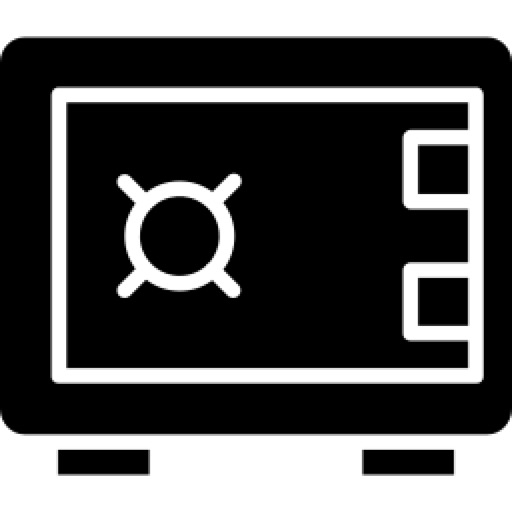
Have you tired with paid photo locks

SecurePictures
by Westin Lince



What is it about?
Have you tired with paid photo locks?

App Screenshots



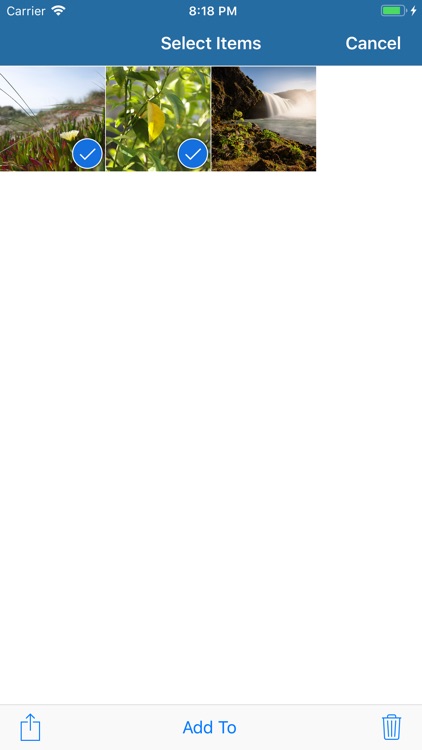

App Store Description
Have you tired with paid photo locks?
Have you tired with ads Photo locks?
Try different pics lock. This is brand new pics lock without ads and it is free free free.
To lock photos Follow below Steps:
1) Turn on touch id lock from setting.
2) Go to the home screen by authenticate touch id and create an album.
3) Hit the plus button to lock photos. These images will be removed from your gallery and locked securely in Private Photo Vault.
4) Now you have a private photo locker that only you can view
FEATURES
• Touch ID authentication
• Hide pics
• Any time you can export back to your photos
You will get all the things free of cost.
No internet connection required, No Ads.
What you wait to download and enjoy!!!
Disclaimer:
AppAdvice does not own this application and only provides images and links contained in the iTunes Search API, to help our users find the best apps to download. If you are the developer of this app and would like your information removed, please send a request to takedown@appadvice.com and your information will be removed.
AppAdvice does not own this application and only provides images and links contained in the iTunes Search API, to help our users find the best apps to download. If you are the developer of this app and would like your information removed, please send a request to takedown@appadvice.com and your information will be removed.