The STANLEY Guard™ Personal Safety app by STANLEY Security provides an easy to use method of alerting your campus/company security team that you need assistance
Securitas Personal Safety
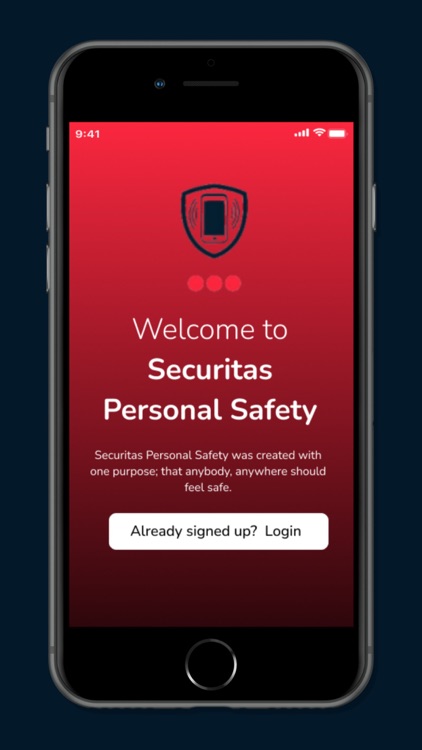


What is it about?
The STANLEY Guard™ Personal Safety app by STANLEY Security provides an easy to use method of alerting your campus/company security team that you need assistance.
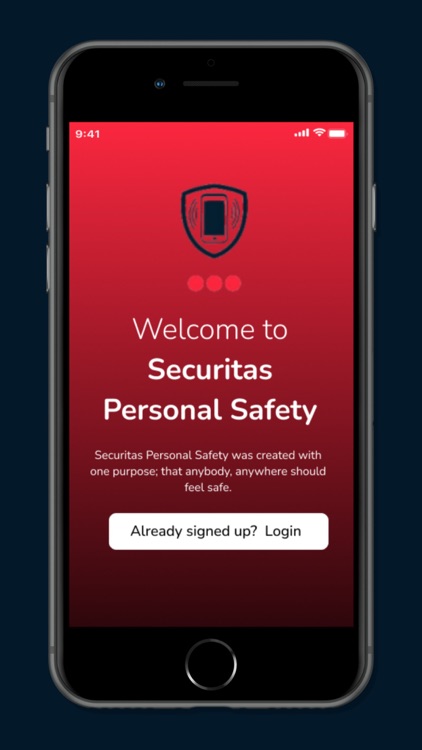
App Screenshots
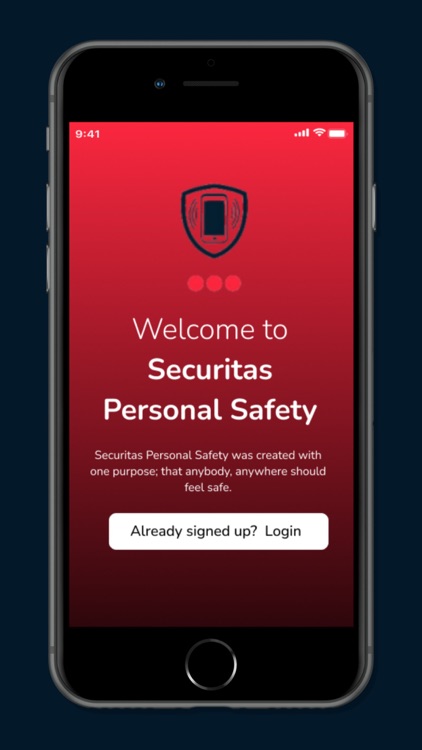




App Store Description
The STANLEY Guard™ Personal Safety app by STANLEY Security provides an easy to use method of alerting your campus/company security team that you need assistance.
Step 1: When you are in an emergency situation, trigger an alert through the app by simply shaking the phone, swiping a button in the app, double tapping, or entering a code. Your phone starts recording live audio and video clips.
Step 2: Your campus/company security team is notified of your alert, your GPS location, your phone’s recorded audio/video clips, and your personal profile information. Or, if you prefer, an alert can only be sent to your list of pre-determined contacts.
Step 3: Your campus/company security team dispatches security personnel to respond through the STANLEY Guard™ Security Response App. Security Response is routed to your location for assistance. Plus, use the STANLEY Guard™ Personal Safety app to ensure your safety in the following situations:
Meetings: Schedule a meeting timer in the Personal Safety app, and when the meeting time is over, you can confirm you’re ok, or extend the meeting time. Your campus/company security team will receive an alert if you don’t cancel the meeting or extend it.
Journeys: When travelling from one location to another, enter the final destination into the Personal Safety app. When you arrive, the app will ask to confirm if you’ve arrived safely. If you do not confirm, your campus/company security team will receive an alert.
Man-down: Schedule a meeting timer in the Personal Safety app. If there is no movement for a pre-set duration of time, your campus/company security team is alerted.
NOTE: Your campus/company security team must have the STANLEY Guard Command Center Portal and the STANLEY Guard Security Response App for security officers in order for the Personal Safety App to be functional as outlined above.
AppAdvice does not own this application and only provides images and links contained in the iTunes Search API, to help our users find the best apps to download. If you are the developer of this app and would like your information removed, please send a request to takedown@appadvice.com and your information will be removed.