
Find your friends on Seek and get access to all their contact details and profiles on social medias with 1 tap

Seek Contacts
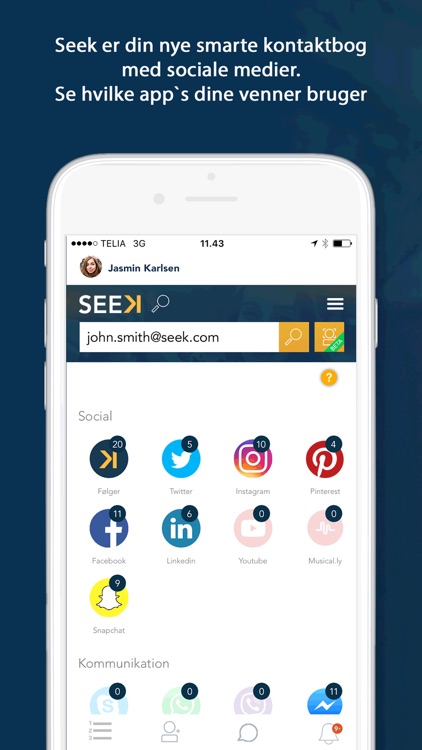


What is it about?
Find your friends on Seek and get access to all their contact details and profiles on social medias with 1 tap.
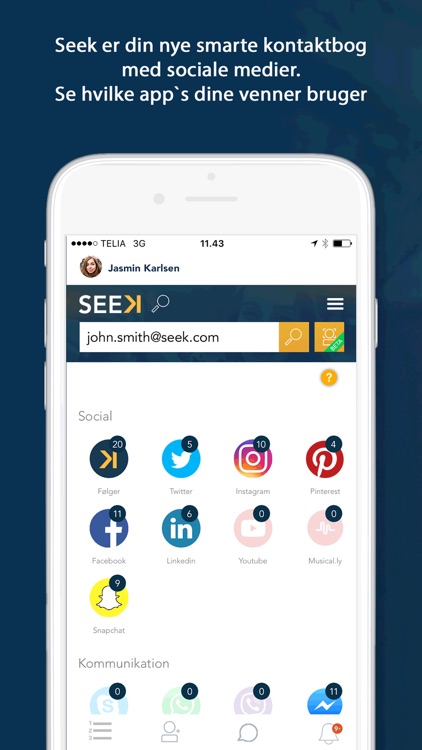
App Screenshots
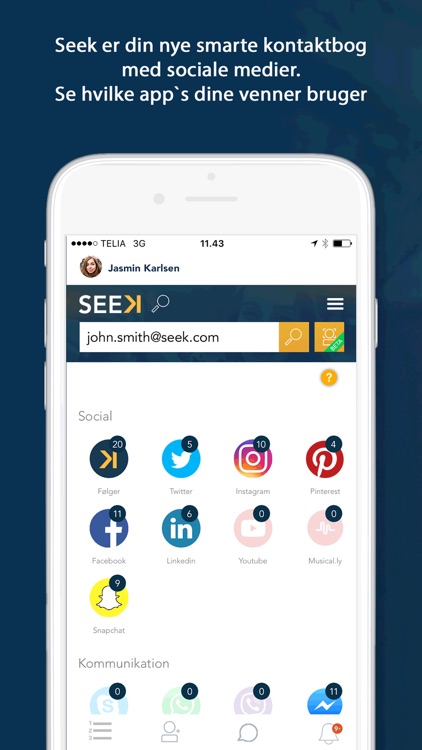


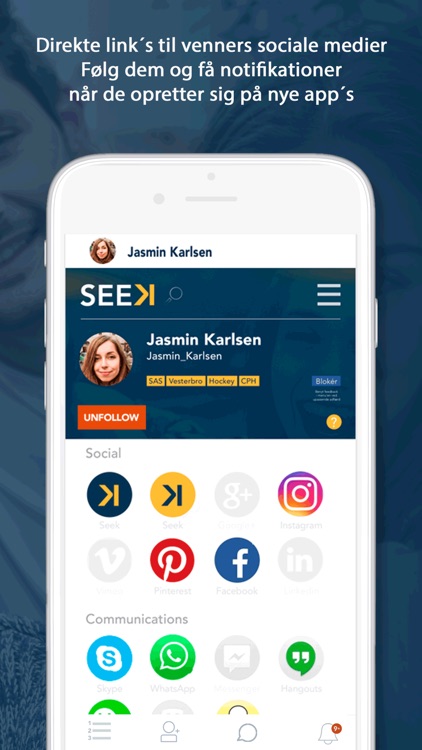
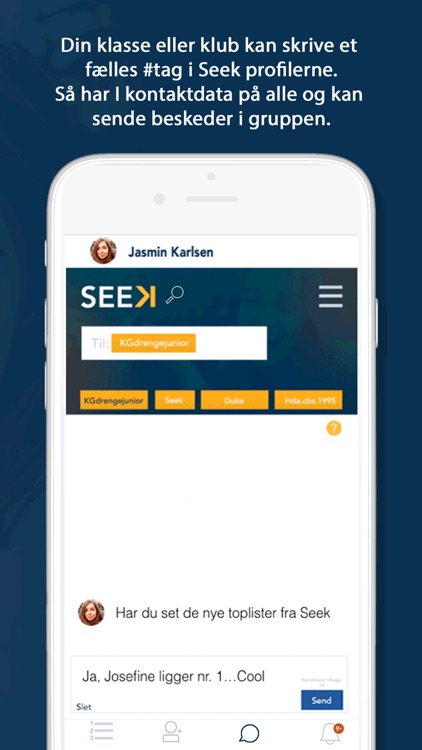
App Store Description
Find your friends on Seek and get access to all their contact details and profiles on social medias with 1 tap.
As a World's 1st, you can find your friends with face recognition on Seek. Just pick a photo of your friend and Seek shows you the contact details. If you don't have a photo, you can search for your friend if you just have 1 information like name, phone number, mail or simply a username from an app. Search in Seek just requires, that you are both using Seek and we have made it easy for you to invite friends from your phonebook or Facebook.
Use Seek to:
Search for friends with face recognition with a photo
Search with keywords for friends . You can use information to search, even profile names on social medias
1 tap to call, mail or visit yours friends profile on social medias or music app's
1 tap to visit your friend on social medias. You don't have to search for friends or ask for their usernames
See which apps are popular among your friends and who uses the apps. You don't have to download an app to see the users
Follow your friends and you will always have updated contact details. Even for new app's which they start using in the future.
Use tags to create groups. Add your school, class, club, sports team or work. If everybody from the group uses the same tag, you can easily find and contact all of them on any social media.
As a user of Seek, it is up to you if you which contact details you want to show to other Seek users. This is done by turning permissions on/off in the app.
Seek is FREE to use and there are no in app payments. There are NO ADVERTISMENTS in Seek. We just show if there are news regarding the apps included in Seek.
AppAdvice does not own this application and only provides images and links contained in the iTunes Search API, to help our users find the best apps to download. If you are the developer of this app and would like your information removed, please send a request to takedown@appadvice.com and your information will be removed.