
SELCO Card Manager from SELCO Community Credit Union is a free mobile app that gives you advanced control and security over your SELCO credit and debit cards

SELCO Card Manager

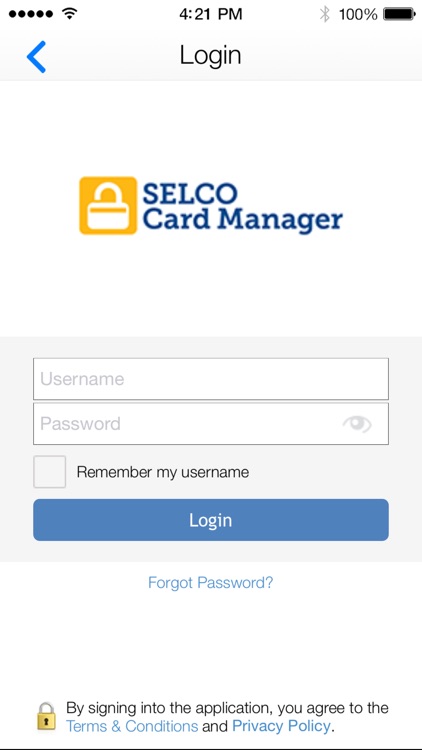
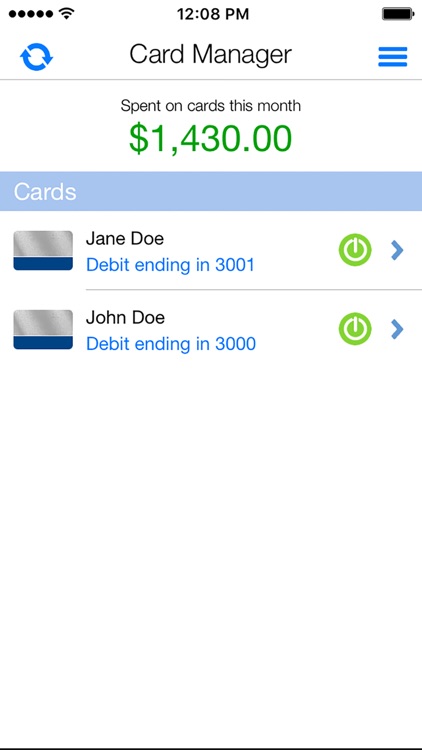
What is it about?
SELCO Card Manager from SELCO Community Credit Union is a free mobile app that gives you advanced control and security over your SELCO credit and debit cards. With SELCO Card Manager, you can conveniently set when, where, and how your cards can be used. You can also track spending and set budget alerts.

App Details
App Screenshots

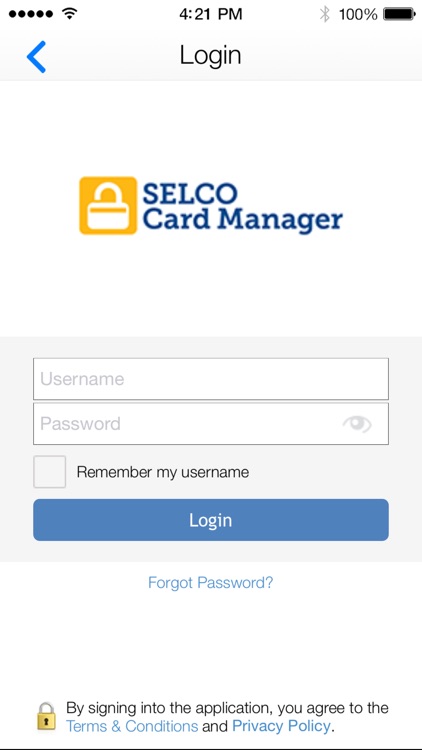
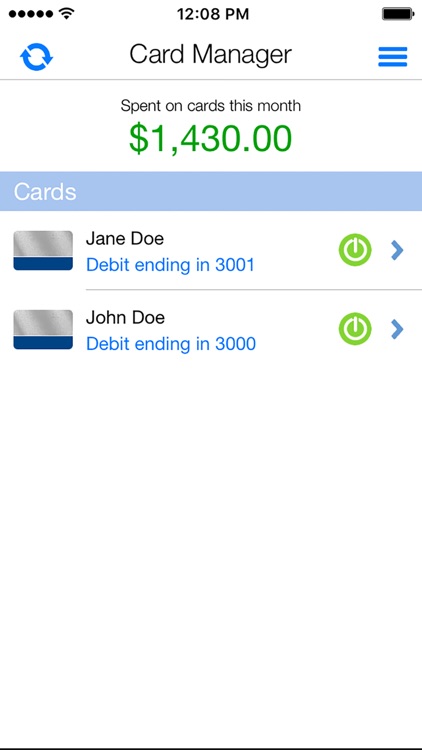


App Store Description
SELCO Card Manager from SELCO Community Credit Union is a free mobile app that gives you advanced control and security over your SELCO credit and debit cards. With SELCO Card Manager, you can conveniently set when, where, and how your cards can be used. You can also track spending and set budget alerts.
Controls: You can set which purchases and ATM withdrawals are allowed and which are prevented, and change your settings instantly. Options include:
• Keep your card turned off when you aren’t using it, and simply turn it on when you want to make a transaction.
• Misplace your card? Deactivate it immediately to prevent transactions, and reactivate it once you find your card.
• Define a geographic location where your card will work, such as your home town, or a region where you’ll be traveling.
• Make the card active only where you are, based on your phone’s GPS.
• Set a dollar limit for any purchase made with the card, and purchases over the limit will be declined.
• Set your card to work only for certain merchant categories – for example, enable charges at grocery stores and prevent charges at restaurants.
• Prevent your card from use with certain transaction types, such as mail order or e-commerce purchases. You can keep a category turned off, then enable it when you wish to make a purchase.
Alerts: You can opt to receive instant alerts each time your card is used.
• Set alerts for all purchases, so you can take immediate action if you don’t recognize a transaction.
• Set alerts for specific purchases based on merchant type, location, and more.
• Set alerts for any purchases made by another authorized user of your card.
AppAdvice does not own this application and only provides images and links contained in the iTunes Search API, to help our users find the best apps to download. If you are the developer of this app and would like your information removed, please send a request to takedown@appadvice.com and your information will be removed.