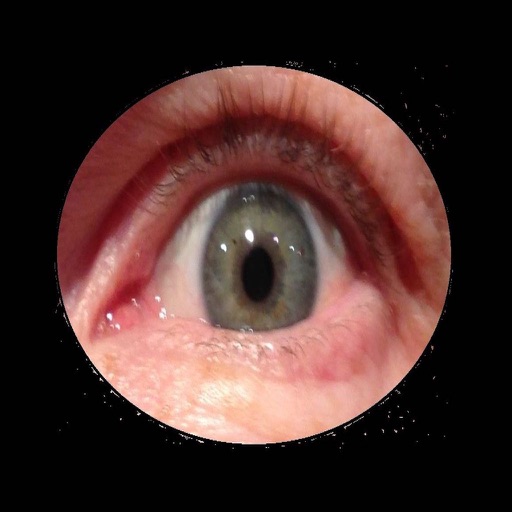
Most of us have forgotten at one or many times something like a hat, an umbrella or something like that

SelfObserver
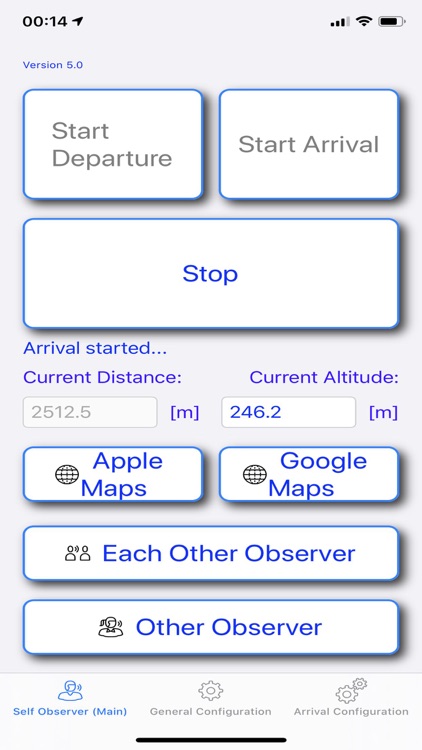
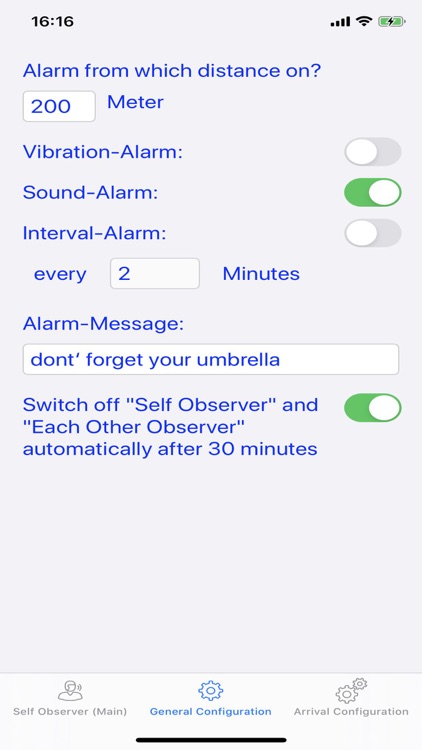
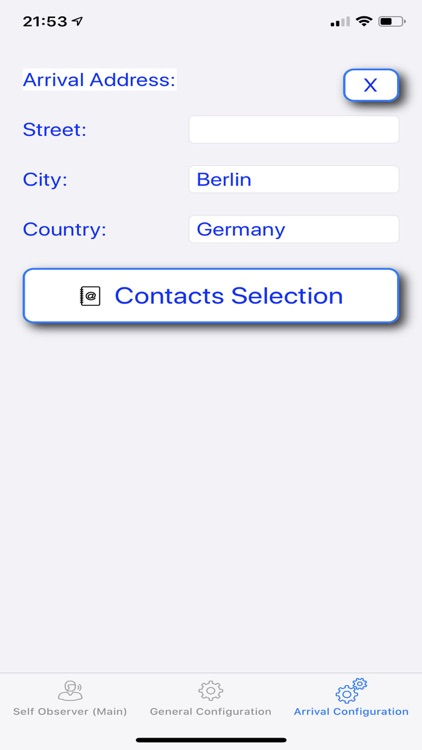

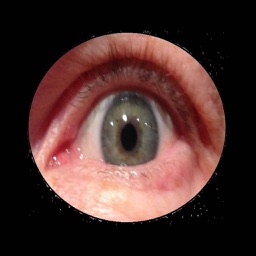
Check the details on WatchAware
What is it about?
Most of us have forgotten at one or many times something like a hat, an umbrella or something like that.
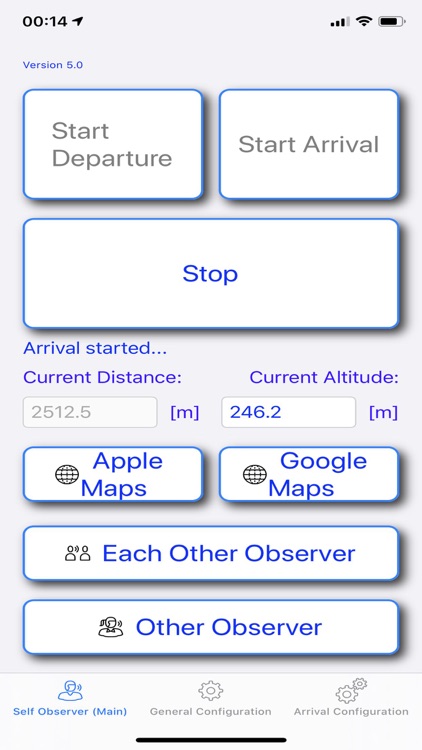
App Screenshots
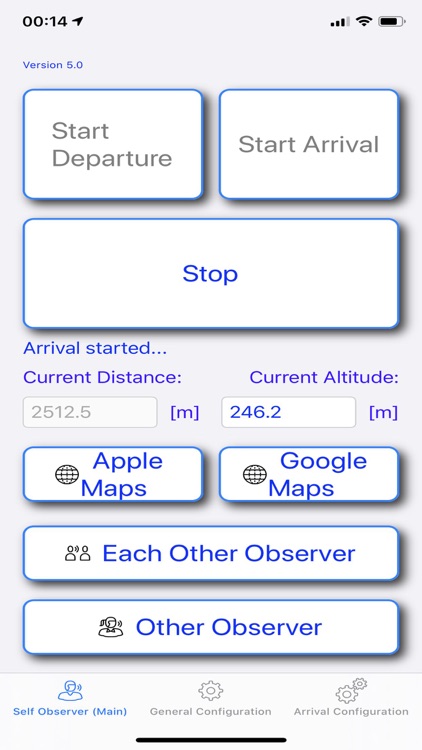
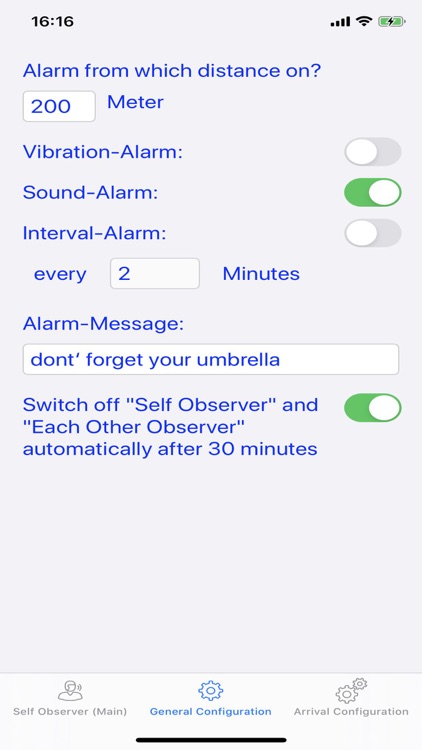
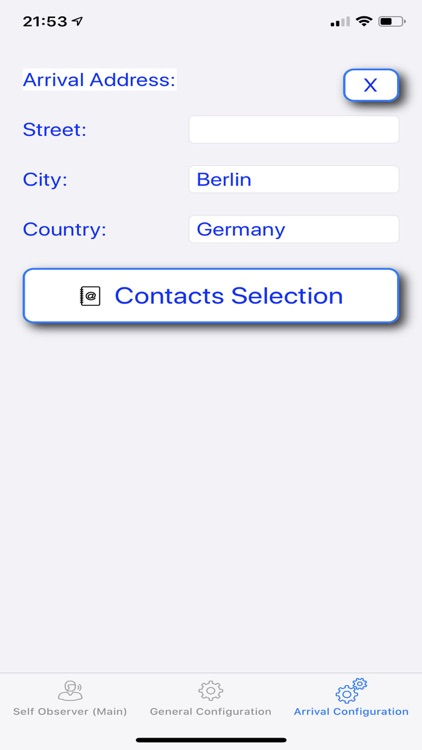
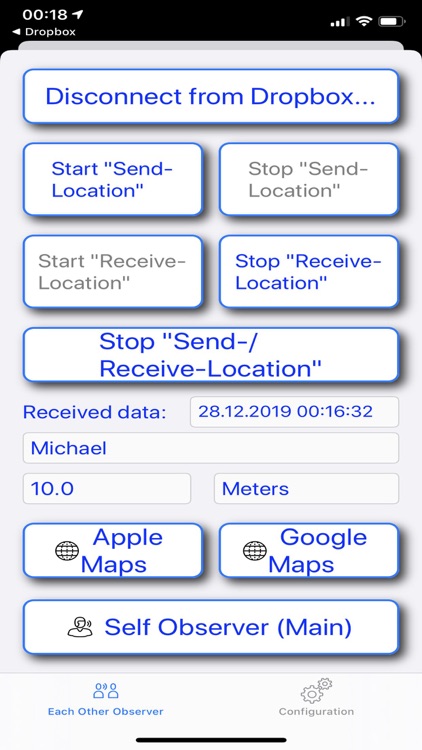
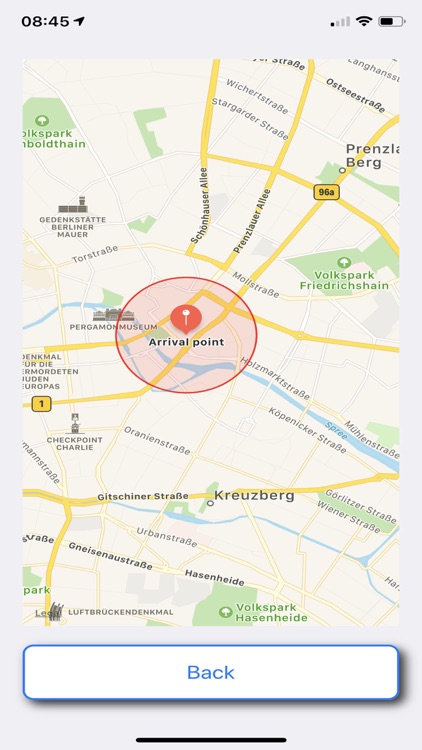

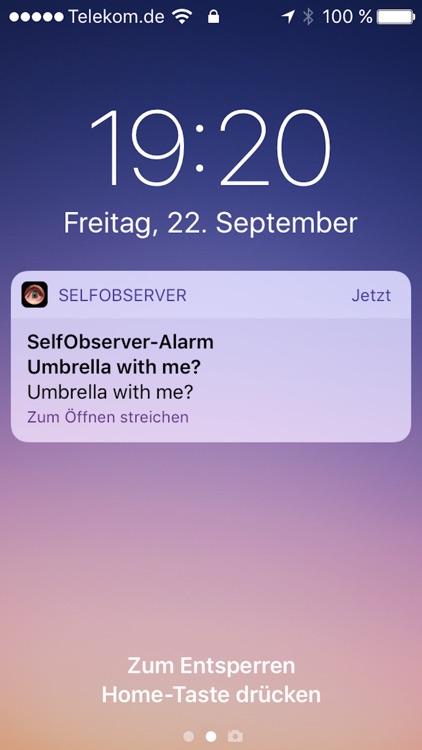
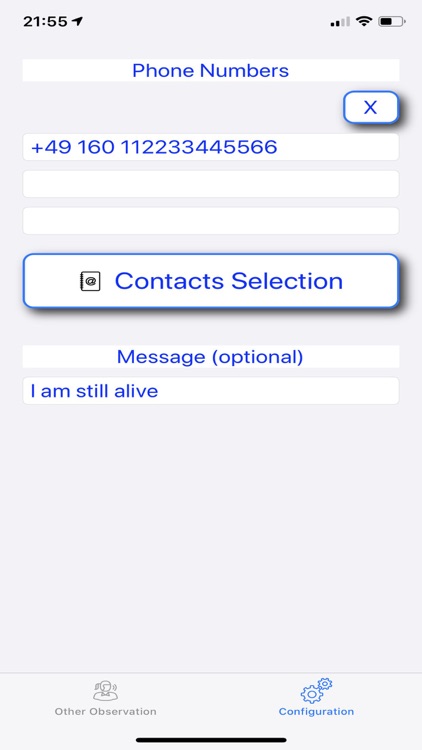
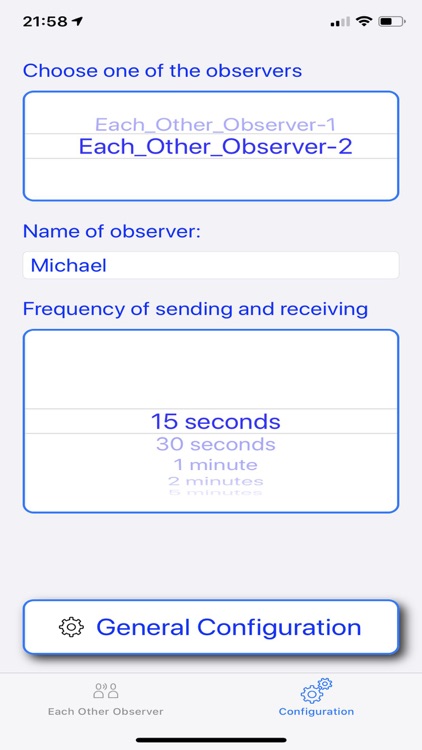
App Store Description
Most of us have forgotten at one or many times something like a hat, an umbrella or something like that.
That small SelfObserver App wants to help you to avoid that by showing a warning message - with or without sound - on your iPhone, if you remove your self from a marked start point.
Procedure:
First you have to configure the distance in meters (the alarm message is shown if you have removed your position more than the distance from start point).
Additionally you can configure, whether alarm shall include a vibration or include a sound too.
You can switch on an interval alarm (the interval can be configured in minutes).
Of course, the alarm message itself can be configured too.
After done of all these configuration work you are going to the start point and press button "Start". The observation begins.
Your GPS position is observed permanently, if your distance from start point is greater than configured start point, the alarm message appear and the observation is stopped.
You can stop the observation by pressing of "Stop" button manually.
The observation works in background mode too (the app has no focus or iPhone is in stand-by mode).
Happy self observation :-)
AppAdvice does not own this application and only provides images and links contained in the iTunes Search API, to help our users find the best apps to download. If you are the developer of this app and would like your information removed, please send a request to takedown@appadvice.com and your information will be removed.