
Place the angelic into your iMessages to friends and family with “Send an Angel for Prosperity Sticker Pack
Send an Angel for Prosperity

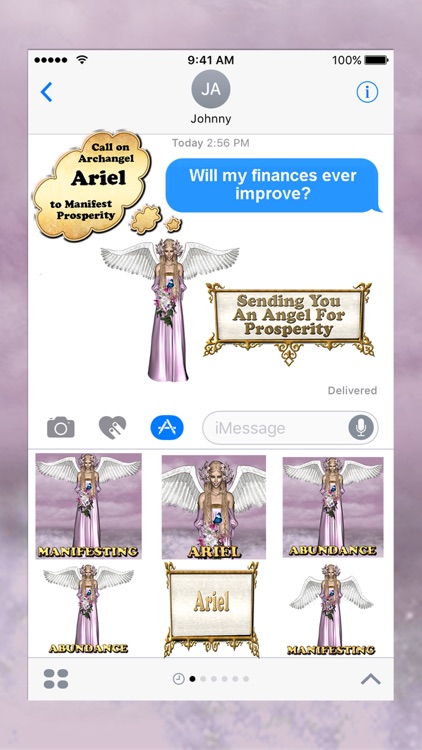
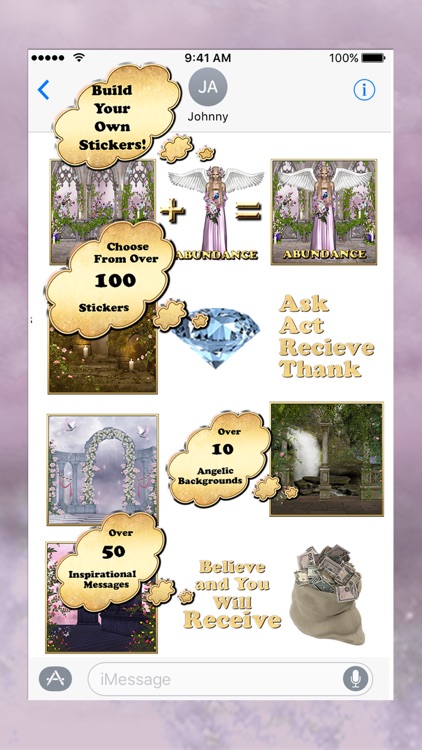
What is it about?
Place the angelic into your iMessages to friends and family with “Send an Angel for Prosperity Sticker Pack."

App Screenshots

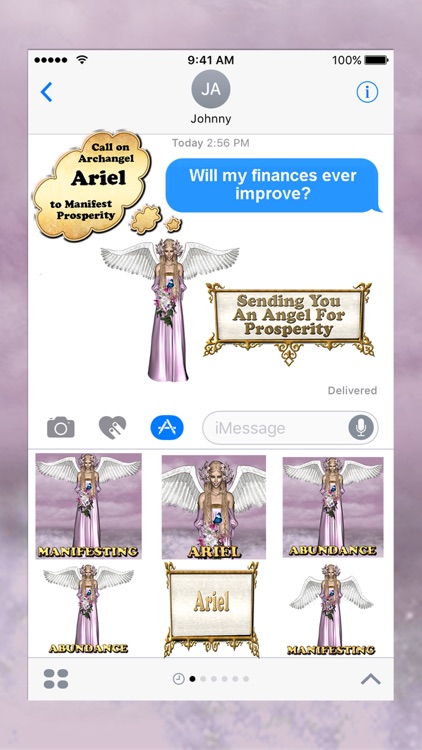
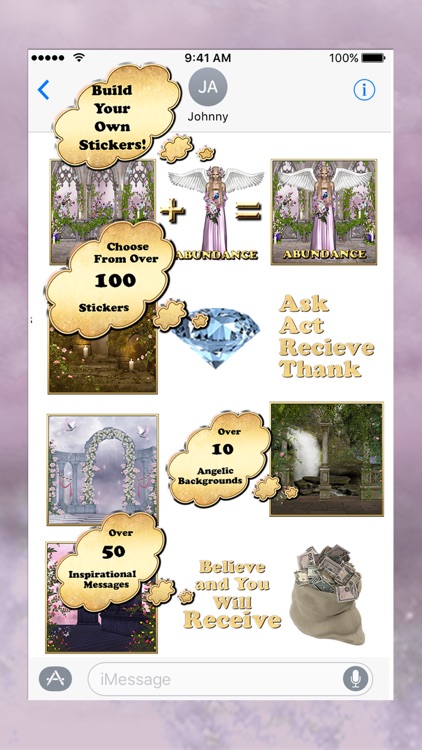



App Store Description
Place the angelic into your iMessages to friends and family with “Send an Angel for Prosperity Sticker Pack."
Build your own inspirational stickers with this incredible pack. Choose from a variety of backgrounds, animated and static stickers to create an angelic masterpiece that can bring balance to giving and receiving. This balance and positive affirmations can help you and others learn how to manifest prosperity.
Share your special message to help others in order to call in the Archangels for assistance, with this unique, sticker pack. According to free will, Archangels will assist when called.
For further details about our books, apps and sticker packs, visit our website at www.lifelearningapps.com
Sticker Pack Contents:
Artistic designs include a collection of over:
* Over 40 Animated Archangels and their benefits
* Over 120 beautiful static stickers including Archangels and Backgrounds to build your own stickers.
*30 Affirmations and Headings
How to use stickers:
1. Tap an animation or sticker so you can add it to your message thread.
2. Drag another animation or sticker into the message thread in order to place it anywhere you would like. You can build layers on a sticker i.e. Background + Banner + Animation + Text
3 Scale and rotate stickers by using a second finger before you place them.
AppAdvice does not own this application and only provides images and links contained in the iTunes Search API, to help our users find the best apps to download. If you are the developer of this app and would like your information removed, please send a request to takedown@appadvice.com and your information will be removed.