You can send faxes from your iPhone or iPad on the go or out of the office
Send Fax from iPhone : Fax App


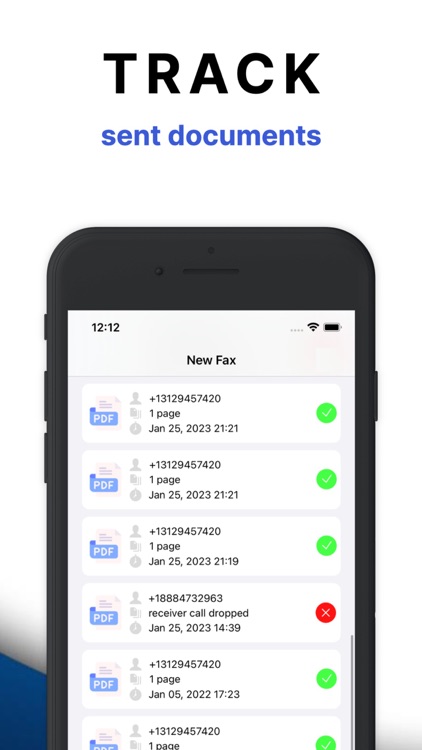
What is it about?
You can send faxes from your iPhone or iPad on the go or out of the office. Quick and easy ! No need to use a fax machine! Send any document everywhere.

App Screenshots


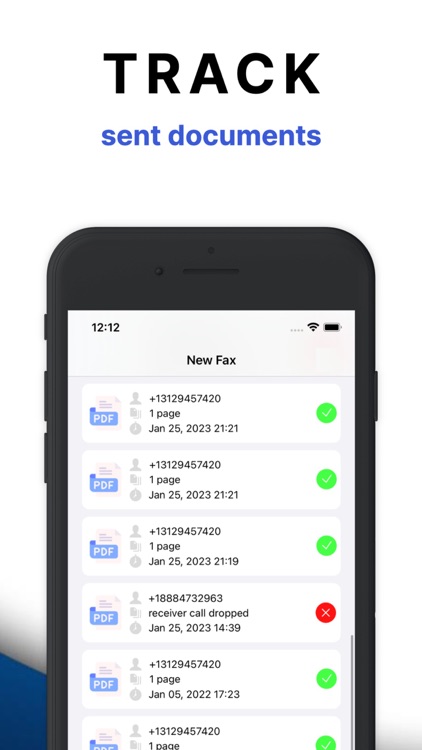
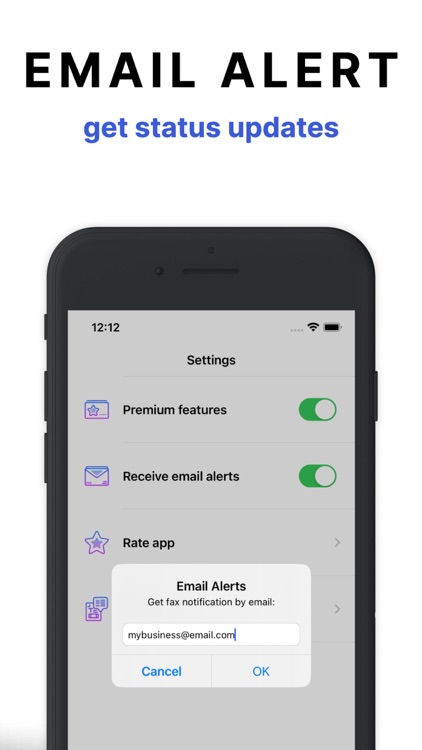
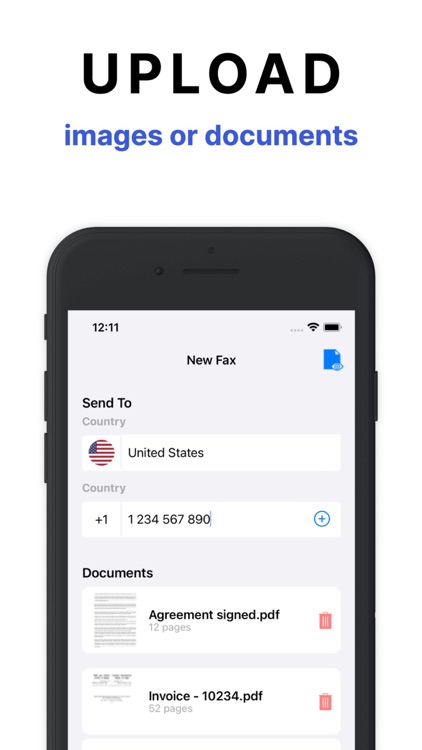

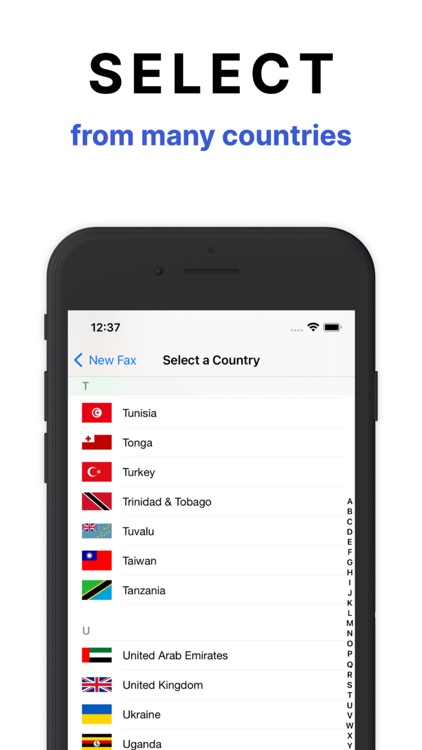
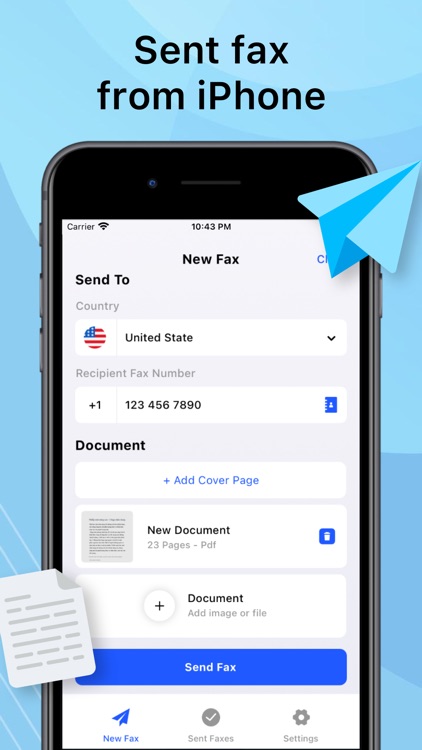
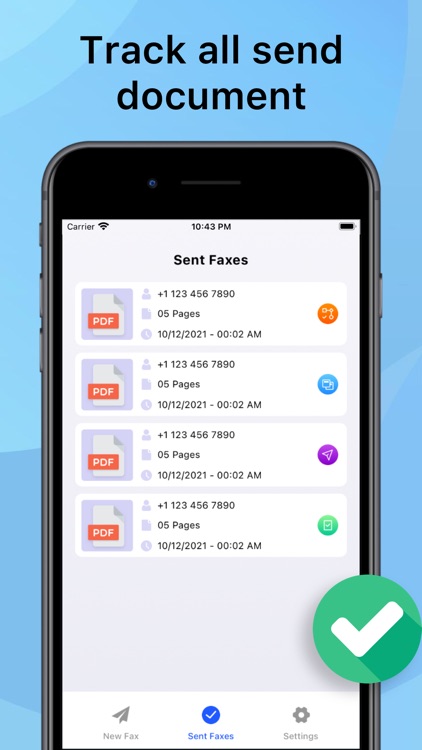
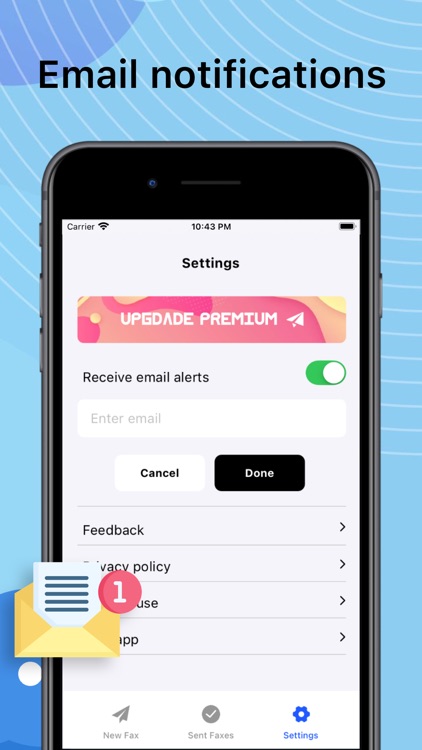
App Store Description
You can send faxes from your iPhone or iPad on the go or out of the office. Quick and easy ! No need to use a fax machine! Send any document everywhere.
There's no need to use an old fax machine or be at the fax office to do this.
Key Features:
- Fax from iPhone to another place without a fax machine
- The best quality can be achieved no matter what type of material you use
- Preview any document and edit faxes before sending
- Fax any paper documents: contracts, invoices, notes, etc.
- Each received fax is archived and you can email it anywhere you want.
- Subscription auto-renew at the end of subscription period, unless cancelled 24-hours in advance prior to the end of the current period.The subscription fee is charged to your iTunes account at confirmation of purchase. You may manage your subscription and turn off auto-renewal by going to your Account Settings after purchase. Per Apple policy, no cancellation of the current subscription is allowed during active subscription period. Once purchased, refunds will not be provided for any unused portion of the term.
Privacy policy: https://sites.google.com/view/ntsolution-privacy-policy/
Terms of use: https://sites.google.com/view/ntsolution-term-of-use/
AppAdvice does not own this application and only provides images and links contained in the iTunes Search API, to help our users find the best apps to download. If you are the developer of this app and would like your information removed, please send a request to takedown@appadvice.com and your information will be removed.