Send fax online quickly and easily without subscription with WiseFax
Send fax with WiseFax
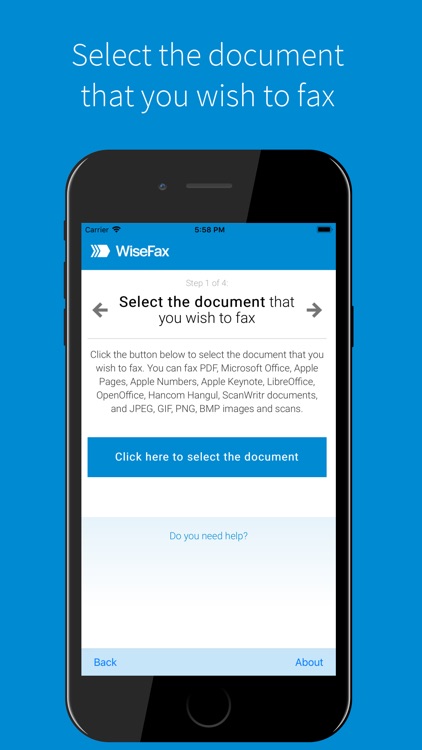
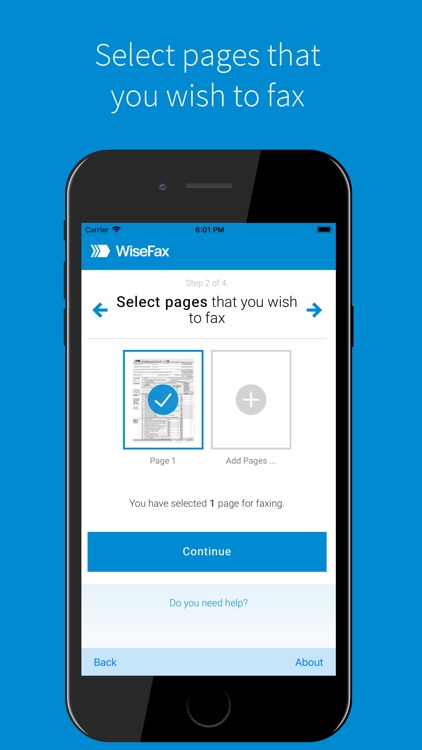
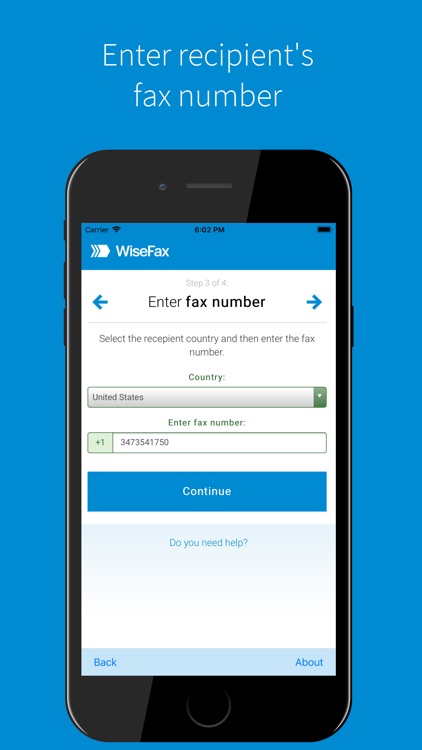
What is it about?
Send fax online quickly and easily without subscription with WiseFax. Perfect efax solution!
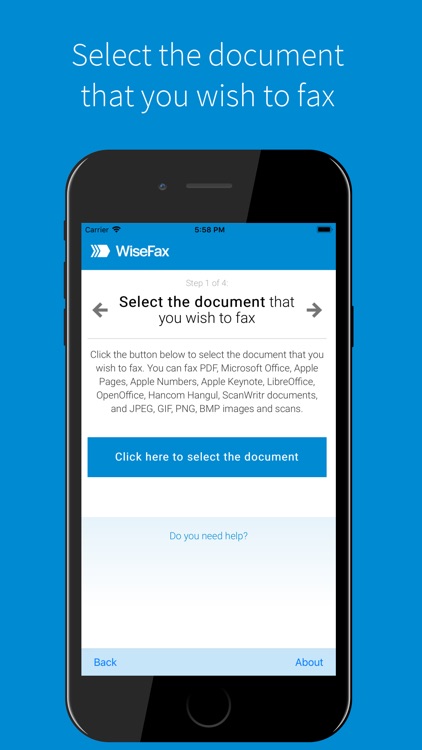
App Screenshots
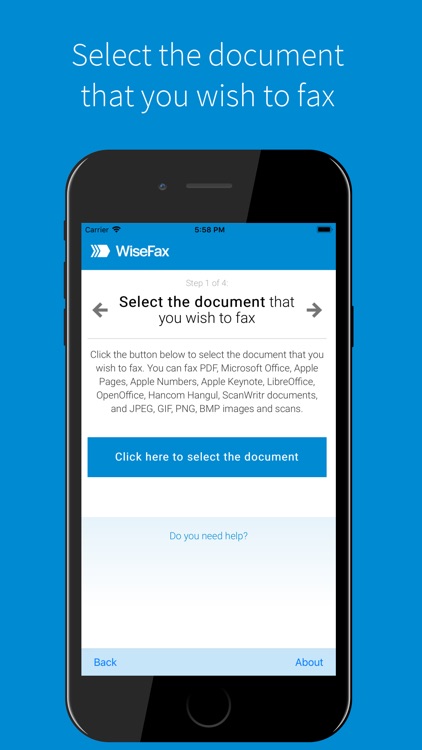
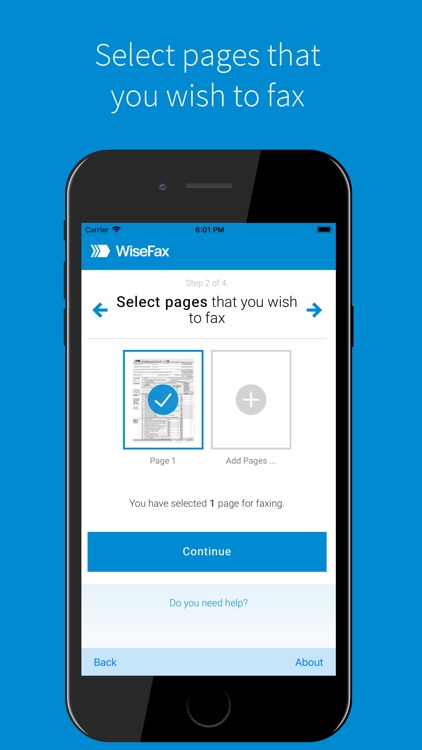
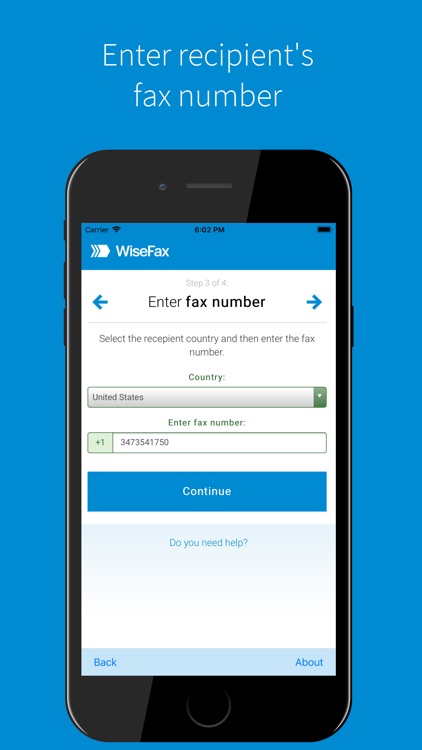
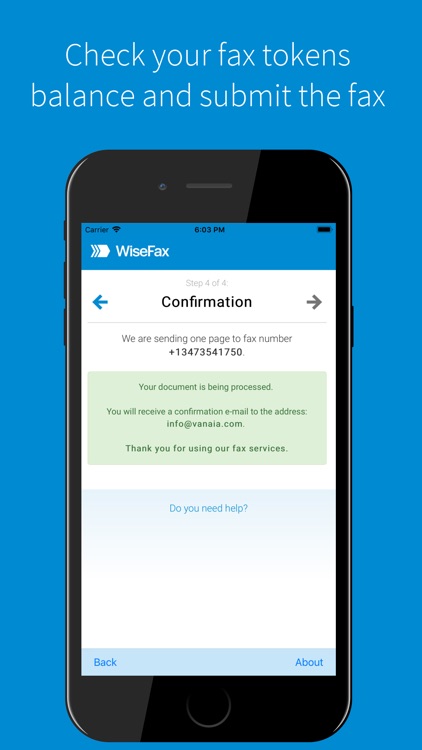
App Store Description
Send fax online quickly and easily without subscription with WiseFax. Perfect efax solution!
Send fax with WiseFax quickly and easily! You only need internet connection on your iPhone or iPad and send fax in four simple steps. Just add WiseFax app on your iPhone or iPad which will allow you to easy select documents you want to send to fax. Pay as you go, with no monthly or yearly subscription and send fax anywhere in the world.
WiseFax supports numerous document and file formats such as Apple Pages, Apple Numbers and Apple Keynote documents and spreadsheets, PDF documents, Microsoft Office, OpenOffice and LibreOffice documents and spreadsheets, Hancom Hangul documents, ScanWritr documents, and JPEG, GIF, PNG, BMP images. You can also take a picture or scan a document and import it into WiseFax and send it to fax. When doing so WiseFax efficiently detects edges of your document using advanced edge detection algorithm and makes picture clearer with picture enhancement algorithm. This makes scanning easier and fax more readable. You can easily select which pages you want to fax. Displayed preview of the pages will look the same as they will come out on fax at recipient side. Type fax number and wait for response. Regardless if it was successful or no, you will get an email notification and in case send fax will be successful also full document copy.
Send fax with WiseFax as simple as that. Try it, you’ll like it.
Four easy steps of how to send fax with WiseFax are:
1. Upload your existing document from your mobile device.
2. Click and select pages that you want to fax.
3. Select among 240 countries where you want to send your fax to and type recipient's fax number.
4. Authenticate with your existing Google, Facebook, Windows Live account or create a new Vanaia account. Buy fax token, if you already didn’t do so, and send fax. Wait for fax status confirmation which you will receive to your e-mail.
AppAdvice does not own this application and only provides images and links contained in the iTunes Search API, to help our users find the best apps to download. If you are the developer of this app and would like your information removed, please send a request to takedown@appadvice.com and your information will be removed.