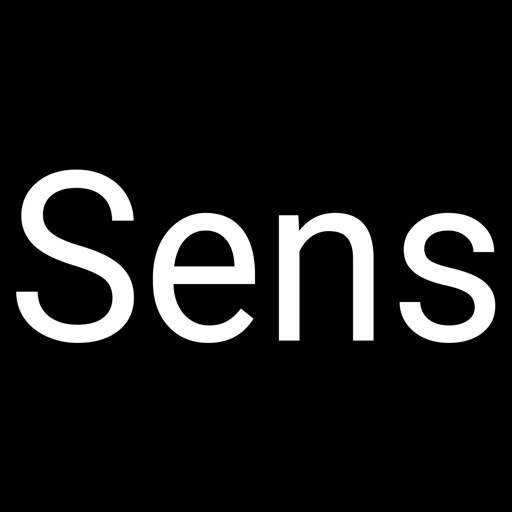
Sens will help the doctors, nurses and other staff members in performing fundamental tasks that do not require their onsite availability or access to a central station/desktop

Sens:Patient Monitoring System

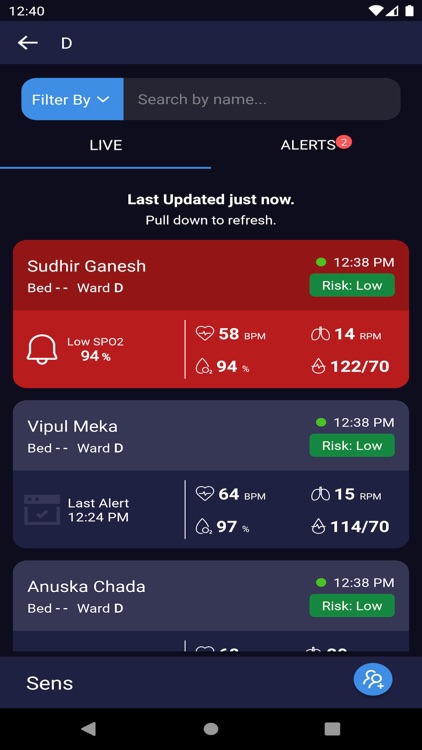
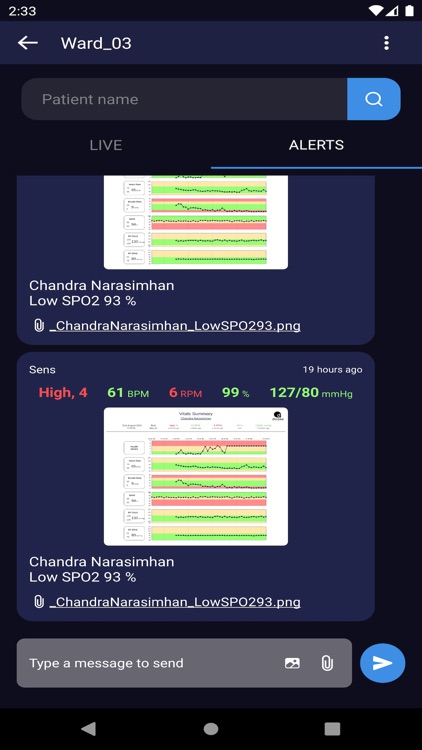
What is it about?
Sens will help the doctors, nurses and other staff members in performing fundamental tasks that do not require their onsite availability or access to a central station/desktop. The app will enable the users to track and respond to alerts efficiently.

App Screenshots

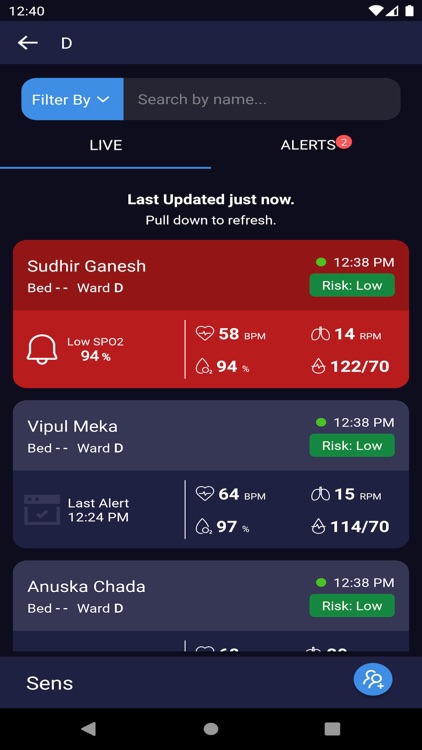
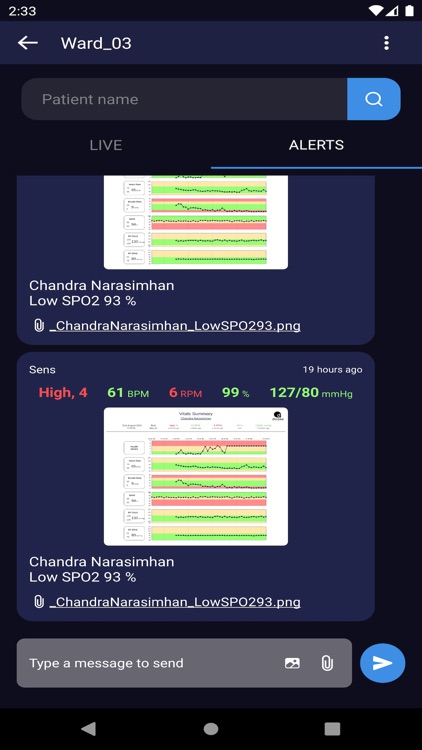


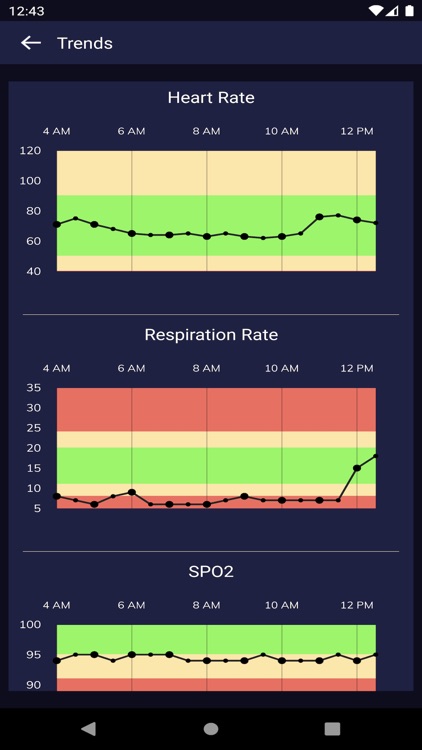

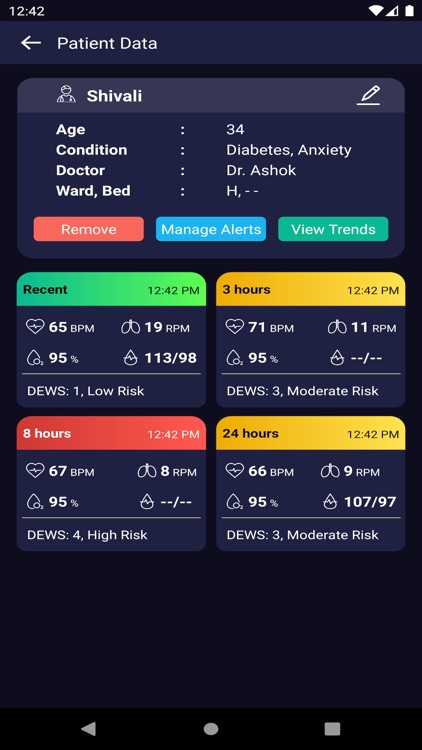
App Store Description
Sens will help the doctors, nurses and other staff members in performing fundamental tasks that do not require their onsite availability or access to a central station/desktop. The app will enable the users to track and respond to alerts efficiently.
Features:
Authentication - Sens App requires an operator to enter an access link for first time Login, followed by entering the Phone number/email of User and the OTP that gets sent to the same
Dark Mode - App function in Dark Mode
Live Screen - Sens App has a Live screen where the vital patient data is available. The screen auto refreshes every 30 seconds and the updated data should be reloaded
Alerts Screen - Alerts screen is to list the all alerts pertaining to a user as one notification with Unseen/Unread alerts being distinctly marked from the read/responded
AppAdvice does not own this application and only provides images and links contained in the iTunes Search API, to help our users find the best apps to download. If you are the developer of this app and would like your information removed, please send a request to takedown@appadvice.com and your information will be removed.