The Sensee app interfaces with your organization’s Sensee account - if you’re interested in enabling your business with Sensee’s services, please visit Sensee
Sensee
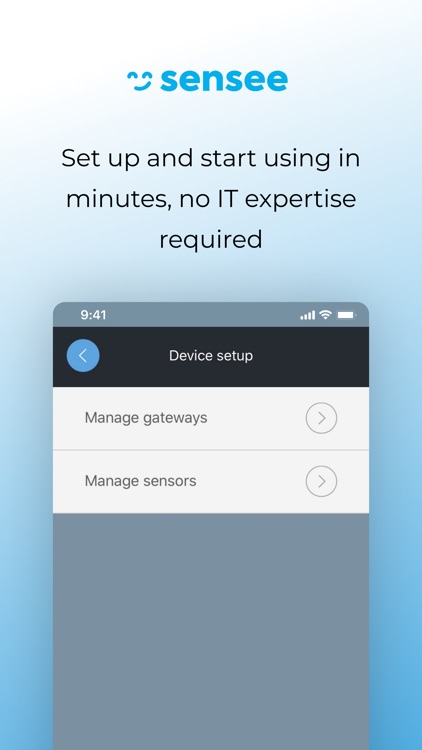


What is it about?
The Sensee app interfaces with your organization’s Sensee account - if you’re interested in enabling your business with Sensee’s services, please visit Sensee.io to create an account or create one in the app! Please note that you need to order Sensee devices to your location in order to monitor your business critical temperature zones.
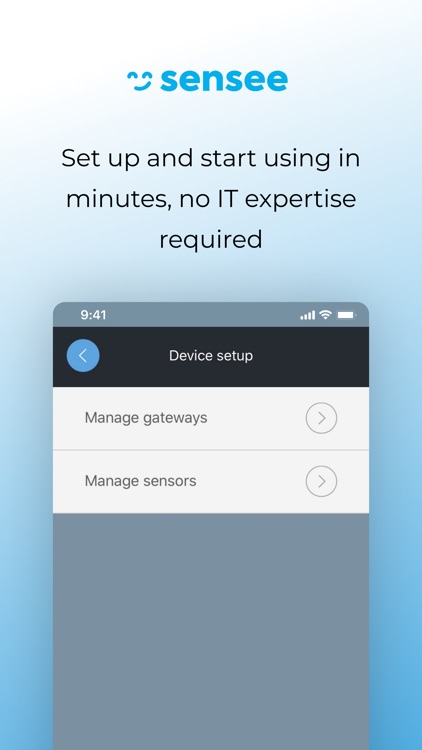
App Store Description
The Sensee app interfaces with your organization’s Sensee account - if you’re interested in enabling your business with Sensee’s services, please visit Sensee.io to create an account or create one in the app! Please note that you need to order Sensee devices to your location in order to monitor your business critical temperature zones.
Have you lost valuable inventory because you didn’t find out about a temperature failure until it was too late?
Have you been surprised to have a health department inspector unhappy about your temperature control systems or results?
Sensee’s Senomate platform is the independent business owner’s best solution for monitoring mission critical temperature zones.
Full of professional features, but easy to set-up and use, the Sensee model makes it easy and cost effective to get the benefits of IoT in your business (Internet of Things)
APP FEATURES:
-Monitor your organization’s temp zones
-Generate reports for your own records or for health department inspections
-Create and manage your organization’s users and responsibilities
-Configure and receive alerts whenever one of your zones is out of its set range
-Set up your Sensee system - register gateways, associate and name sensors, create multi-sensor temp zones and departments
USERS CAN USE THE APP VIA:
-Sign-in with your existing user account (created online or assigned to you by your manager)
-Create a new Sensee account (new user)
AppAdvice does not own this application and only provides images and links contained in the iTunes Search API, to help our users find the best apps to download. If you are the developer of this app and would like your information removed, please send a request to takedown@appadvice.com and your information will be removed.