
Submit timesheets and report task progress in Microsoft Project Online while on the go

Sensei Time Reporter


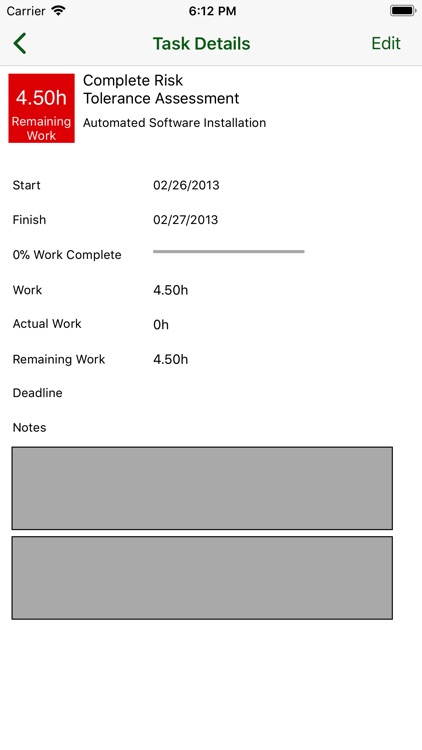
What is it about?
Submit timesheets and report task progress in Microsoft Project Online while on the go.

App Screenshots


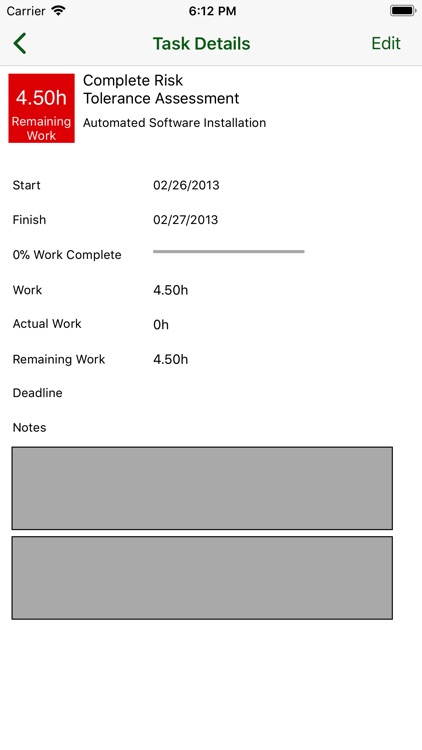
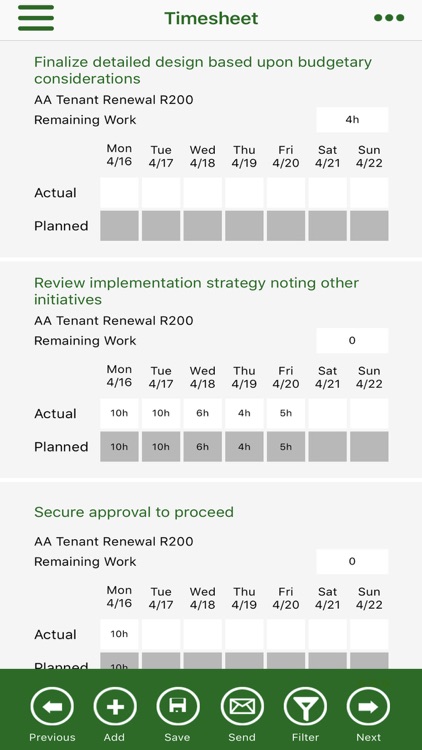

App Store Description
Submit timesheets and report task progress in Microsoft Project Online while on the go.
The Sensei Project Online Time Reporter™ allows team members to view all tasks across projects and submit updates to Project Online.
‘Tasks’ – shows users their work in views for tasks that are ‘Current’, ‘Overdue’, ‘New’, ‘Incomplete’, ‘Completed’, and ‘All’. From here, tasks can be selected and edited and progress sent to the appropriate project managers.
‘Timesheet’ – allows users to see all the work planned for the selected period, track actual work, and update remaining work. Tasks from other schedules or time periods can be inserted as can non-project lines and personal tasks. Users can save or send the timesheet, and recall or delete.
AppAdvice does not own this application and only provides images and links contained in the iTunes Search API, to help our users find the best apps to download. If you are the developer of this app and would like your information removed, please send a request to takedown@appadvice.com and your information will be removed.