NO ONE LEARNS LANGUAGE ALONE
Sentence Builder or Autism/PDD
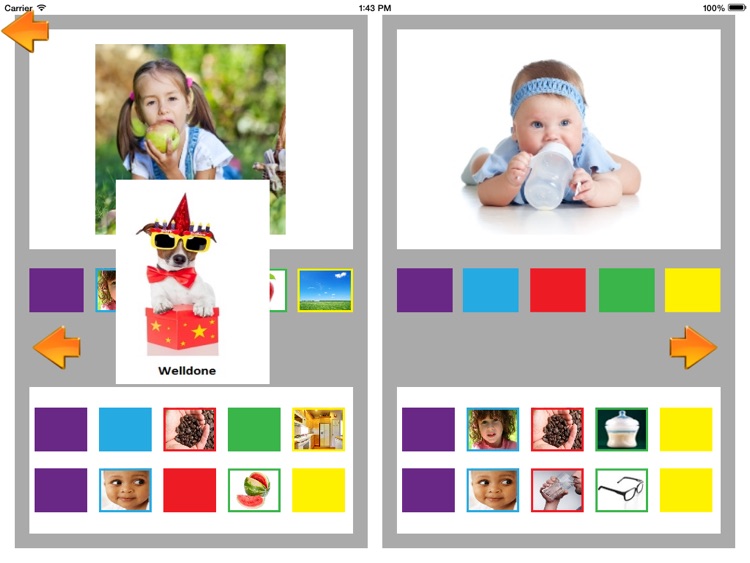
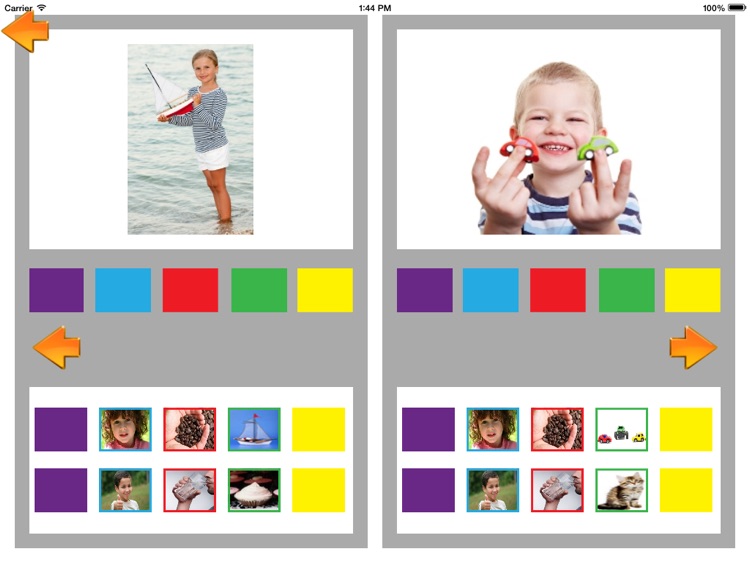
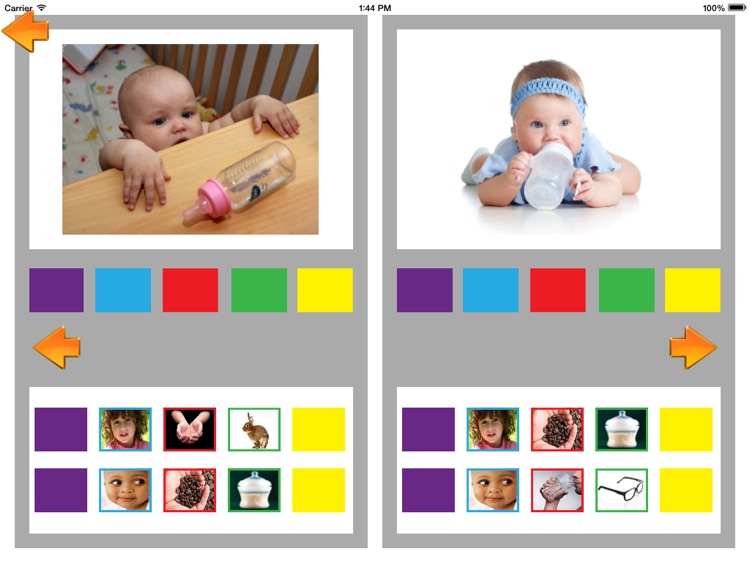
What is it about?
NO ONE LEARNS LANGUAGE ALONE. This is a teaching/Learning App. It requires two people, a Language Modeler to teach and a Language Learner to respond. This app lends itself to teaching those with Language Learning Disabilities, the deaf and hearing impaired .
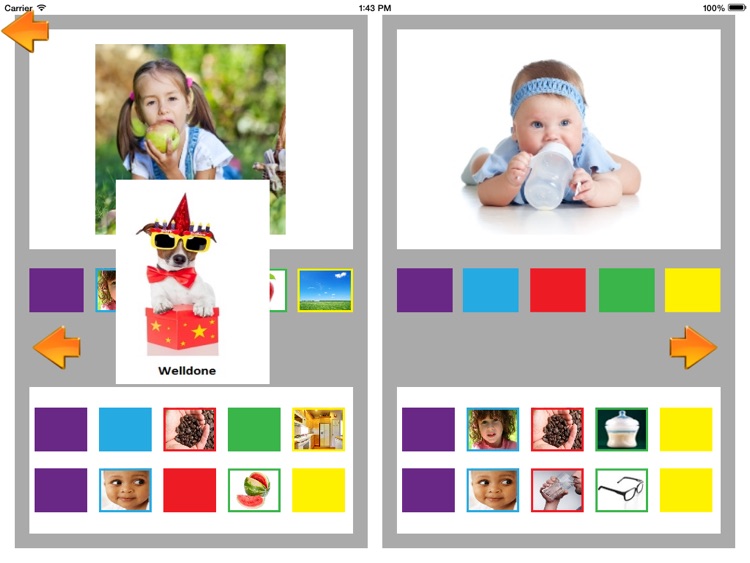
App Store Description
NO ONE LEARNS LANGUAGE ALONE. This is a teaching/Learning App. It requires two people, a Language Modeler to teach and a Language Learner to respond. This app lends itself to teaching those with Language Learning Disabilities, the deaf and hearing impaired .
THE INDEX includes instructions, sight words and the START button which brings you to the first page for teaching the concept of same or different. As the Learner progresses, you may skip pages, go back and forth for variety and random rotation if you so choose. However, we find uniformity is the consistency needed to learn so we recommend doing it the same way. Use three to four times per week and choose highly desirable and motivating re-enforcers that are then only available while using the app.
CHILDREN SCENCES appear side by side allowing the Modeler to work from one and the Learner to generalize with the other.
SYMBOLIC ICONS are used instead of text. “Words” are assigned to the symbol and can be changed at any time for vocabulary growth. It allows for the same images to be used throughout the Learner’s language development. For example the icon for ‘boy’ is able to evolve into ‘he’, ‘his’, and ‘him’, this boy, that boy, someone, somebody, some boy, or a name along with the learner’s language. The teachings also help Learners understand questions like Who, What, Where, When, Why and How.
THE SENTENCE STRIP located in the center, just below each Scene, designates colors for each part of speech in sentence structure. From left to right, the purple square is for assigning adjectives (requires no icon) such as little, big, friendly, nice, happy. The blue square for people, the red square for action/verb, the green square for thing, and the yellow square for place/prepositional phrase. The ‘Word’ icon colors correspond to their place in the sentence strip providing a visual reminder of complete sentence structure. Scanning the strip from left to right prompts the learner to select options according to their place in the sentence thereby constructing complete and cohesive sentences. The app will not advance an incorrect selection. An inattentive dog appears with an incorrect response and a happy dog appears for correct responses. Touch the dog and it disappears. Positive reinforcement from Modelers will help learner’s progress significantly.
The Modeler chooses one side while the learner responds with the other. Modelers assign the words they want Learners to understand to the scene while narrating the scene for the learner.
Learners watch as modelers select the corresponding symbolic icon, and speak or sign the word assigned to that icon to describe the scene being narrated. The Learners then create their own sentence to narrate their scene. Symbolic icons are used for modelers to assign language. This allows for language development and sentence structure evolution.
Touch the left or right arrow under the sentence strip to go back or advance a page. Touch the upper left arrow to return to the index page.
Prerequisite skill: visual discrimination of same and different. This is needed to in order to compare and contrast the side by side scenes, create new sentences, and participate in simple observational discussions: the goal of this method. Work sheets to gain this skill are presented in the beginning of the app.
Please Contact Us By Email at sumnsub@gmail.com for any and all questions.
AppAdvice does not own this application and only provides images and links contained in the iTunes Search API, to help our users find the best apps to download. If you are the developer of this app and would like your information removed, please send a request to takedown@appadvice.com and your information will be removed.