
Do you use the same password for all your accounts

Sentinel - Password Manager
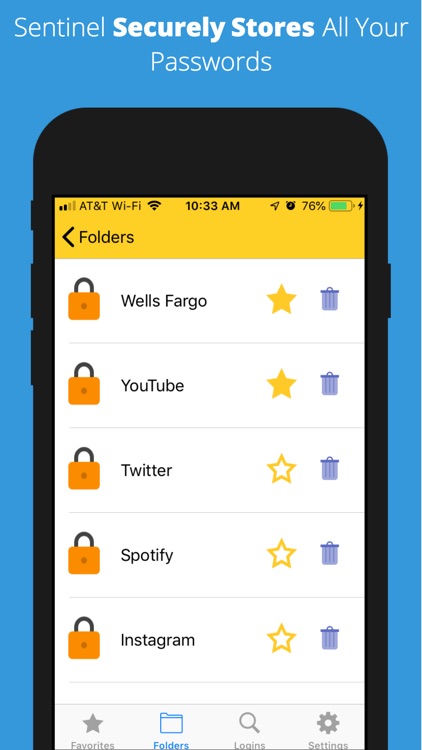
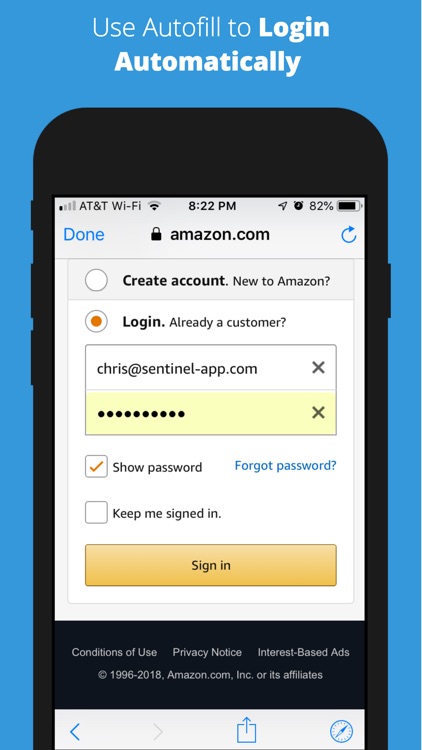

What is it about?
Do you use the same password for all your accounts? Tired of not having your passwords whenever you need them? Need a safe place to store your passwords where no one but you can reach them? Try Sentinel and protect your passwords!
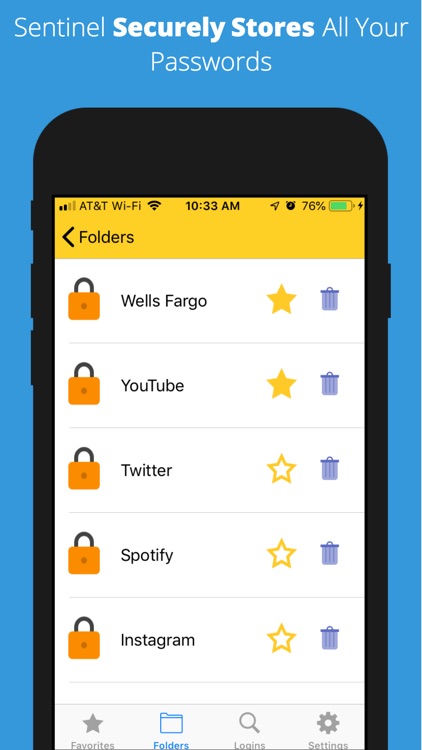
App Screenshots
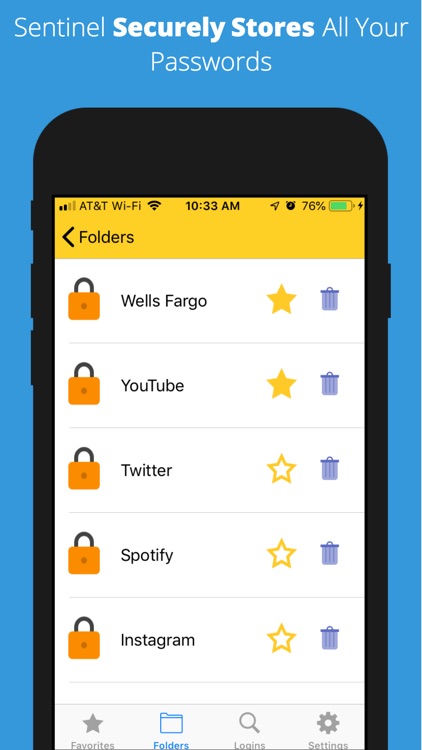
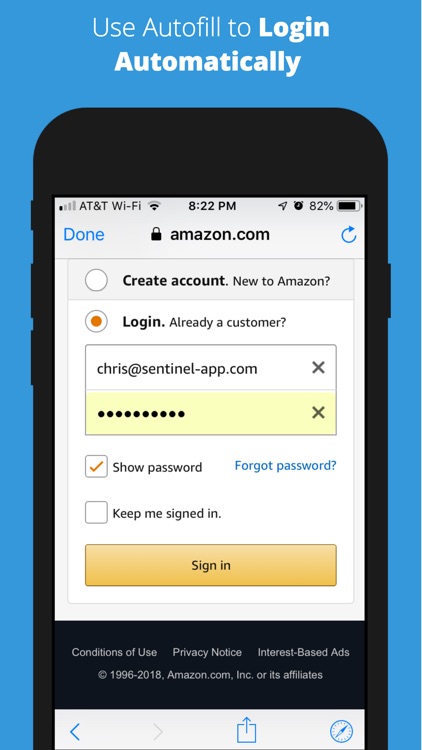

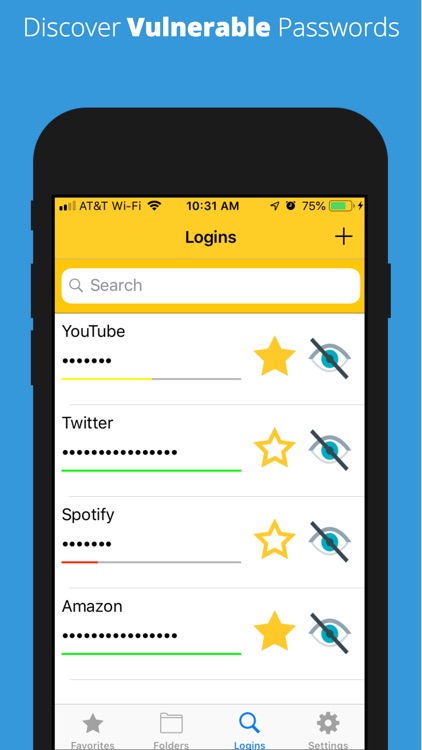
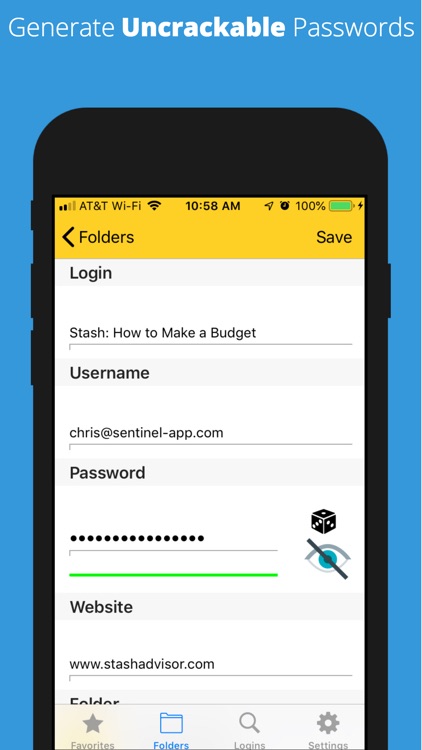
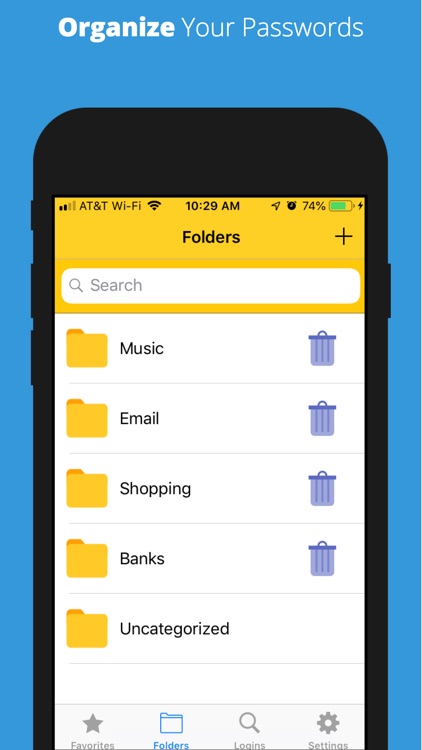
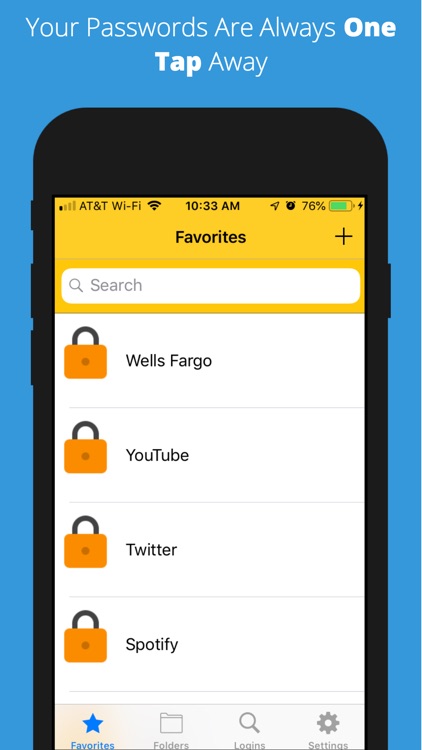
App Store Description
Do you use the same password for all your accounts? Tired of not having your passwords whenever you need them? Need a safe place to store your passwords where no one but you can reach them? Try Sentinel and protect your passwords!
Sentinel Features:
- Detect passwords vulnerable to hacking and generate stronger ones
- Use "Stealth Mode" to hide the app icon on the home screen making the app practically invisible to prying eyes.
- Access your passwords wherever and whenever you need them
- Never forget your passwords again!
- Organize your passwords in folders
- Store an unlimited amount of passwords with Sentinel Unlimited
Sentinel Security Features:
- Sentinel was created as a zero-knowledge security architecture, meaning only you have access to your passwords
- We use end to end encryption meaning that your data is encrypted on the database and only you can view it
- We do not store your master password on our database so only you know it
- Sentinel uses multiple layers of security including HTTP/TLS, SRP authentication, Hashing, and Encryption
- Stealth mode hides the app icon to make your passwords practically invisible
- Use touch id or face recognition to quickly access your passwords
Sentinel Unlimited subscriptions are optional and available via auto-renewing subscriptions. Sentinel Unlimited subscriptions are billed at a monthly rate of $1.99 after a one-month free trial. Payments will be charged to your iTunes account after confirmation of purchase. Your subscription will automatically renew unless canceled at least 24-hours before the end of the current period. Your subscription can be managed in your iTunes Account Settings after purchase. Subscriptions cannot be canceled for the current active period.
Privacy Policy: https://www.sentinel-app.com/privacy-policy/
Terms of Use: https://www.sentinel-app.com/terms-of-use/
AppAdvice does not own this application and only provides images and links contained in the iTunes Search API, to help our users find the best apps to download. If you are the developer of this app and would like your information removed, please send a request to takedown@appadvice.com and your information will be removed.