
Manage your SCU accounts, and make deposits, using your mobile device

Sentry CU Mobile
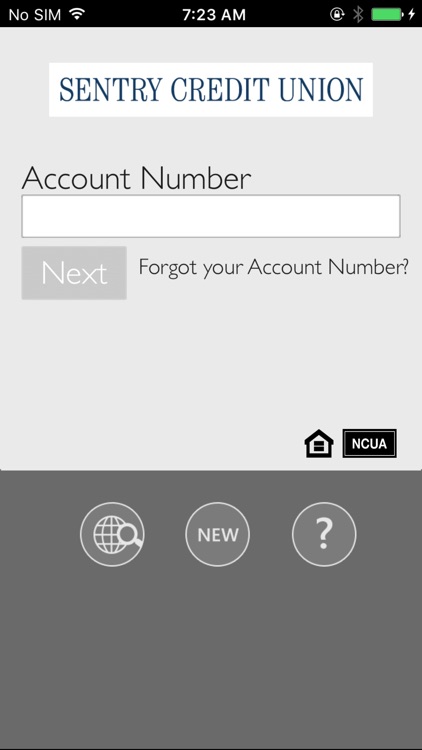
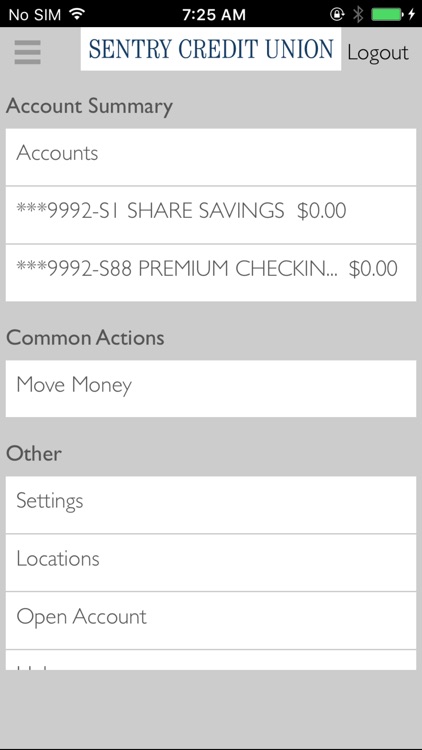
What is it about?
Manage your SCU accounts, and make deposits, using your mobile device. Our mobile banking app with mobile deposit combines the convenience of our online banking service with added feature of being able to make a deposit from your smartphone or tablet
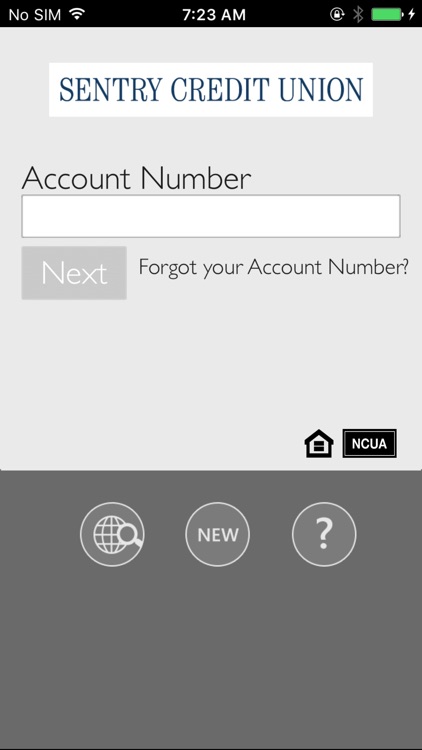
App Store Description
Manage your SCU accounts, and make deposits, using your mobile device. Our mobile banking app with mobile deposit combines the convenience of our online banking service with added feature of being able to make a deposit from your smartphone or tablet
.
Mobile Banking App
SCU’s mobile banking app is a convenient and secure way to access your Credit Union accounts. Sign on to our mobile banking app using the same process as required for access to SCU’s online banking. The mobile banking app allows you to:
*Check your account balances;
*View the activity of your accounts;
*Transfer funds between your accounts;
*Use E-Bill Pay;
And More.
Mobile Deposit
Using your smartphone, or other mobile device, you can deposits checks into your SCU account. This eliminates trips to the Credit Union and/or save you money from not using envelopes and postage to mail your checks to the Credit Union. Mobile deposits are made real-time, post to your account immediately, and funds are available immediately. Mobile deposits…simple, convenient, and secure.
To use mobile deposit, you must have your account setup for online banking and have an SCU share draft (checking) account in good standing.
For more information about Sentry CU Mobile or Mobile Deposit, please call the Credit Union at 877-368-7928 or 715-346-6534.
AppAdvice does not own this application and only provides images and links contained in the iTunes Search API, to help our users find the best apps to download. If you are the developer of this app and would like your information removed, please send a request to takedown@appadvice.com and your information will be removed.