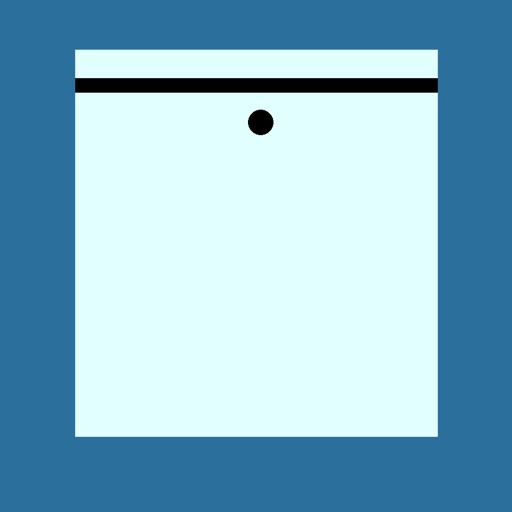
Septic calculates the depth for setting septic tanks, if you are using a laser level or other similar measuring device

Septic
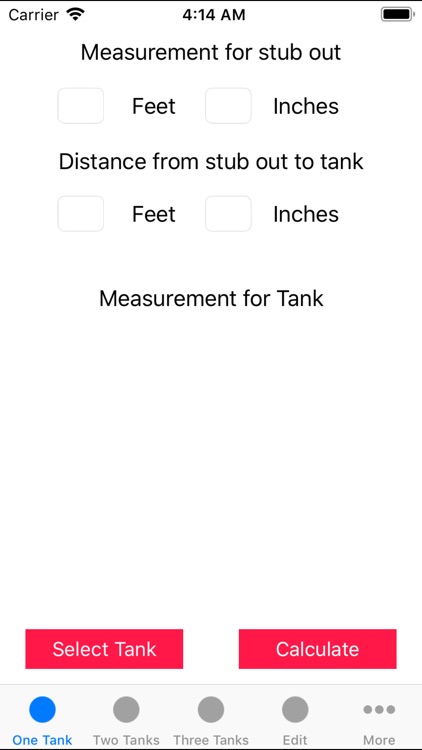
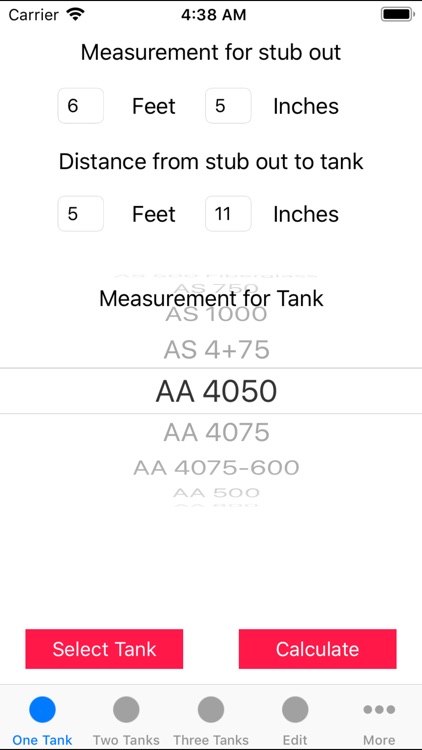
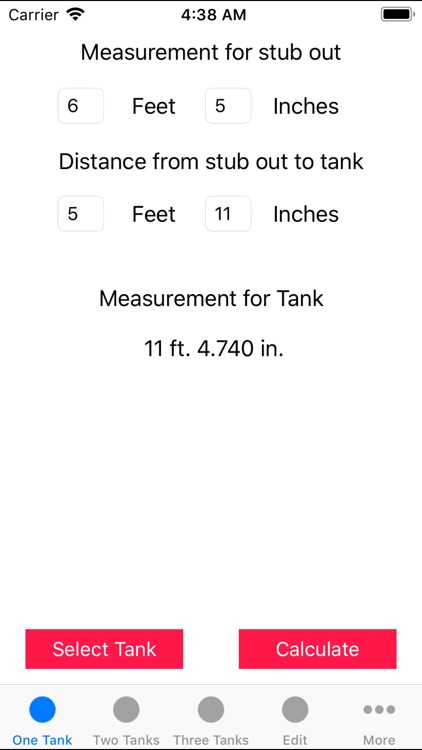
What is it about?
Septic calculates the depth for setting septic tanks, if you are using a laser level or other similar measuring device. Septic will display the reading you want for your tank(s) based on the stub out reading, distance to the tank(s) and the inlet height of the tank(s) you are installing.
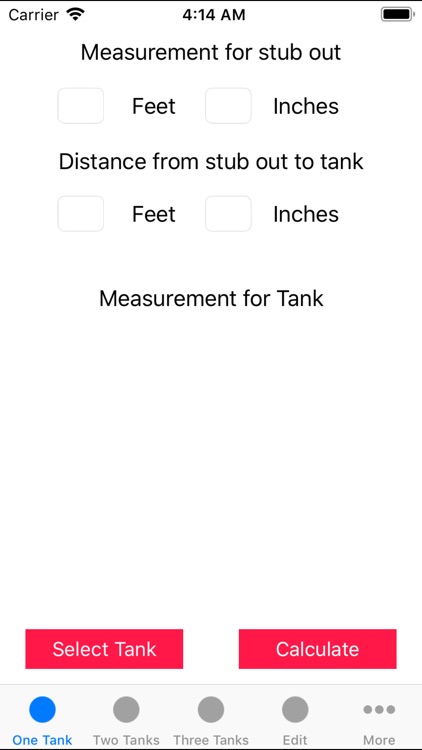
App Screenshots
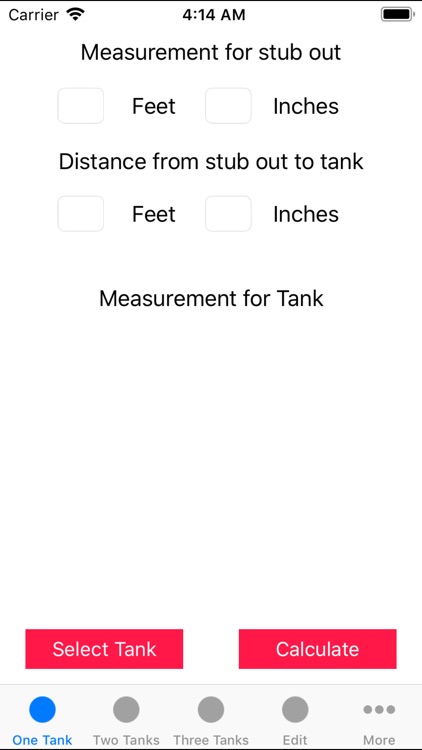
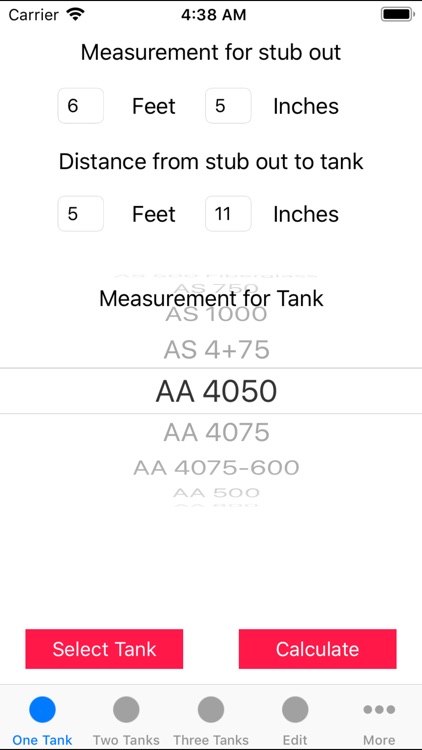
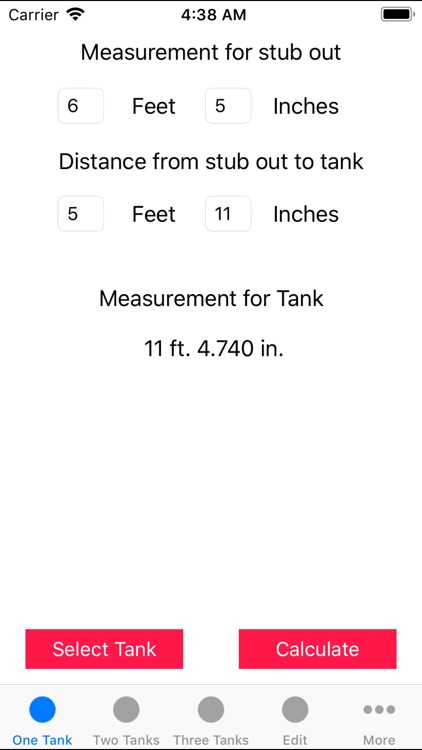
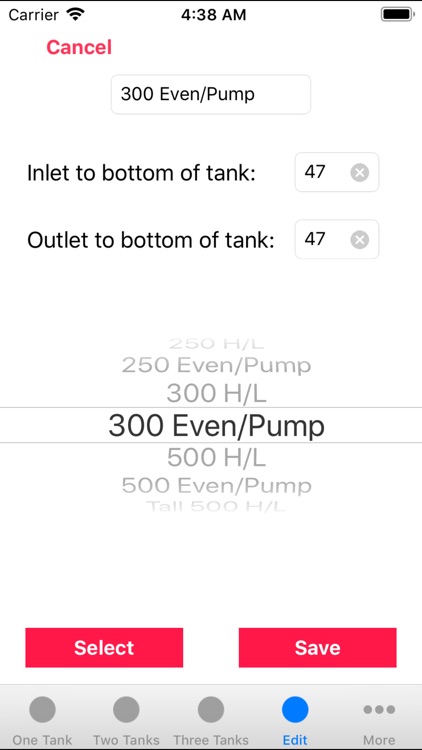
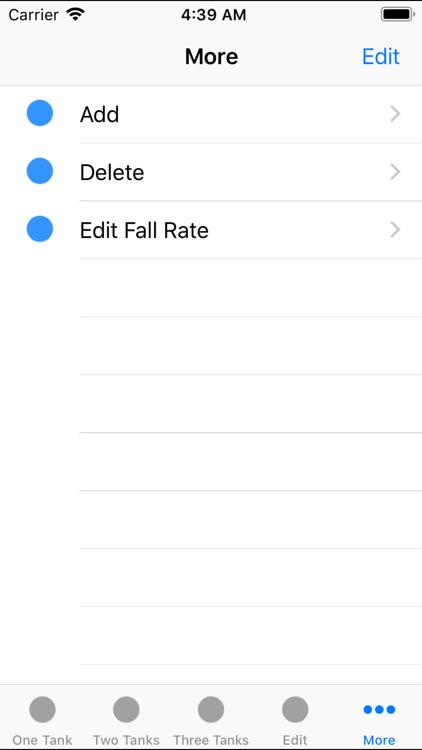
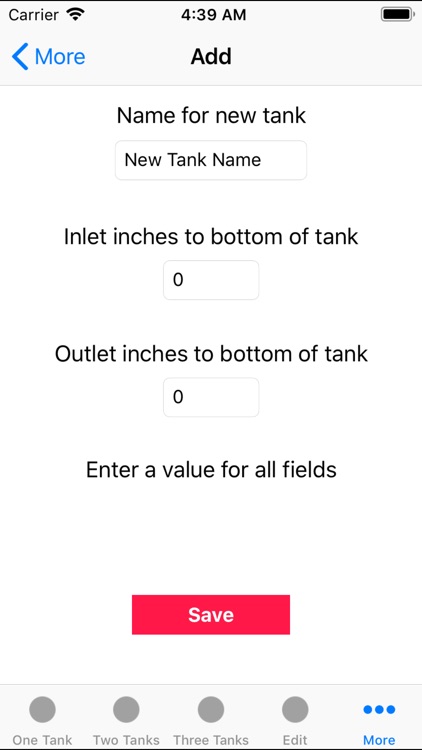
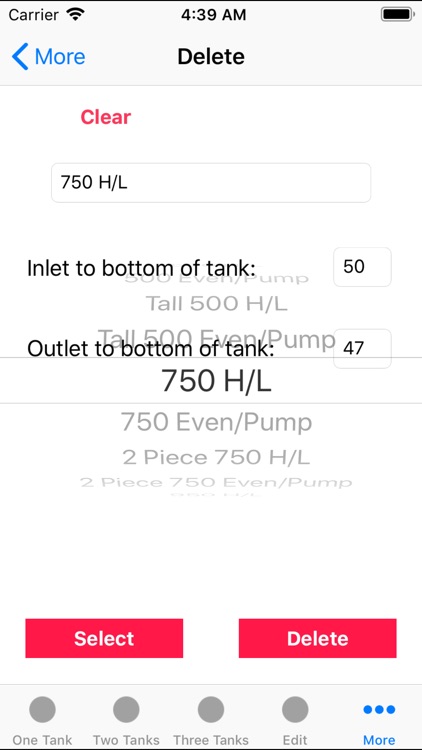
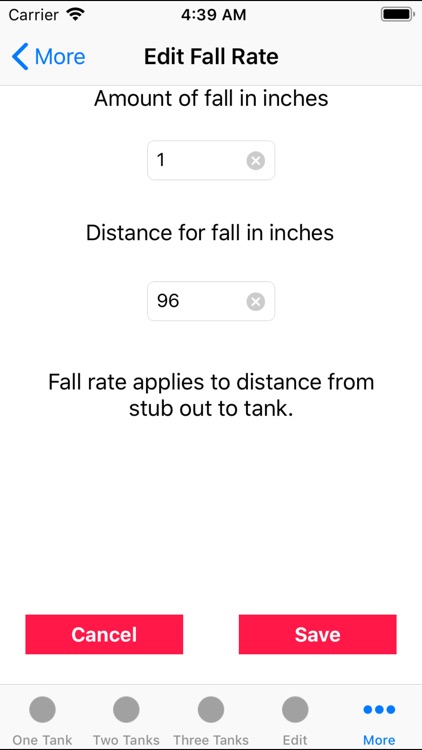
App Store Description
Septic calculates the depth for setting septic tanks, if you are using a laser level or other similar measuring device. Septic will display the reading you want for your tank(s) based on the stub out reading, distance to the tank(s) and the inlet height of the tank(s) you are installing.
Start by entering the measurement at the stub out. Then enter the distance from the stub out to where the tank inlet will be. Touch Select Tank, then choose your tank from the Picker Wheel. Press Calculate to get your measurement for the depth to set your tank. There is a double picker wheel if you are installing two tanks of different sizes. There is a triple picker wheel if you have three tanks of different sizes to install. Septic is pre-populated with a list of common size tanks. You can edit the name of any tank, inlet height or outlet height from the Edit tab. You can add your own tanks, delete tanks that you don’t want or change the fall rate to the tank.
AppAdvice does not own this application and only provides images and links contained in the iTunes Search API, to help our users find the best apps to download. If you are the developer of this app and would like your information removed, please send a request to takedown@appadvice.com and your information will be removed.