Seqvoia helps take care of houseplants
Seqvoia - My Plants Tracker
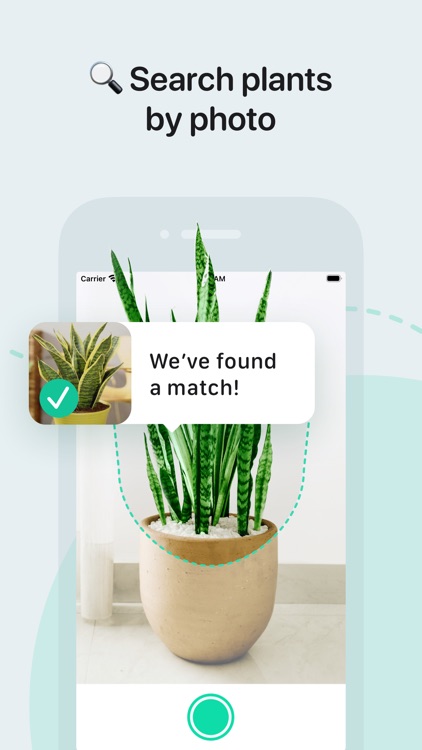
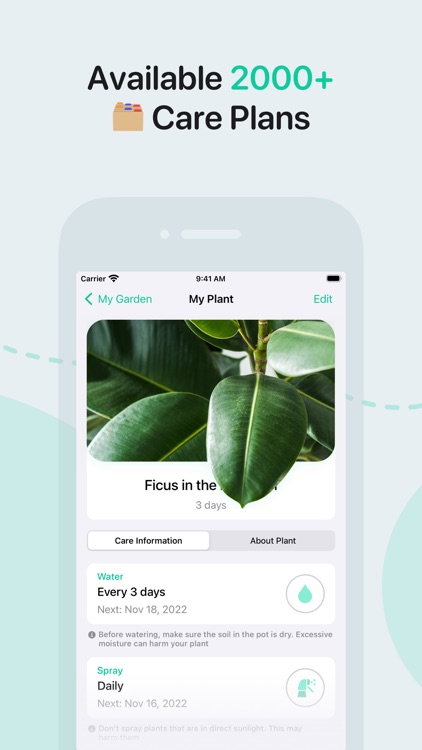
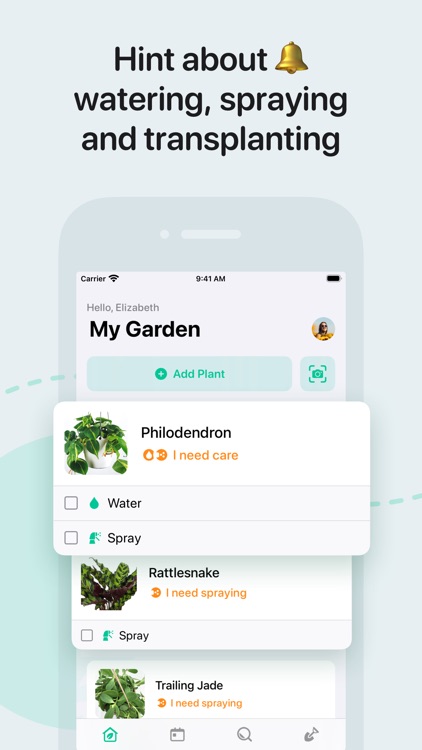
What is it about?
Seqvoia helps take care of houseplants.
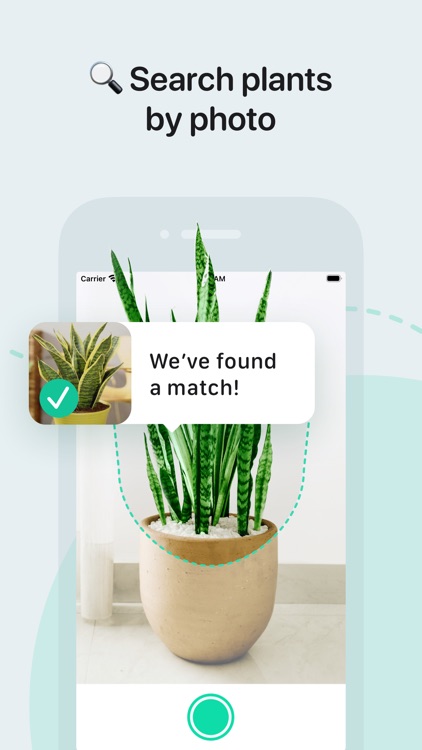
App Screenshots
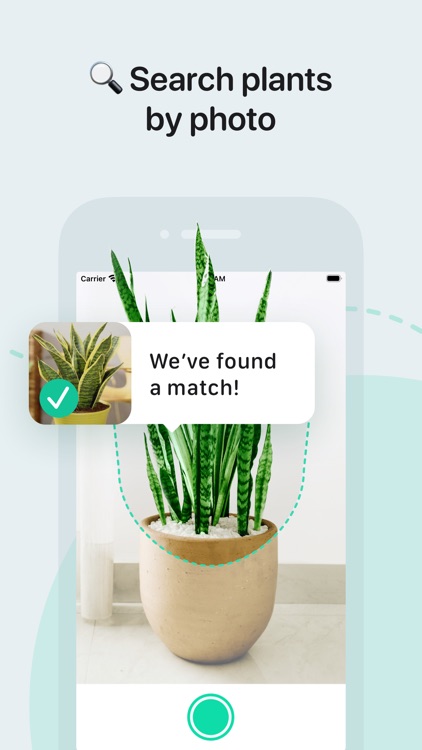
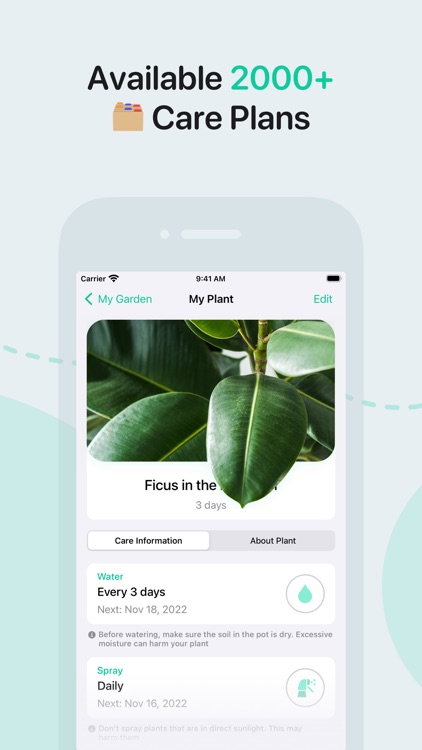
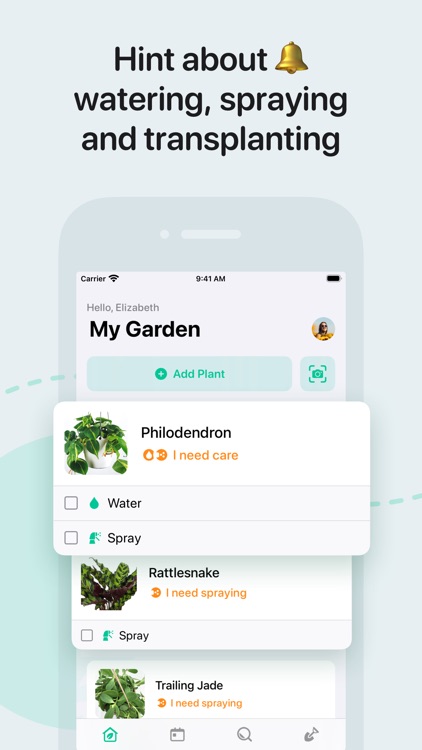
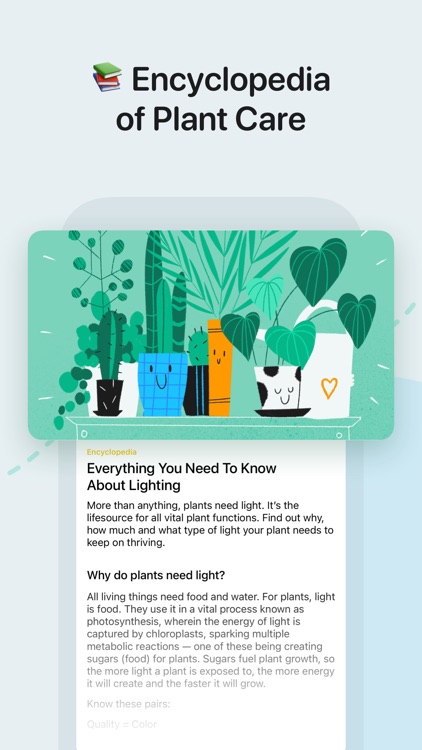
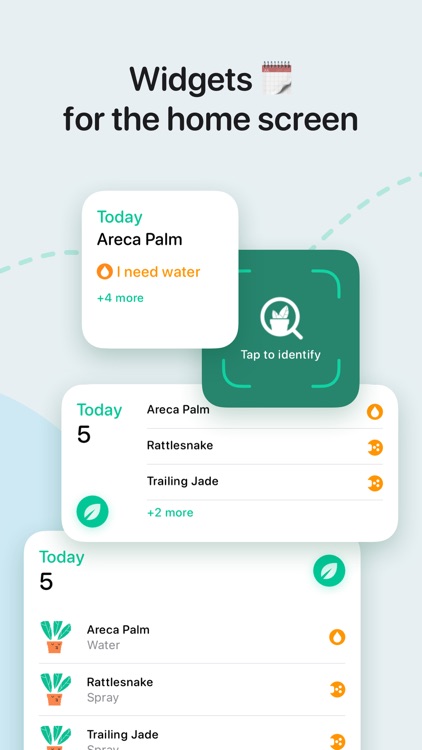
App Store Description
Seqvoia helps take care of houseplants.
How it works:
1. Add a plant - you can choose from a database or identify from a photo
2. Get a care plan
3. The app will remind you to water, fertilize, and transplant
4. Note when you've cared for them
5. Take photos of your plant every day to keep track of development
What else is available:
⁃ Data syncs between devices
⁃ Plant identification by photo
⁃ Detailed information about each plant
⁃ Calendar with care and plans for the week
⁃ Desktop widget
⁃ Maintenance cards and weekly helpful articles
How photo identification works:
We've compiled 100 000 plants into a database. A neural network searches for the best match in a few seconds. The data is transmitted via https channel and the photos are deleted immediately after recognition.
Privacy Policy: https://seqvoia.apps.soonv3.io/privacy-policy
Terms of Use: https://seqvoia.apps.soonv3.io/terms-of-use
AppAdvice does not own this application and only provides images and links contained in the iTunes Search API, to help our users find the best apps to download. If you are the developer of this app and would like your information removed, please send a request to takedown@appadvice.com and your information will be removed.