• Sermon Planner helps you to properly plan your sermons, lessons, and speaking engagements
Sermon Planner
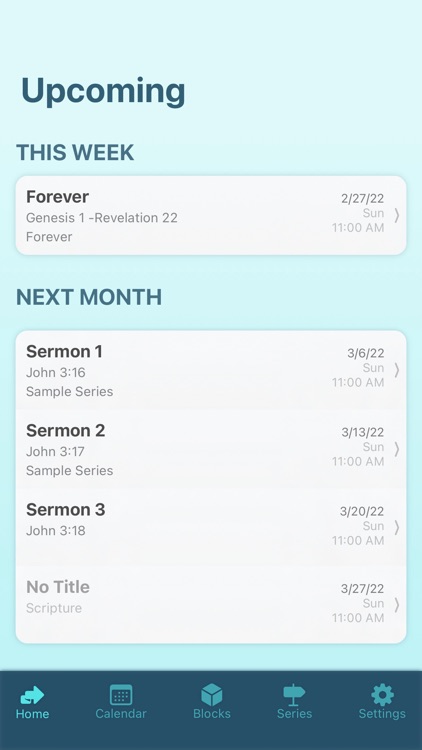
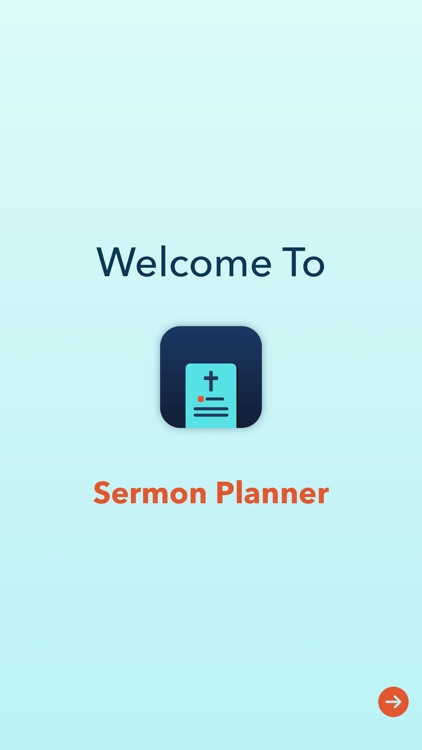

What is it about?
• Sermon Planner helps you to properly plan your sermons, lessons, and speaking engagements.
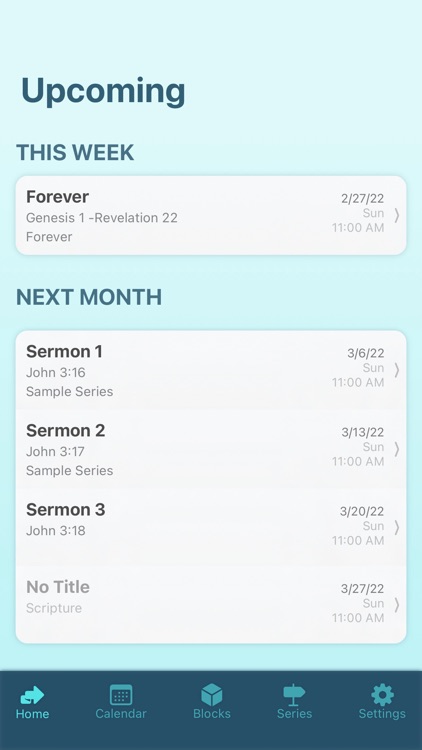
App Screenshots
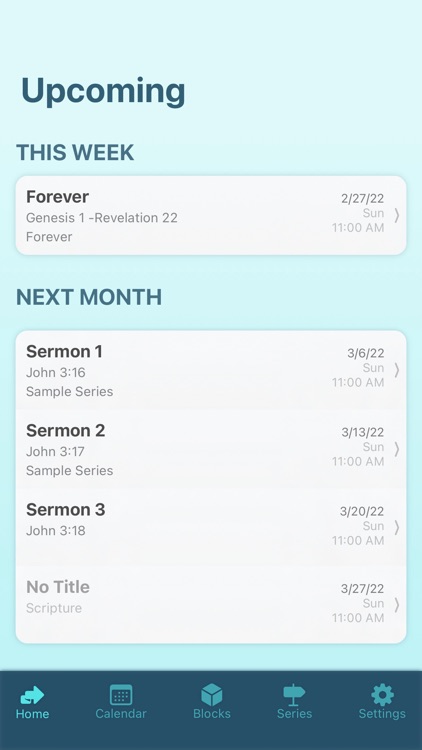
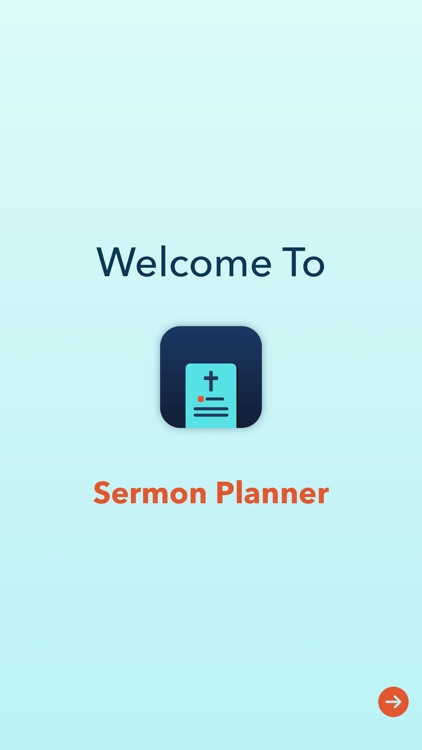

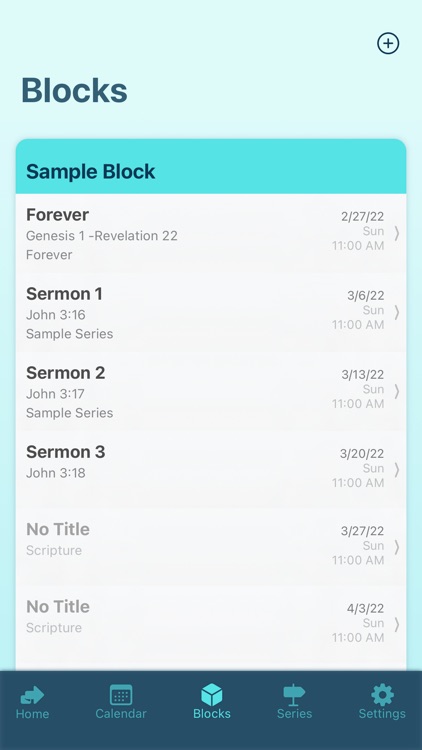

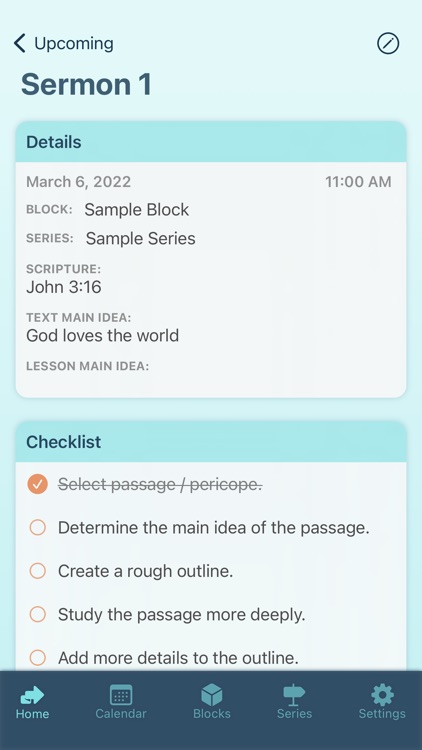
App Store Description
• Sermon Planner helps you to properly plan your sermons, lessons, and speaking engagements.
• You define when you preach or teach in Blocks and it will generate lessons based on the settings you choose.
• Each lesson allows you to set most of the details you need to stay on track with preparation: scriptures, main ideas, teaching / sermon series, checklists, and notes.
• Any number of teaching and sermons series can be defined based on when the series will be presented. You can even define various catch all series that don’t have a definite beginning or end.
• Sample checklists are provided to get you started. Those can be modified or removed. You can define checklists that support your workflow.
• View upcoming lessons in the calendar or through their associated teaching blocks and teaching series.
• Create backups of your database.
• Export backups of your database.
• Import database backups.
• Restore database backups.
Limitations:
• It is not yet possible to change the order of checklist items.
• Sermon Planner DOES NOT yet sync data between devices. I NEED this feature myself and plan to implement it the moment the capability is added to Swift Playgrounds 4 on iPad.
• Once you create a teaching block, you cannot change how or when it repeats. This is by design to prevent lessons from inadvertently getting deleted. To solve this, set the end date of the Block to just after the last lesson of the old day / repeat schedule. Then create a new block with the new parameters.
• If you delete the app, your data is gone forever.
• It is the product of my creativity and workflow needs.
AppAdvice does not own this application and only provides images and links contained in the iTunes Search API, to help our users find the best apps to download. If you are the developer of this app and would like your information removed, please send a request to takedown@appadvice.com and your information will be removed.