Servetel’s Call Management and Dialer App for iOS devices brings a simplified feature to keep a track calls on your business phone using a mobile device from anywhere, anytime
Servetel
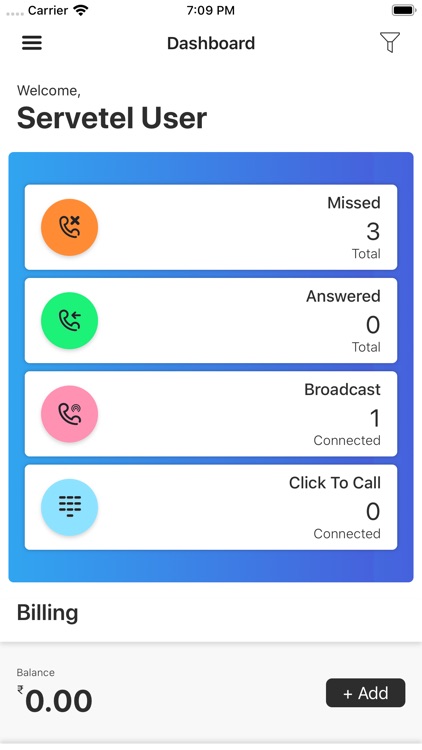


What is it about?
Servetel’s Call Management and Dialer App for iOS devices brings a simplified feature to keep a track calls on your business phone using a mobile device from anywhere, anytime. Existing Servetel users can use the application for tracking the activities of their account.
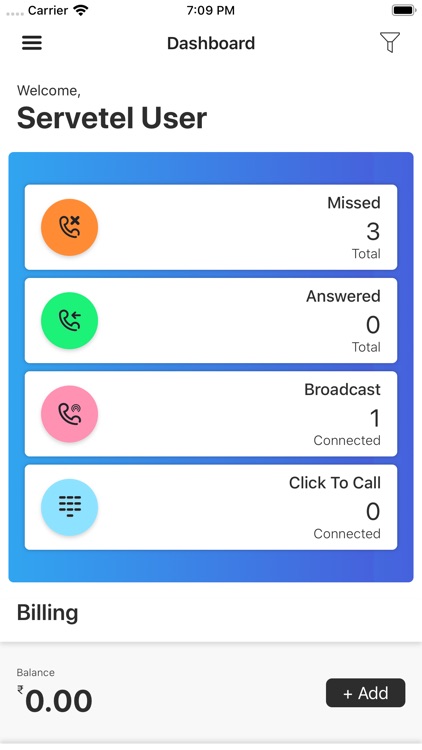
App Screenshots
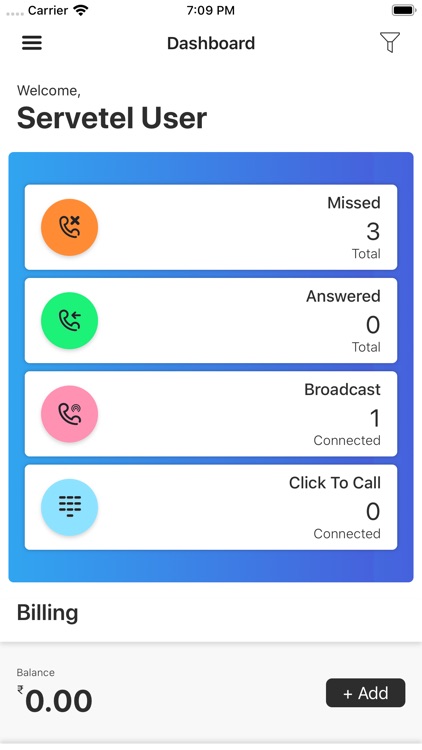



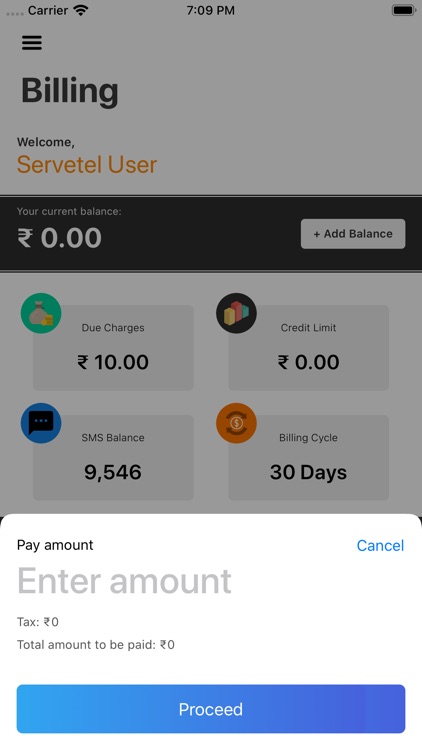


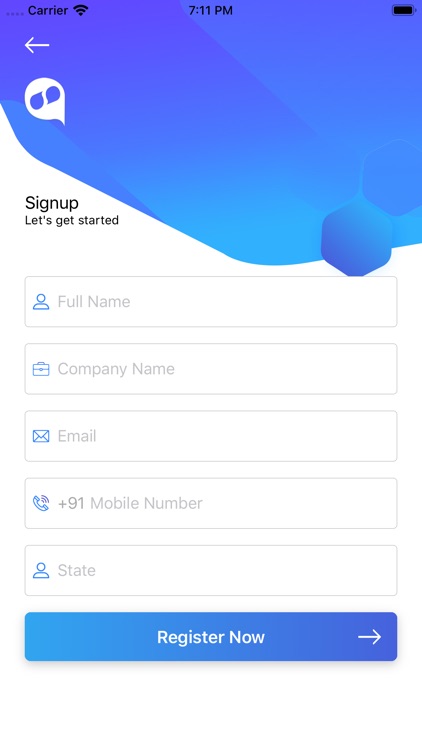
App Store Description
Servetel’s Call Management and Dialer App for iOS devices brings a simplified feature to keep a track calls on your business phone using a mobile device from anywhere, anytime. Existing Servetel users can use the application for tracking the activities of their account.
Features
Features available in the current version of this iOS app are:
Call Logs – All the calls dialed, received or missed on your Servetel account are listed along with details, such as – caller ID of the customer, date and time of the call, agent name (or IVR), and call duration.
Active Calls– All the active call running for your Servetel account are listed in this section with the details including the current status of the call (ringing/answered), source of the call, destination of the call, and the agent connected on the call. You can also monitor and hangup live calls from within the app.
Click-to-Call – With Click-to-call feature, admin can initiate a call to the customer and choose the agent with which the call needs to be connected. With the active call logs you can see the available agents and accordingly pick the agents for click-to-call option.
*Note that all the features listed here may not be available for the trial account. For any assistance with app or Servetel account, please contact our toll-free number 1800-3002-8140.
About Servetel
Servetel, a product of Servetel Communications Pvt. Ltd., is a leading provider of cloud telephony services for the businesses based in India. Some of the services offered by Servetel include Toll-free numbers, Virtual numbers, IVR, Voice broadcast, Bulk SMS, and call center software (such as predictive dialers, manual dialer, call monitoring system, etc.). These solutions are delivered over the cloud technology.
You can contact Servetel via:
Phone: 1800-120-3100
Email: sales@servetel.in
Website: https://www.servetel.in
Follow us on social media:
Facebook: https://www.facebook.com/ServetelIndia/
Twitter: https://twitter.com/ServetelIndia
LinkedIn: https://www.linkedin.com/company/servetel/
YouTube: https://www.youtube.com/channel/UCo-mZQCg9LUuAo9yVSMd5Zw
Google+: https://plus.google.com/108015731331012303781
AppAdvice does not own this application and only provides images and links contained in the iTunes Search API, to help our users find the best apps to download. If you are the developer of this app and would like your information removed, please send a request to takedown@appadvice.com and your information will be removed.