Serviceo Pro mobile app is an offering from Iron Systems to enable a technician performing a field service on a customer Job
Serviceo Pro
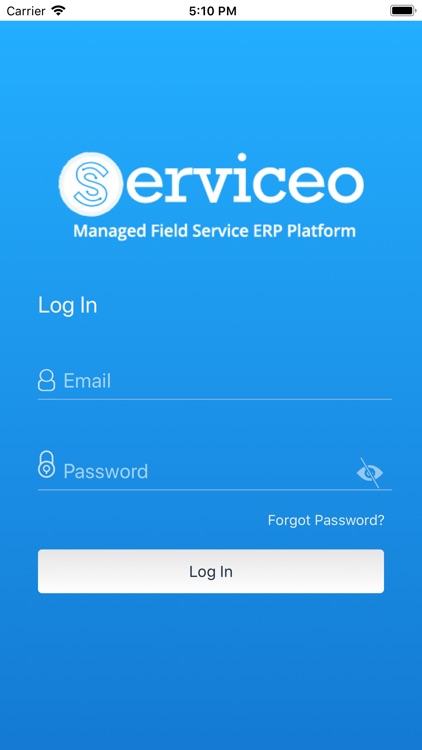
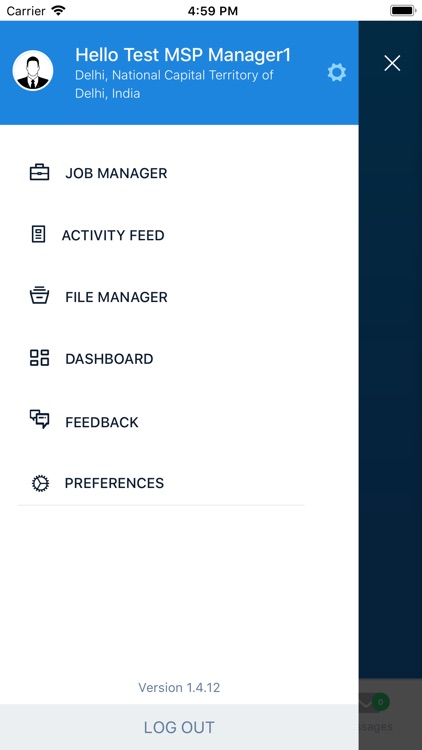
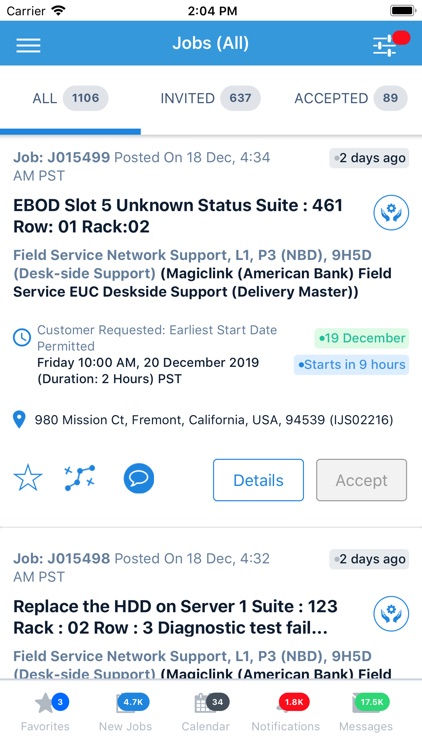
What is it about?
Serviceo Pro mobile app is an offering from Iron Systems to enable a technician performing a field service on a customer Job. This mobile app is part of the Serviceo ecosystem which is the first of its kind ERP, for seamlessly integrating logistics and IT Field Services into a single platform.
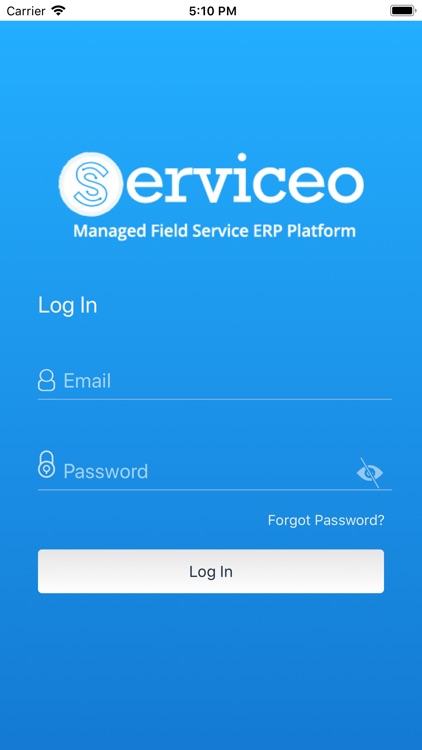
App Screenshots
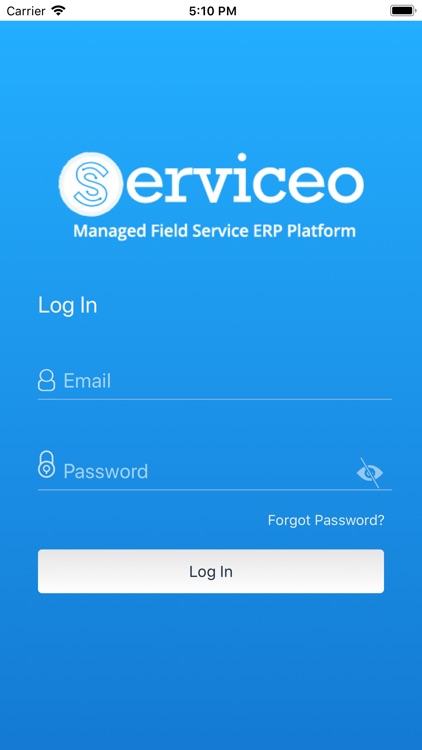
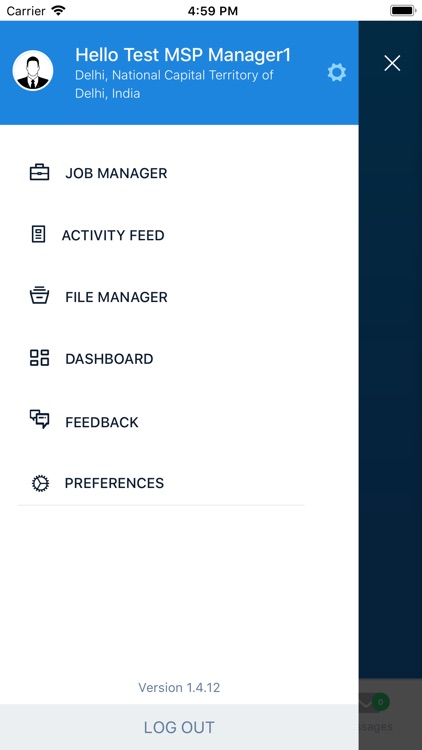
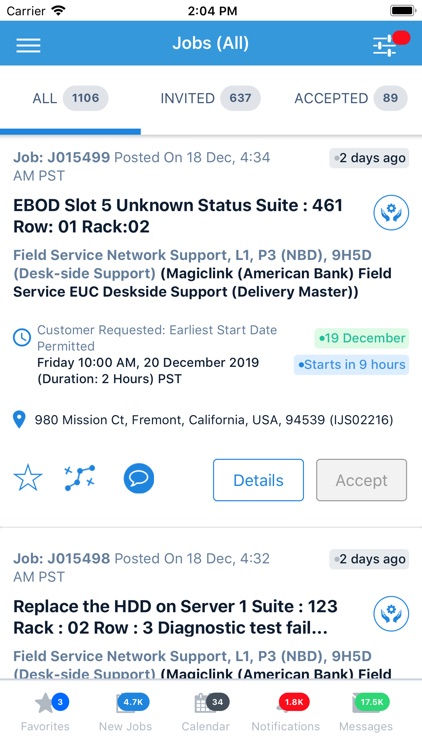

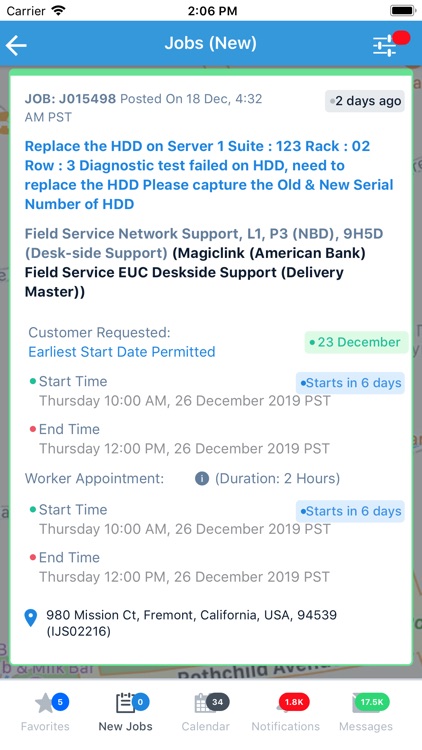
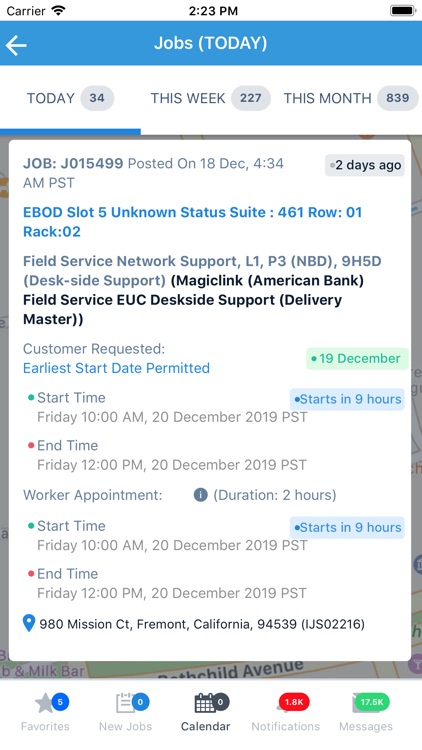
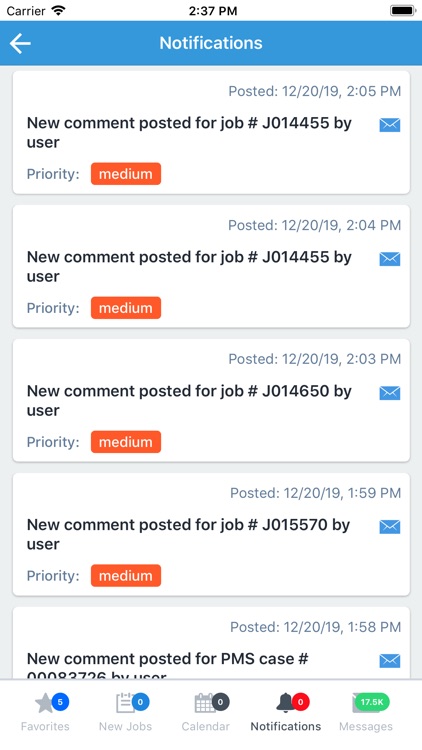
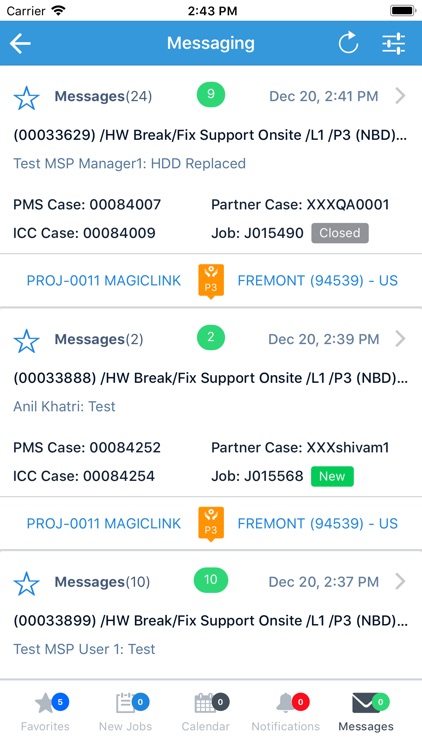
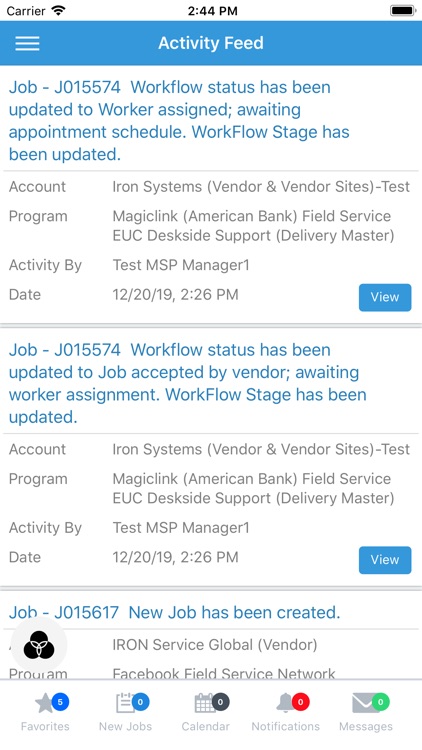
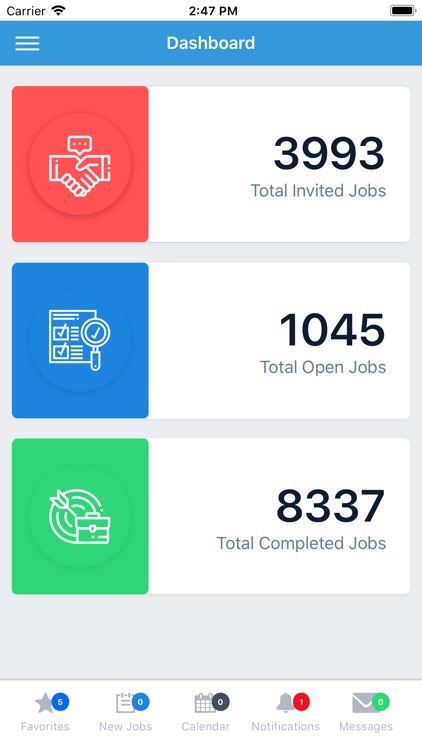
App Store Description
Serviceo Pro mobile app is an offering from Iron Systems to enable a technician performing a field service on a customer Job. This mobile app is part of the Serviceo ecosystem which is the first of its kind ERP, for seamlessly integrating logistics and IT Field Services into a single platform.
When on-site services requires a replaceable component or Spare Parts Kit, miscommunications or poor scheduling result in days or weeks of delays leading to infuriated customers. Serviceo solves those issues by providing an access to information immediately thereby enabling the users.
Key aspects of Serviceo Pro mobile app are:
1. The Serviceo App targets the global customers who wish to get field service for their installed products located at numerous locations across the globe. Their technicians can use this app and get connected to the field service data on the go.
2. Serviceo is an ever expanding marketplace that allows existing and new service providers to use the platform. Independent vendors across the globe can access business opportunities in their domain and then bid for those opportunities to do business with customers.
3. Serviceo Pro mobile app provides the customer service based Jobs to the technicians in the field who can then utilize this information to perform their work in an efficient manner.
The following are the keys features in the app:
1. Activity Feed: This will list all the activities that are happening through out the application.
2. File Manager: This will list all the files that are uploaded by the current logged in user.
3. Job Manager: This will list all the jobs that are currently available for work.
4. Dashboard: It provides quick overview of open, invited and completed Jobs.
5. CheckIn/CheckOut: It allows users to mark daily CheckIn/CheckOut as per their defined Job Schedules.
AppAdvice does not own this application and only provides images and links contained in the iTunes Search API, to help our users find the best apps to download. If you are the developer of this app and would like your information removed, please send a request to takedown@appadvice.com and your information will be removed.