Set 1
Set 1
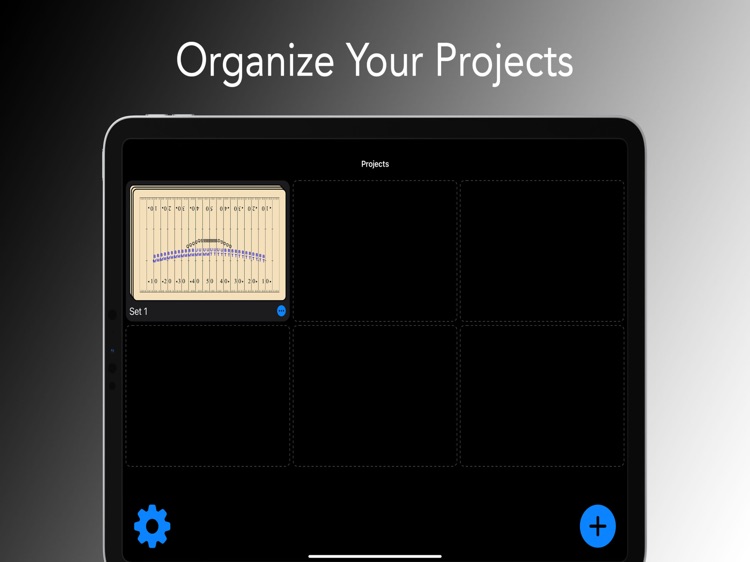

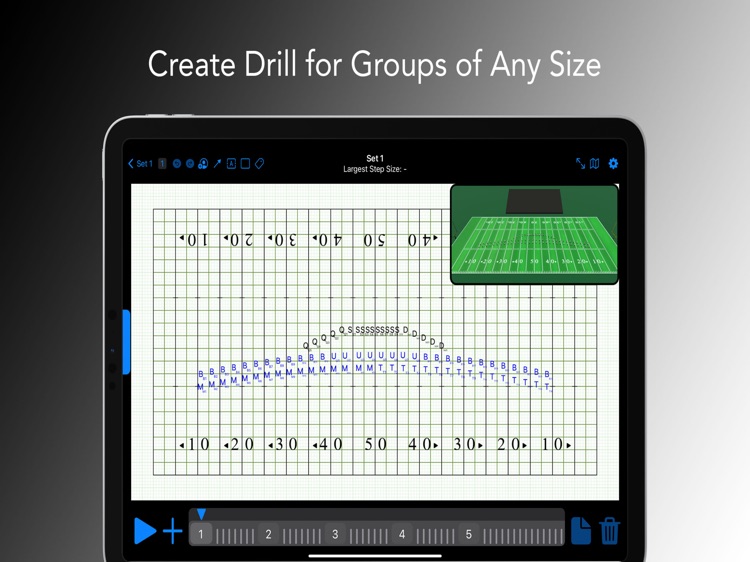
What is it about?
Set 1
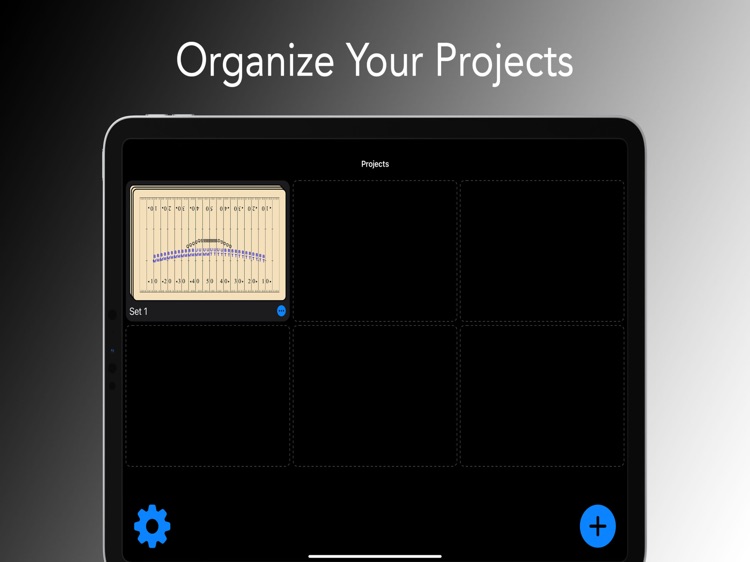
App Screenshots
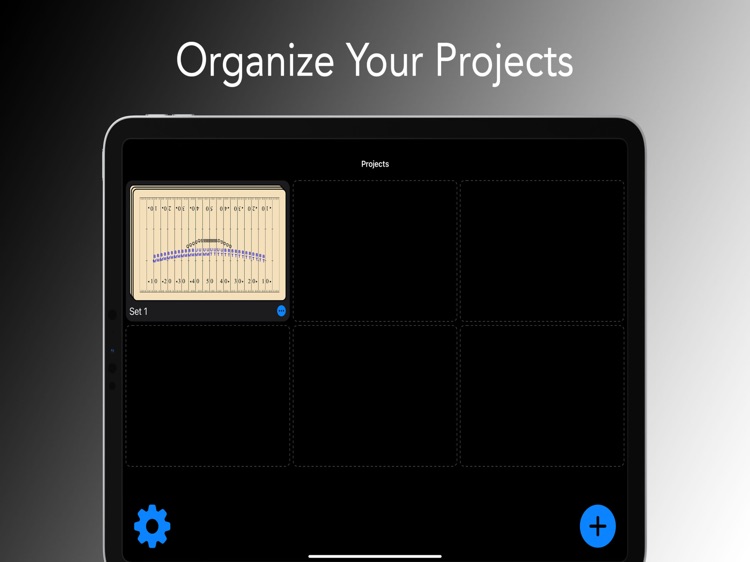

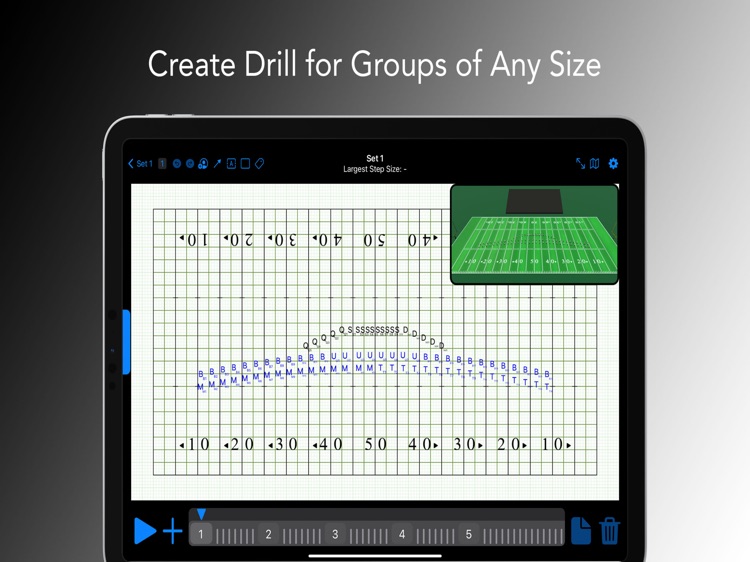
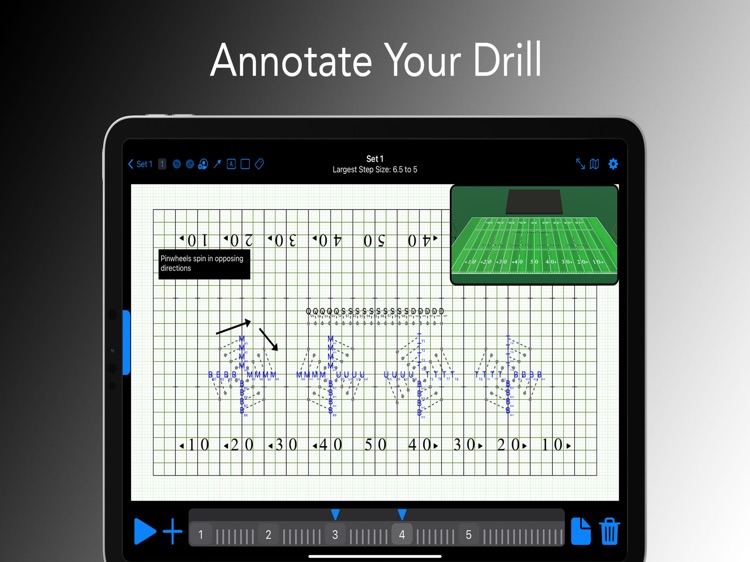


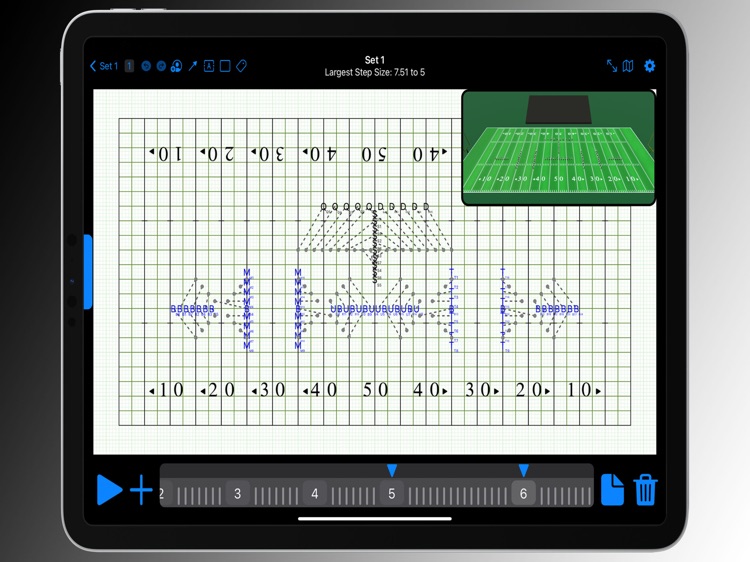
App Store Description
Set 1
Anytime. Anywhere.
Set 1 is a “fresh” take on drill design software. Our goal is to make drill writing easy. That’s it! With easy to use tools, a modern UI, and a dedicated software team, Set 1 aims to reduce the learning curve commonly associated with writing drill. Sounds too good to be true? Every new account gets a 30-Day Free Trial! Try it out and decide for yourself!
The app currently has the following features and tools:
Toolbar:
Group - Group performers and props.
Degroup - Degroup previously grouped performers and props.
Cut - Split larger groups into smaller groups.
Line - Make a line form with the performers and props.
Curvilinear - Make a curvilinear form with the performers and props.
Rotate - Rotate performers and props around a central point of origin.
Resize - Resize forms made by performers and props.
Stagger - Specify when individual/grouped performers and props should move during a specific page (as selected by the Set Controls).
FTL (Follow the Leader) - Make a specific drill move known as a follow the leader. Follow the leader involves having all (but the leader) follow a defined route as set by the leader.
Pathway - Define individual pathways for performers and props.
Label - Edit the labels of performers and props.
Prop - Edit the size, shape, color, or image of selected props.
Toolbar Customization
Import Audio
Static Tempo:
Define a set tempo if the tempo of the project stays the same throughout.
Dynamic Tempo:
Tap the tempo (beat to beat) over the imported audio in case of tempo fluctuations (ie. accelerandos, ritardandos, etc.).
Prop Creation
Project Groups:
These can be used to share projects with the Set 1 Performer app.
Set 1 also has an app for your performers and students! The best part is that Set 1 Performer requires no file sharing! Simply share the Group Code from the Set 1 app to your performers, and they will have access to view the Project Group files. This includes Coordinate Sheets, Drill Charts, and a 3D-View that plays alongside the imported audio files.
Our apps securely store your data. For more information, read our privacy policy and Term of Use:
https://www.setonedrilldesign.com/privacy-policy
https://www.apple.com/legal/internet-services/itunes/dev/stdeula/
AppAdvice does not own this application and only provides images and links contained in the iTunes Search API, to help our users find the best apps to download. If you are the developer of this app and would like your information removed, please send a request to takedown@appadvice.com and your information will be removed.