
Setgraph revolutionizes the way you track your workouts, offering unparalleled ease in recording every lift and set

Setgraph: Workout Log





Check the details on WatchAware
What is it about?
Setgraph revolutionizes the way you track your workouts, offering unparalleled ease in recording every lift and set. Whether you're keen on logging every set or just focusing on your personal records, Setgraph caters to every style of fitness tracking. Setgraph combines tools that optimize tracking speed and efficiency into one intuitive experience, ensuring quick and easy logging even during the most intense workout sessions.

App Screenshots





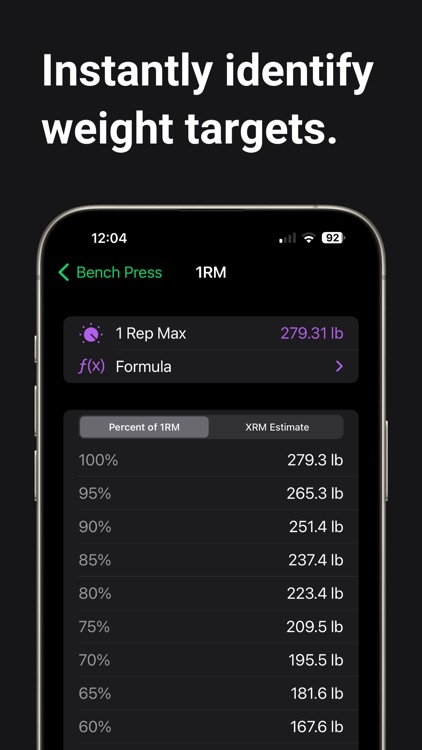




App Store Description
Setgraph revolutionizes the way you track your workouts, offering unparalleled ease in recording every lift and set. Whether you're keen on logging every set or just focusing on your personal records, Setgraph caters to every style of fitness tracking. Setgraph combines tools that optimize tracking speed and efficiency into one intuitive experience, ensuring quick and easy logging even during the most intense workout sessions.
Features
Fast and simple
• The app's design focuses on rapid access and logging of sets, reducing the number of taps needed to view past performances and record current ones.
• Rest timers start automatically after recording a set, and are accessible on your Lock Screen or Dynamic Island.
• Effortlessly manage weights with Smart Plates, enabling faster input and immediate total weight calculation.
• Replicate previous sets with a simple swipe, or log a new set for an exercise just as easily.
• Use the “Next Set Due” notification to repeat the last set without opening the app.
Powerful organization
• Group your exercises by Workout, Muscle Group, Program, Day of Week, Intensity, Duration, and more by creating lists.
• Add notes that detail your training plans, targets, goals, and instructions to your workout lists and exercises.
• One exercise can be assigned to multiple lists providing flexible access to its history from any list.
• Customize exercise sorting to your liking: by Recent Completion, Alphabetical Order, or Manually.
Customization and flexibility
• Whether you have an established routine or are starting fresh, Setgraph ensures an easy setup,
• Add as many custom details as you’d like to your sessions like calories, incline level, points scored, and matches won.
• Whether you want to log every set or just personal records, we got you covered.
• Choose your preferred formula for calculating one-rep max (1RM).
Advanced Analytics for Every Exercise
• When recording a set, get a realtime comparison of your last session with percentage improvements in rep, weight/rep, volume, and sets to ensure you’re achieving progressive overload every session.
• Dynamic graphs display your strength and endurance progress.
• Utilize graph filters for detailed analysis of any weight or rep amount.
• Estimate your maximum lifting potential for any rep amount using the 1RM Percentage Tables.
• Instantly view the weight of your target 1RM%.
Stay Motivated and Consistent
• Monitor your consistency over the weeks, months, and years with the activity calendar.
• We’ll send you a workout reminder when if you’re ever inactive for too long, based on your preference.
• Use graphs to visualize your progress and stay inspired.
Apple Watch + Health Integration
• Enable two way synch between Setgraph and the Apple Health & Fitness apps.
• The Setgraph Watch app allows access to Setgraph’s core tracking functionality.
Unlock unlimited workouts with a Pro Membership. A Lifetime Pro Membership can be purchased once without a subscription. A Pro Membership is also available with a monthly or yearly subscription. Setgraph will automatically charge your iTunes Account at the end of your subscription or free trial period unless auto-renew is turned off at least 24 hours before the end of your current period. You can turn off auto-renew at any time and still receive full functionality until the end of your current period, but no refund can be provided for unused portions of the subscription. Subscriptions may be managed by the user and auto-renewal may be turned off by going to the user's Account Settings after purchase. Subscriptions cannot be shared using Family Sharing.
Terms of Service: https://setgraph.app/terms-service
AppAdvice does not own this application and only provides images and links contained in the iTunes Search API, to help our users find the best apps to download. If you are the developer of this app and would like your information removed, please send a request to takedown@appadvice.com and your information will be removed.