
Organize sewing projects, measurements, patterns, fabric, and your sewing shopping list all in this one convenient app

Sew Organized
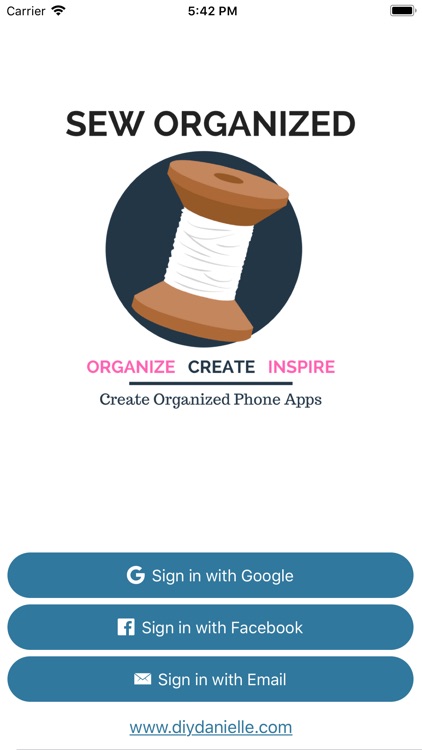
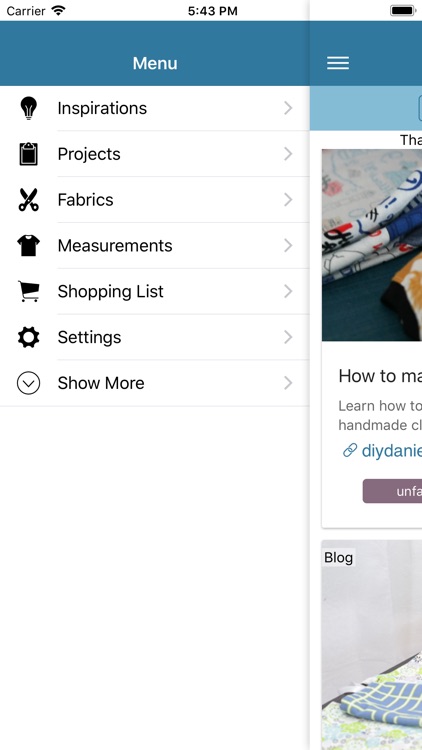
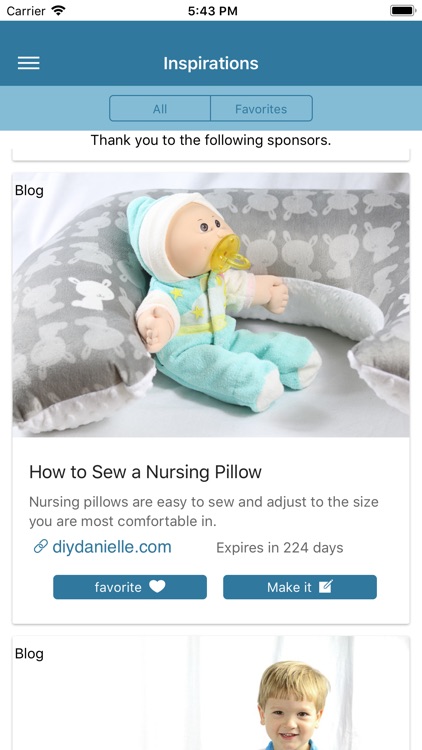
What is it about?
Organize sewing projects, measurements, patterns, fabric, and your sewing shopping list all in this one convenient app. Browse sewing inspiration tutorials, fabrics, and patterns.
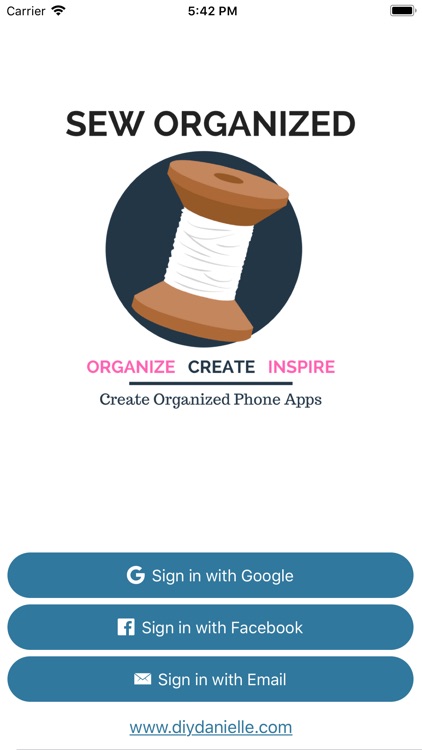
App Screenshots
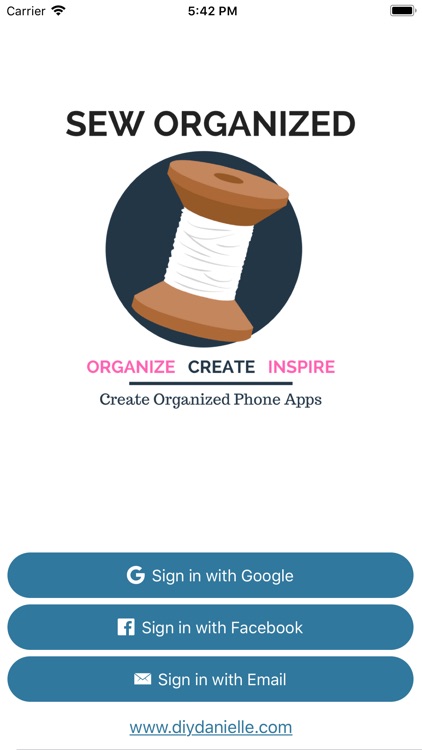
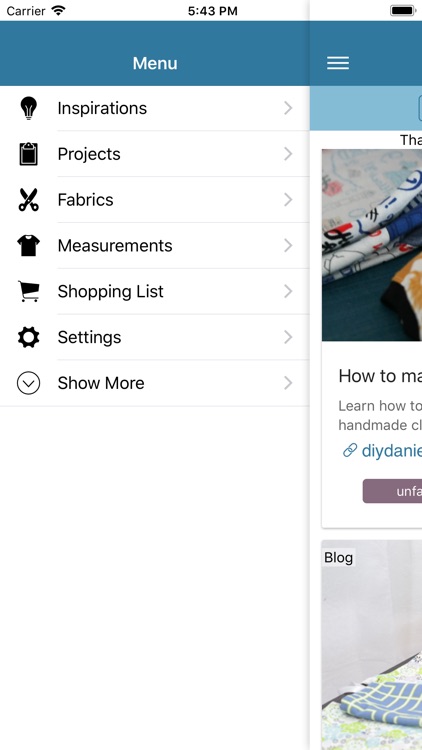
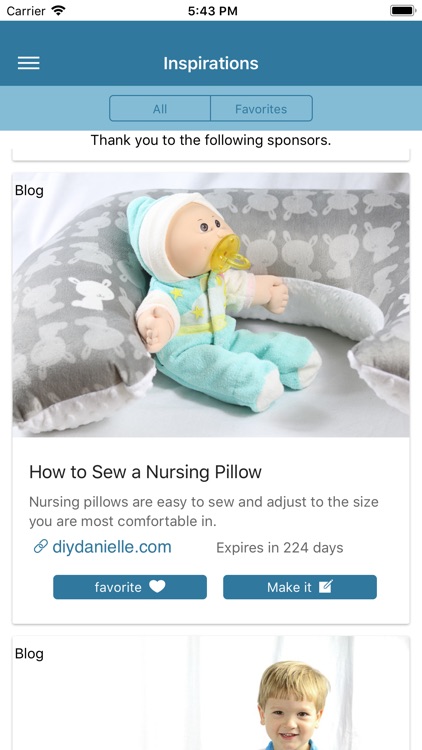
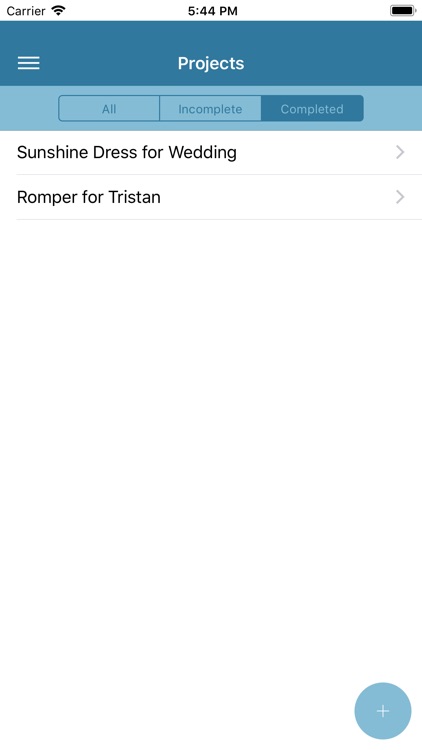
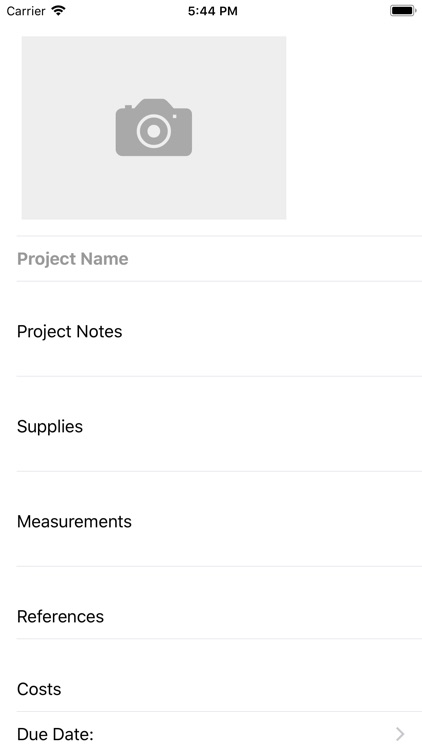
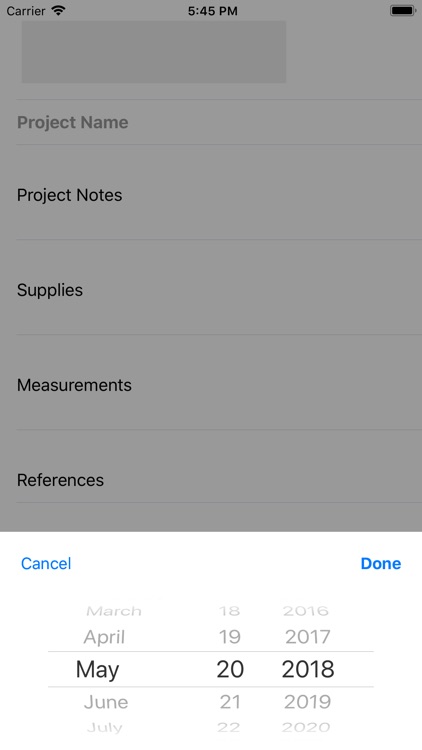
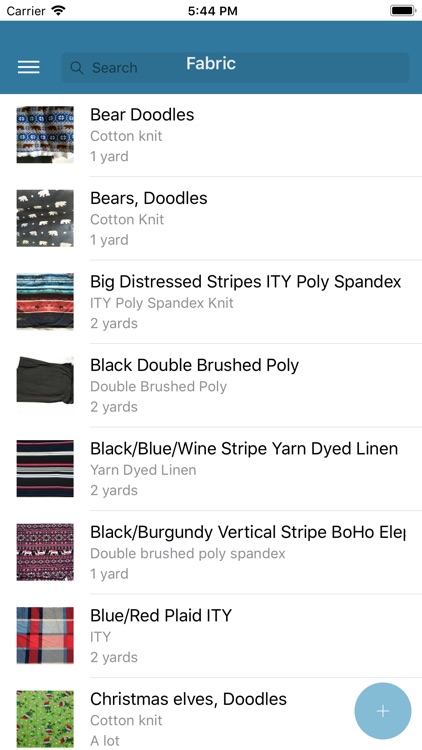
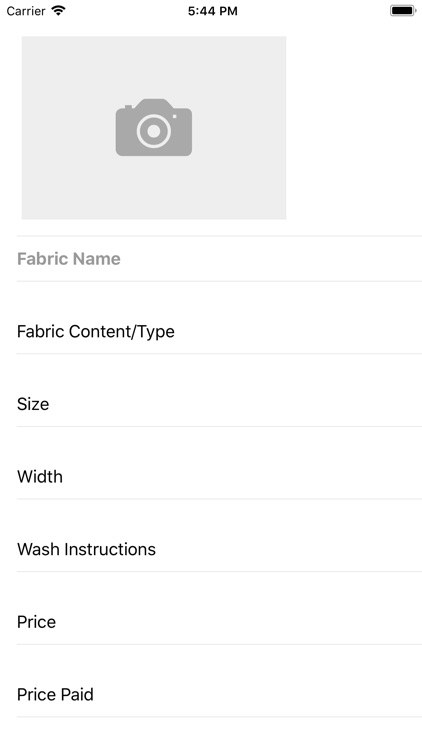
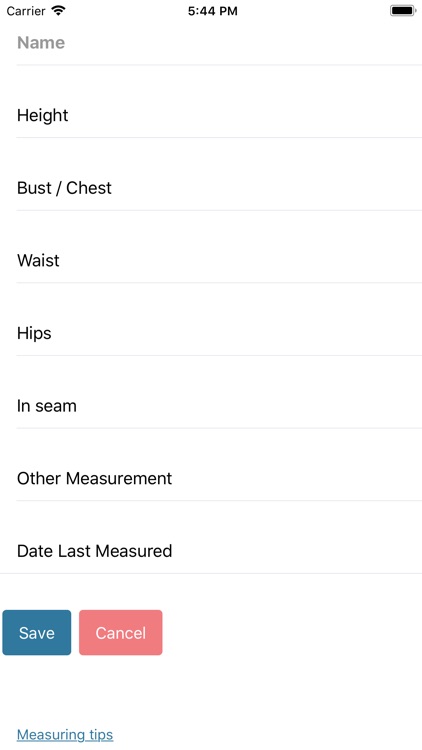
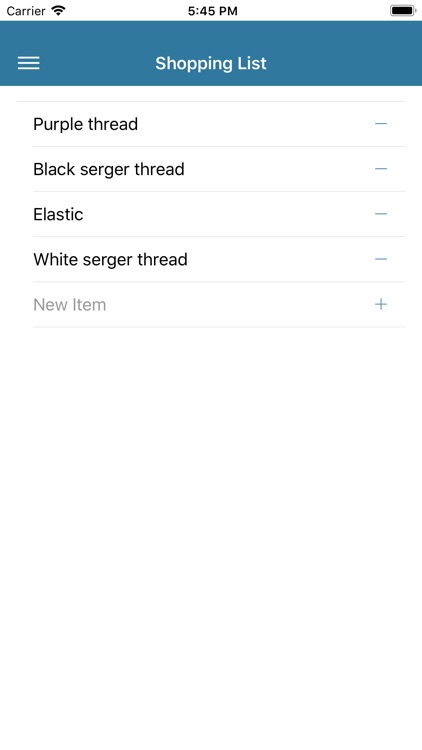
App Store Description
Organize sewing projects, measurements, patterns, fabric, and your sewing shopping list all in this one convenient app. Browse sewing inspiration tutorials, fabrics, and patterns.
With the Sew Organized app, you can:
* Organize your fabric stash.
* Easily search your fabric stash by name, fabric type, size, and more.
* Maintain records for wash instructions on your fabric purchases.
* Organize your sewing patterns.
* Search your patterns by name, type, and more.
* Track measurements for everyone you sew for.
* Create a sewing shopping list.
* Browse inspirations for new sewing project ideas, fabrics, and patterns.
* Maintain a list of works in progress with detailed information.
* Set a due date for works in progress so you don't leave projects unfinished.
App data is stored remotely so you can access the app and your account's data from different platforms.
Free use of the app includes 100 photos. You can upgrade to a monthly subscriber plan, Image Plus, for $0.99/month. This plan increases the cloud storage to 1GB (approximately 10,000 photos) and removes the ad banner. The subscription plan is billed monthly and auto renews unless the auto-renew is turned off at least 24 hours prior to the end of the current subscription period. Payment will be charged to iTunes Account at confirmation of purchase.
Your account will be charged for renewal within 24-hours prior to the end of the current period. Subscriptions may be managed by the user and auto-renewal may be turned off by going to your Account Settings after purchase.
AppAdvice does not own this application and only provides images and links contained in the iTunes Search API, to help our users find the best apps to download. If you are the developer of this app and would like your information removed, please send a request to takedown@appadvice.com and your information will be removed.