You are using an outdated browser. Please
upgrade your browser to improve your experience.
Change the font of the Safari web browser to the font you want
SFFE
by MINHO EOM



What is it about?
Change the font of the Safari web browser to the font you want.

App Screenshots





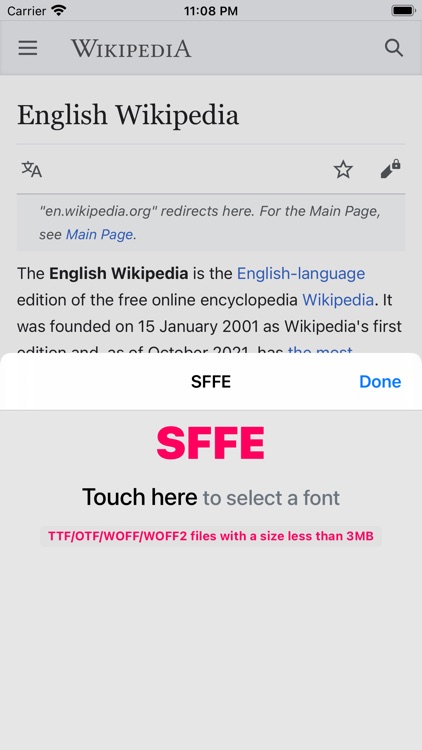


App Store Description
Change the font of the Safari web browser to the font you want.
* Go to Settings - Safari - Extensions menu and enable it.
* After enable, launch the Safari app and press the puzzle icon to enter the extension settings.
* Small size WOFF(Webfont) file recommended. Large font files may take some time to load.
* Please send feedback(sffe@blueat.me) if the font is not displayed.
Disclaimer:
AppAdvice does not own this application and only provides images and links contained in the iTunes Search API, to help our users find the best apps to download. If you are the developer of this app and would like your information removed, please send a request to takedown@appadvice.com and your information will be removed.
AppAdvice does not own this application and only provides images and links contained in the iTunes Search API, to help our users find the best apps to download. If you are the developer of this app and would like your information removed, please send a request to takedown@appadvice.com and your information will be removed.