You are using an outdated browser. Please
upgrade your browser to improve your experience.
Use SFTP to access files and folders in the cloud or on the home network, served by the SSH/Secure File Transfer Protocol
SFTP File Provider
by Akos Polster
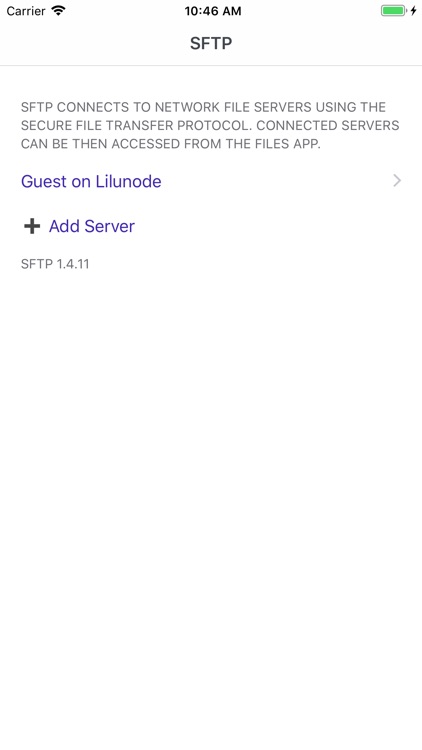
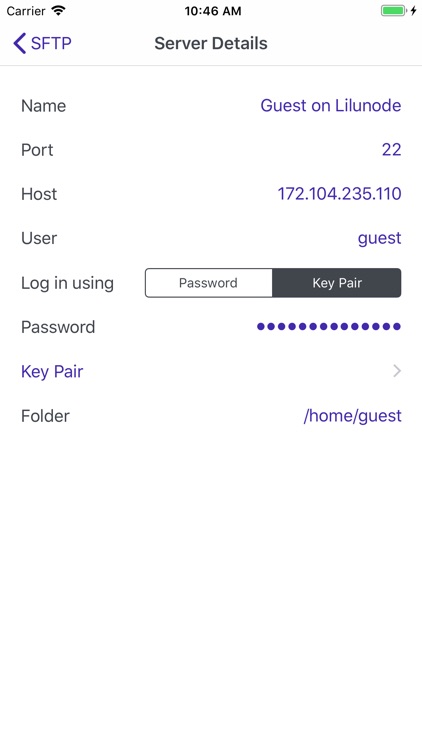
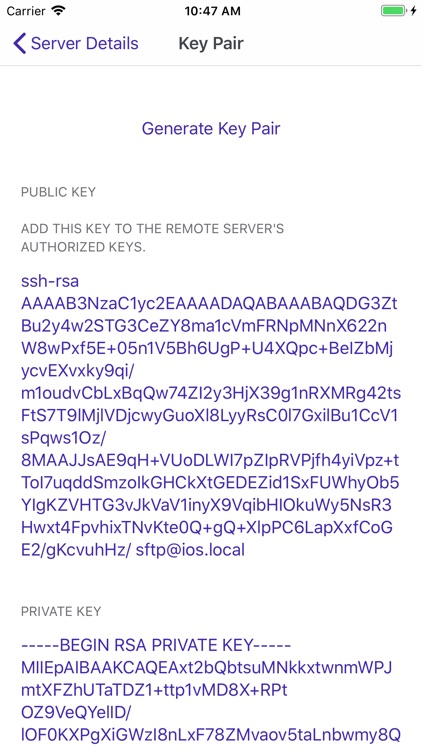
What is it about?
Use SFTP to access files and folders in the cloud or on the home network, served by the SSH/Secure File Transfer Protocol.
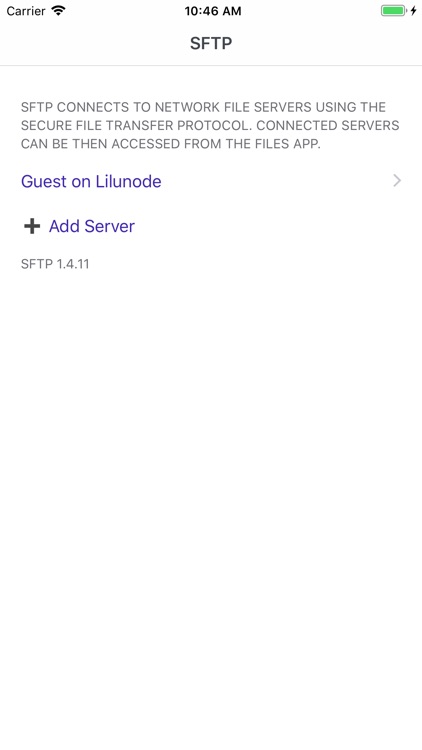
App Store Description
Use SFTP to access files and folders in the cloud or on the home network, served by the SSH/Secure File Transfer Protocol.
SFTP provides the connection, making the remote files available for the rest of the phone: for all apps that are using the standard iOS file selector, including the Files app itself.
After installing SFTP, open the app, and add your remote servers. Then, from the Files app, go to Browse/Locations and enable the new location provider called "SFTP".
Power users can add unlimited number of servers with the in-app purchase "SFTP Pro". This is a one-time purchase unlocking all premium features in the app.
Disclaimer:
AppAdvice does not own this application and only provides images and links contained in the iTunes Search API, to help our users find the best apps to download. If you are the developer of this app and would like your information removed, please send a request to takedown@appadvice.com and your information will be removed.
AppAdvice does not own this application and only provides images and links contained in the iTunes Search API, to help our users find the best apps to download. If you are the developer of this app and would like your information removed, please send a request to takedown@appadvice.com and your information will be removed.