Main Features:
Shadowing Video Player - srt
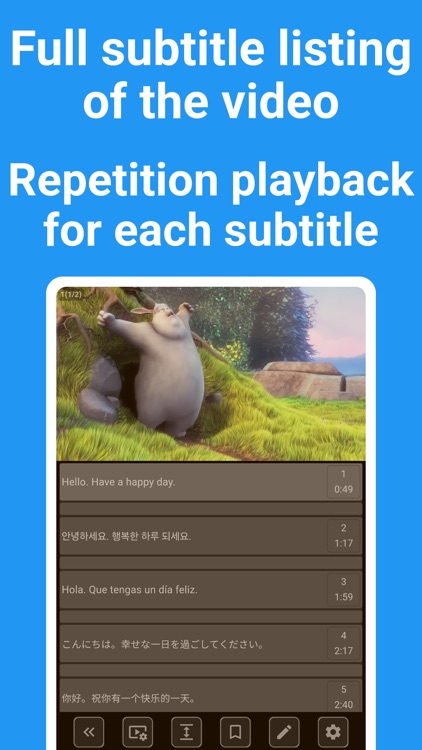


What is it about?
Main Features:
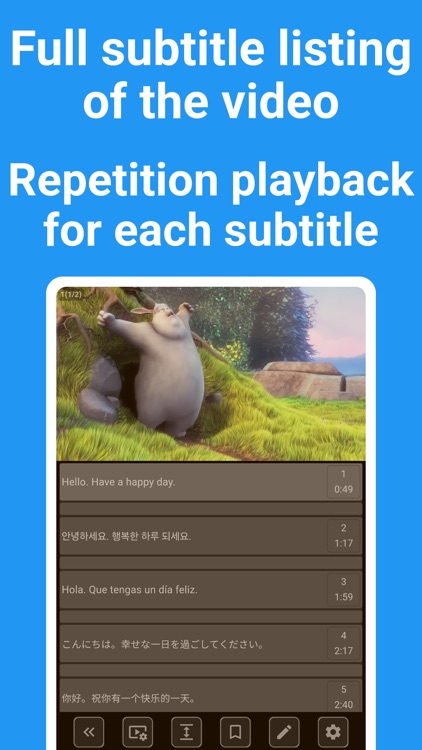
App Screenshots
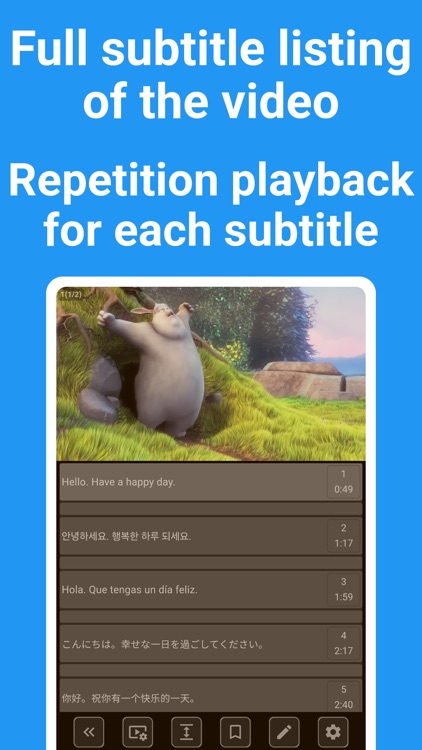


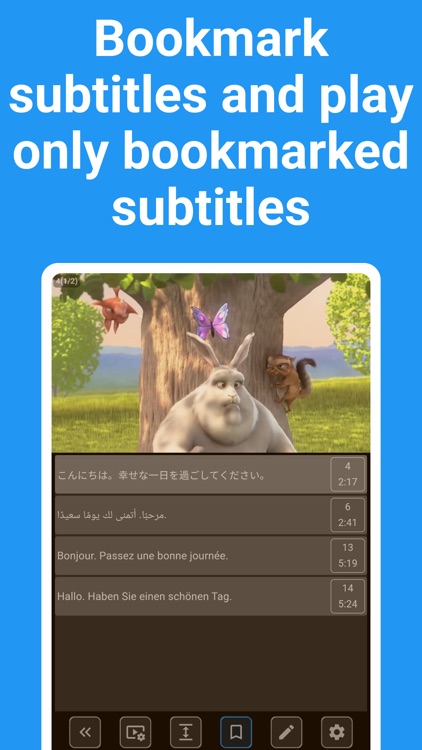
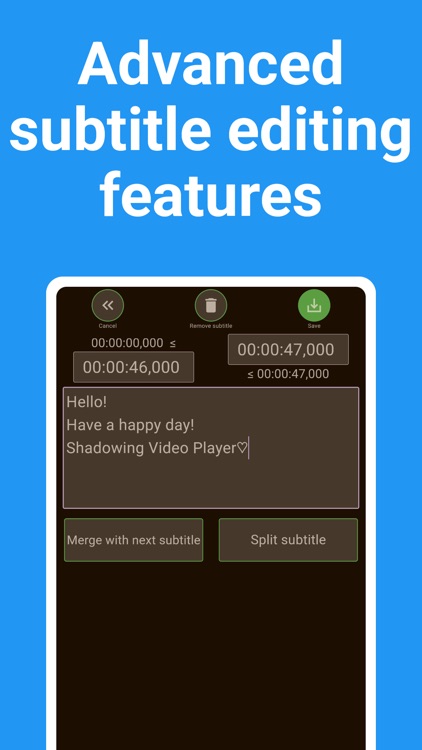



App Store Description
Main Features:
- All subtitles are listed along with the video.
If you tap on the subtitle, the corresponding part of the video will be played exactly.
The subtitle list will automatically scroll to match the video.
- It has a professional subtitle (srt) editing function built in, so you can create new subtitles for your video or edit existing subtitles as you like.
- You can also translate subtitles with the automatic translation function and create a new subtitle file (srt) translated into your desired language.
- You can play only the part with subtitles.
- You can set the number of times each subtitle can be played.
- You can use the section repeat function to repeat only the part you want.
- If you use the follow-up (or follow-up) mode, playback will pause for the desired amount of time and then resume. - You can adjust the playback speed in 0.01 units.
- You can bookmark subtitles and play only the bookmarked subtitles.
- You can create your own video playlist and play the playlist.
When playback is finished, you can automatically play the next video in the playlist.
When used with the bookmark function, you can play only the bookmarked subtitles of multiple videos.
- You can display two subtitles (two languages) at the same time.
- Supports online dictionary links for language learning.
You can specify online dictionaries for all the languages you want to use, not just English.
You can translate sentences in the subtitles with a simple tap, and each word is directly linked to the online dictionary.
- Supports landscape mode.
"Shadowing" is a language learning technique where you imitate the pronunciation and intonation of a native speaker or fluent speaker while listening to them. It's commonly used to improve listening comprehension and pronunciation. Here's how it typically works:
1. Listen and Repeat: You first listen to a native or fluent speaker's pronunciation and intonation, then repeat what they say, trying to match their rhythm and stress. This helps you practice the phonetics, intonation, and sentence structures of the language.
2. Simultaneous Translation: You try to translate what a native or fluent speaker is saying in real-time while also mimicking their pronunciation and intonation. This not only helps with vocabulary and sentence structure but also with replicating natural speech patterns.
3. Audio Playback: You listen to recordings of native or fluent speakers and mimic their speech. This repetitive listening and speaking practice can enhance your pronunciation and listening skills.
4. Following Along with Videos or Movies: You watch videos or movies featuring native or fluent speakers and try to imitate their speech patterns and expressions. This method helps you learn natural speech patterns and expressions in context.
By shadowing, language learners become more attuned to the sounds and pronunciation of the language, ultimately acquiring more natural-sounding intonation and pronunciation. It goes beyond just learning vocabulary or sentences, helping learners to strive for native-like fluency and expression.
Logo : Eucalyp - Flaticon
https://www.flaticon.com/kr/free-icon/subtitles_2835374
Screenshot image source: https://peach.blender.org/
AppAdvice does not own this application and only provides images and links contained in the iTunes Search API, to help our users find the best apps to download. If you are the developer of this app and would like your information removed, please send a request to takedown@appadvice.com and your information will be removed.