
Travel safely and securely by using the Sharecare Verified Carry-On to back-up all your travel documents in a secure place

Sharecare Verified Carry-On
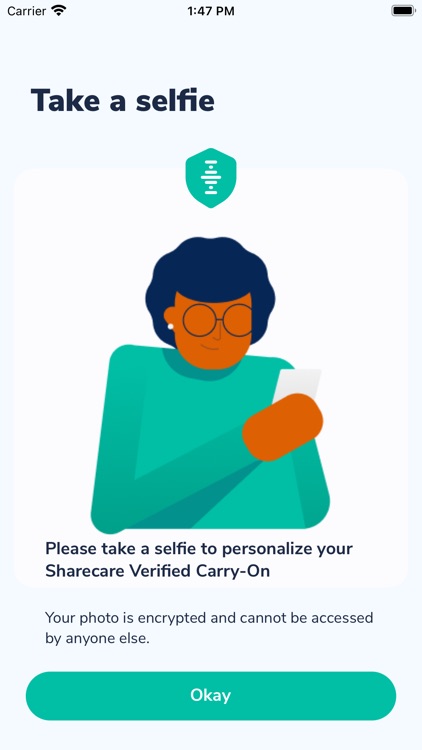
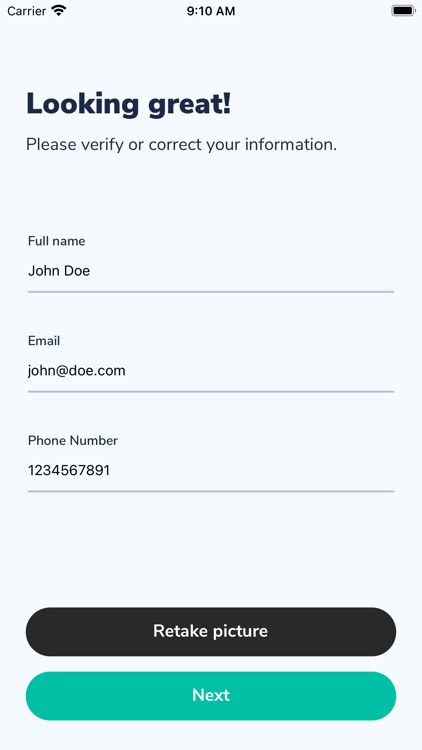

What is it about?
Travel safely and securely by using the Sharecare Verified Carry-On to back-up all your travel documents in a secure place. Now you can travel in confidence and use this carry-on to share important travel documents with an easy-to-use, touchless experience. Store all your travel documents, including your passport, driver’s license and more.
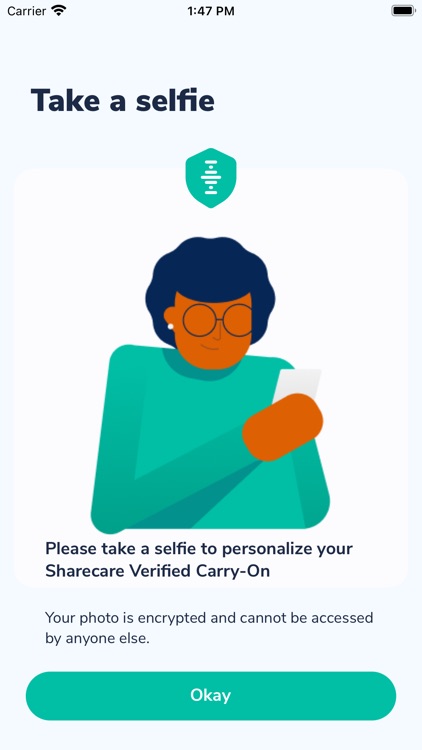
App Screenshots
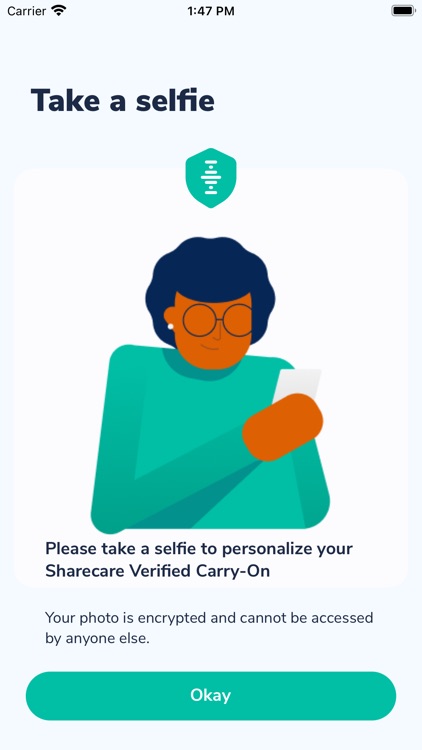
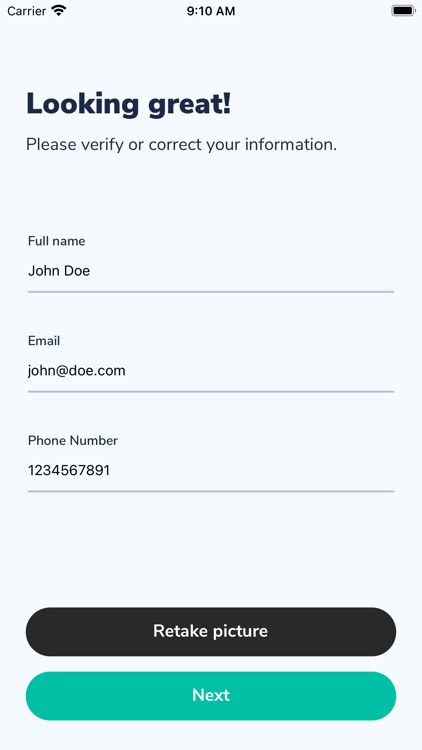

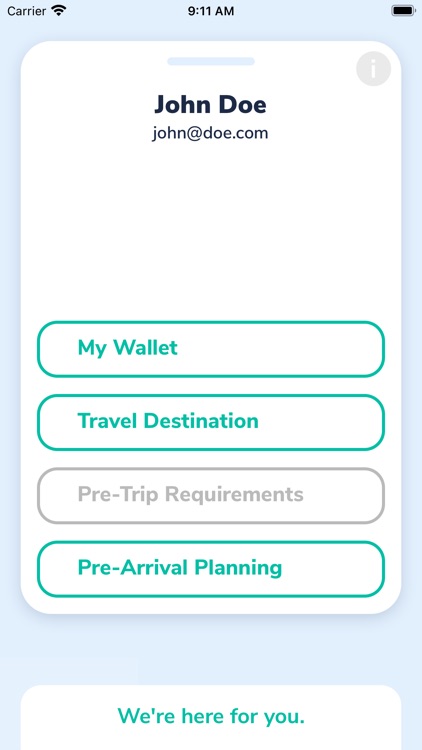
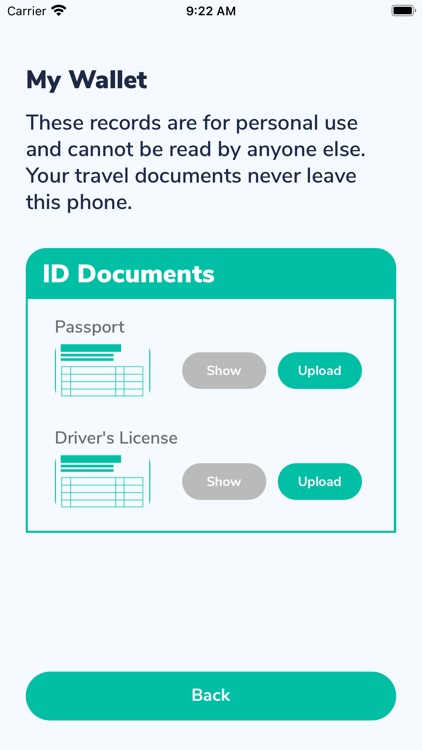
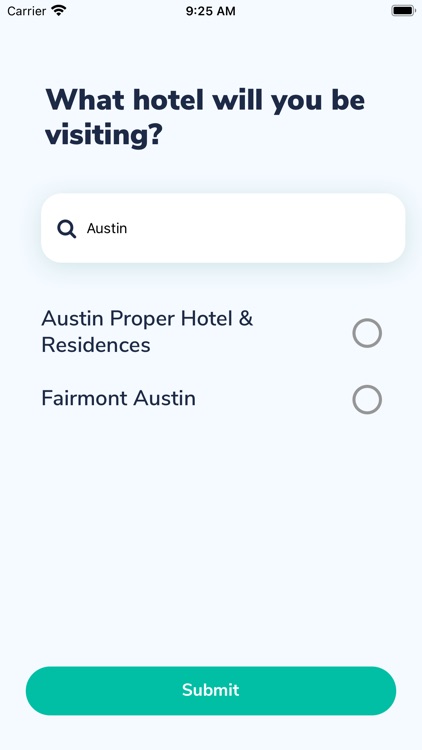
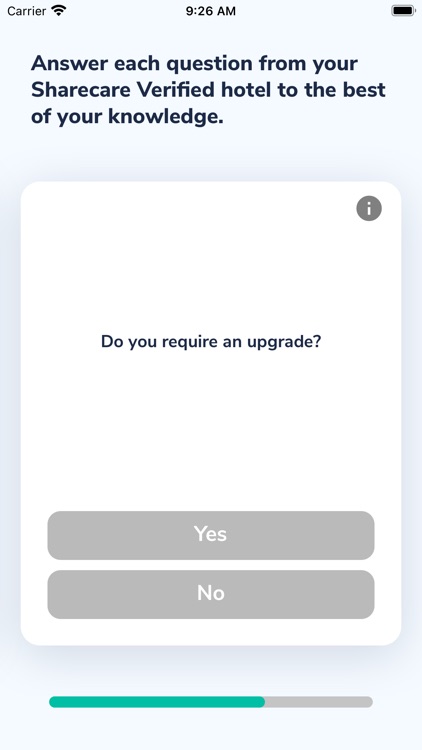
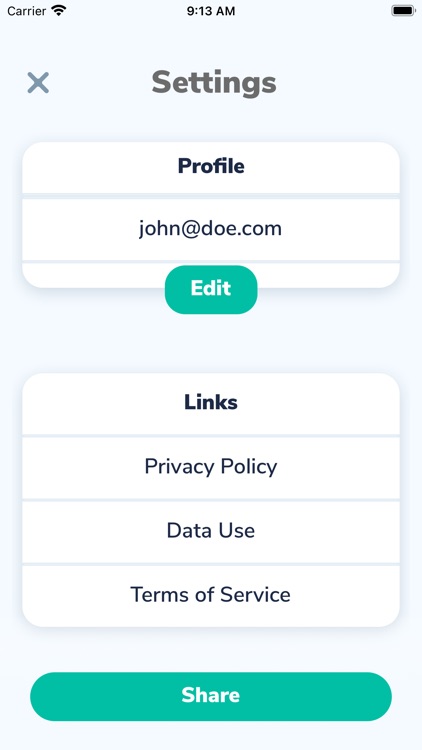
App Store Description
Travel safely and securely by using the Sharecare Verified Carry-On to back-up all your travel documents in a secure place. Now you can travel in confidence and use this carry-on to share important travel documents with an easy-to-use, touchless experience. Store all your travel documents, including your passport, driver’s license and more.
Once your app is set up with your photo, email, and travel documents prior to embarking on your trip, select your hotel from one of nearly a thousand Sharecare Verified hotels around the world, in partnership with Forbes Travel Guide. Once selected, your hotel will provide hotel-specific pre-arrival questions and guidance either suggested or required prior to your arrival. Receive an arrival badge directly in the app automatically generated for you for the hotel to scan upon your arrival, letting the hotel know that all of your pre-arrival protocols have been completed.
After you have completed your pre-arrival checklist for the hotel, you can request additional information directly from the hotel, based on a pre-defined list of categories. Use the verified carry-on to communicate directly with the hotel with the information you requested.
Travel with confidence knowing that a back-up of your travel documents are safe, that you have pre-checked in with your hotel by completing all steps necessary, and ask the hotel for any information you may need prior to arrival in order to make the most of your vacation… and now the only thing left to do is not to forget to pack the sunscreen! Safe travels.
AppAdvice does not own this application and only provides images and links contained in the iTunes Search API, to help our users find the best apps to download. If you are the developer of this app and would like your information removed, please send a request to takedown@appadvice.com and your information will be removed.