Easily create and share Wi-Fi QR codes with our app for Apple devices
ShareFi - Share Wifi via QR



What is it about?
Easily create and share Wi-Fi QR codes with our app for Apple devices. Simplify the process of connecting to your Wi-Fi network by generating a QR code that contains essential network details, such as the Wi-Fi name, password, and security type.

App Screenshots




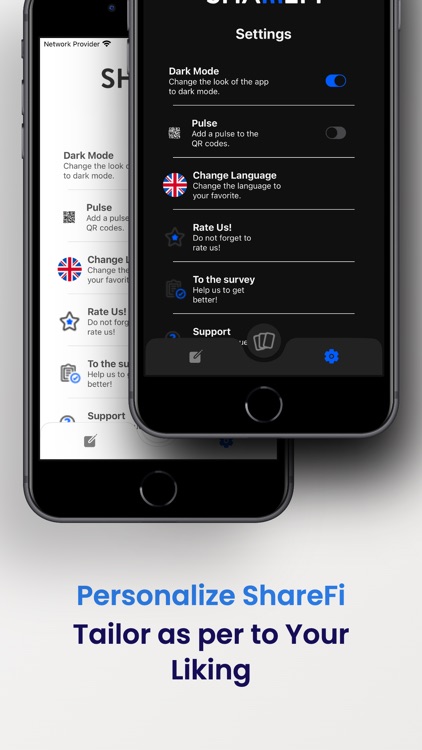
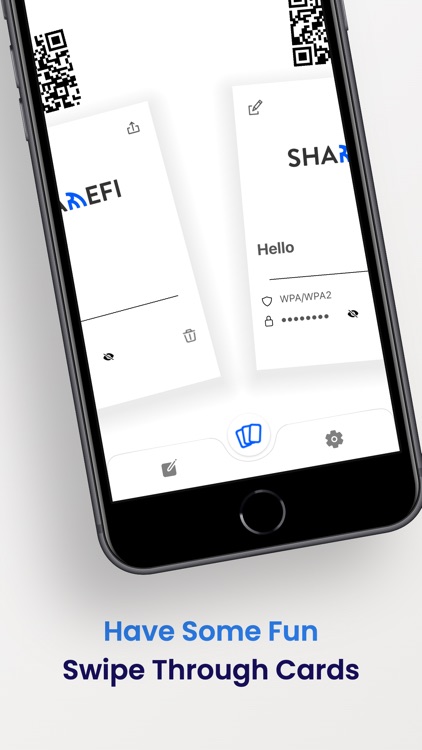

App Store Description
Easily create and share Wi-Fi QR codes with our app for Apple devices. Simplify the process of connecting to your Wi-Fi network by generating a QR code that contains essential network details, such as the Wi-Fi name, password, and security type.
Quick Wi-Fi Setup :
Save your friends and family the hassle of typing in lengthy Wi-Fi credentials. With our app, you can swiftly generate a QR code that encapsulates all the necessary connection information.
Secure Your Network :
Choose from a range of security types, including WEP, WPA, and WPA2, to ensure your network remains protected. The app supports various security configurations to match your network's specific requirements.
Easy Sharing :
Share the generated QR code with your guests or within your household through messaging apps making it a breeze for them to connect to your Wi-Fi network.
Scan and Connect :
Simply open the app and scan the QR code with your Apple device's camera. No more manual entry – it's as easy as pointing and connecting.
This App offers a straightforward and efficient way to share your Wi-Fi credentials securely. Say goodbye to complicated Wi-Fi setups and hello to hassle-free connections.
Download now and enhance your Wi-Fi sharing experience!
AppAdvice does not own this application and only provides images and links contained in the iTunes Search API, to help our users find the best apps to download. If you are the developer of this app and would like your information removed, please send a request to takedown@appadvice.com and your information will be removed.