A letter chart app designed to be used via AirPlay to a large screen (TV or computer monitor)
Sharp Chart 2020 LogMAR Chart
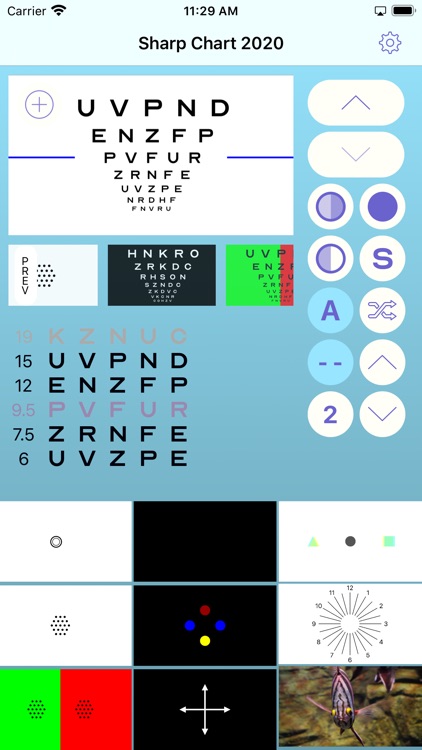
What is it about?
A letter chart app designed to be used via AirPlay to a large screen (TV or computer monitor). Use either an Apple TV connected to a TV, a cable, or use a TV with built-int AirPlay such as the latest Samsung or LG.
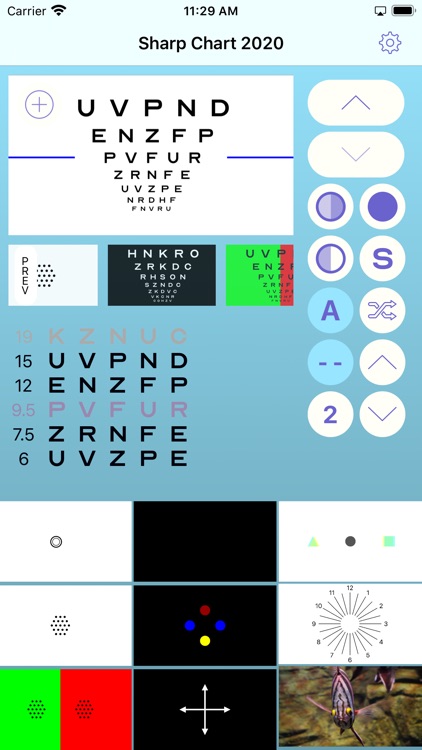
App Store Description
A letter chart app designed to be used via AirPlay to a large screen (TV or computer monitor). Use either an Apple TV connected to a TV, a cable, or use a TV with built-int AirPlay such as the latest Samsung or LG.
And now you can also run the app directly on an Apple TV, without the need for an iPhone or iPad!
Has everything you'd expect, including multiple optotypes (sloan, illiterate E, landolt C, pictorial, international sloan) and multiple Visual Acuity nomenclatures (metric, imperial, decimal and logMAR).
The basic letter chart is free. Larger letters, further optotypes, other charts require an in-app purchase.
The charts you'd expect are all here:
- cross-cylinder charts
- binocular vision such as a 4-dot test
- duochrome
- confusion lines around single letters or a single row
- low contrast
- single line, both horizontal and vertical
- and more
You can even import your own images and videos to create your own chart.
Configure a chart then save it as a shortcut with a simple drag-and-drop operation.
Use Dark Mode in iOS 13 and above for a dark consulting room.
Great for mobile workers, keep your chart on your iPhone and just take an Apple TV to connect to a television at your destination.
Use HomeKit lights in your consulting room? Have them switch automatically as you change charts!
Want to use Siri to control your charts by voice? Now you can!
Our Terms of Use can be found at this link: https://www.ausoptom.com/sharpchart/terms.html
AppAdvice does not own this application and only provides images and links contained in the iTunes Search API, to help our users find the best apps to download. If you are the developer of this app and would like your information removed, please send a request to takedown@appadvice.com and your information will be removed.