
Send a Shaun the Sheep greeting to your flock with this brand new sticker pack
Shaun the Sheep Stickers

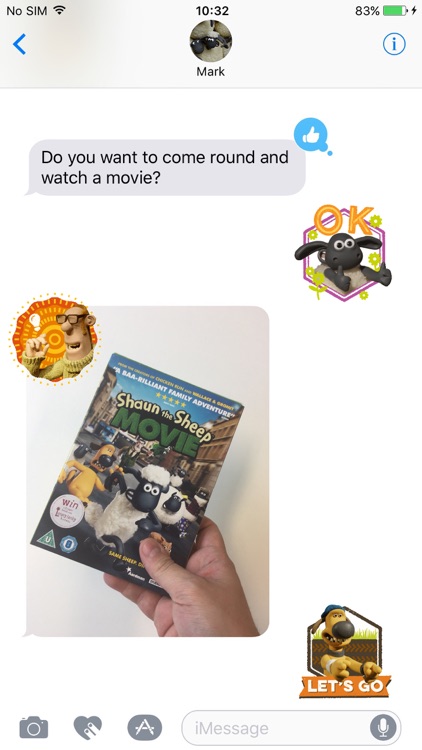

What is it about?
Send a Shaun the Sheep greeting to your flock with this brand new sticker pack! Choose from 32 designs featuring your favourite characters and stick them over messages, pictures, or send them on their own!

Shaun the Sheep Stickers has stickers
























App Store Description
Send a Shaun the Sheep greeting to your flock with this brand new sticker pack! Choose from 32 designs featuring your favourite characters and stick them over messages, pictures, or send them on their own!
HOW TO USE YOUR STICKERS
To use an iMessage app, go to Messages and tap on the App Store icon next to the compose field. Here you can see the iMessage apps that are installed in your app drawer.
If you don’t see an app you’ve downloaded, tap on the four-dot icon on the lower left, and then tap on the plus icon to go to the App Store for iMessage. The App Store for iMessage has three tabs: Featured, Categories, and Manage. In Manage, you can individually select "Shaunmoji" to add it to your iMessage app drawer, or you can choose "Automatically Add Apps" to automatically add any apps on your device that work with iMessage to your app drawer.
AppAdvice does not own this application and only provides images and links contained in the iTunes Search API, to help our users find the best apps to download. If you are the developer of this app and would like your information removed, please send a request to takedown@appadvice.com and your information will be removed.