Introducing SheetAi – Your Gateway to Effortless Document Digitization and Organization
Sheet Ai Images to SpreadSheet
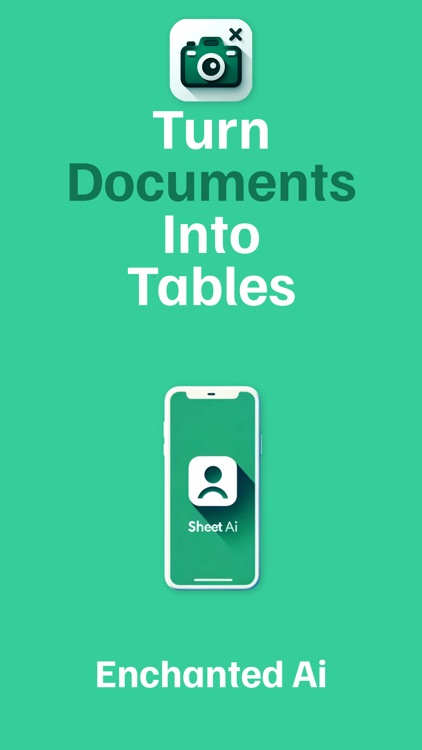


What is it about?
Introducing SheetAi – Your Gateway to Effortless Document Digitization and Organization
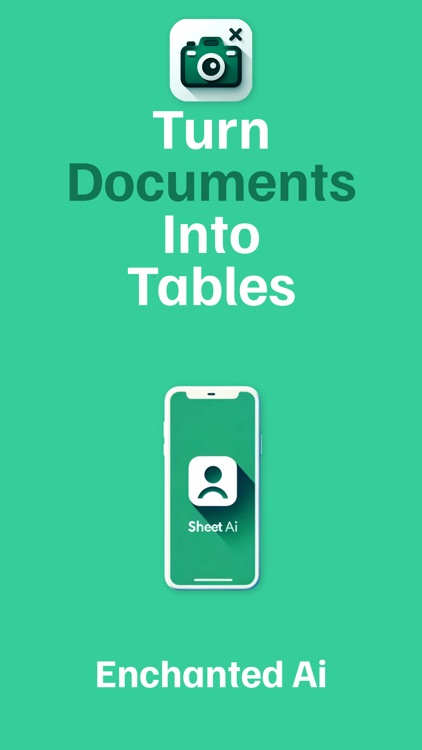
App Screenshots
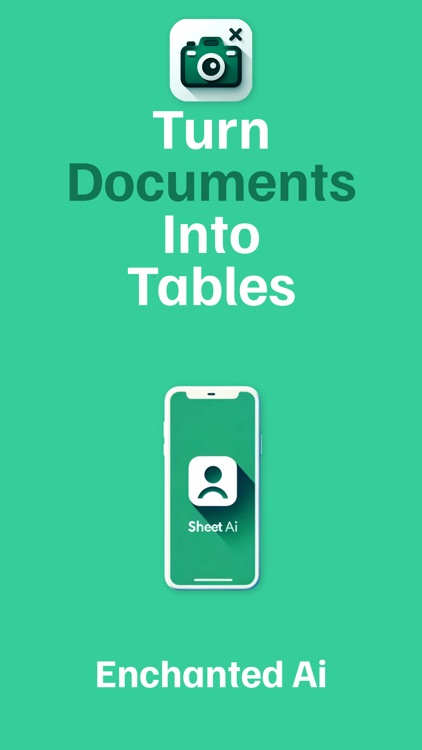


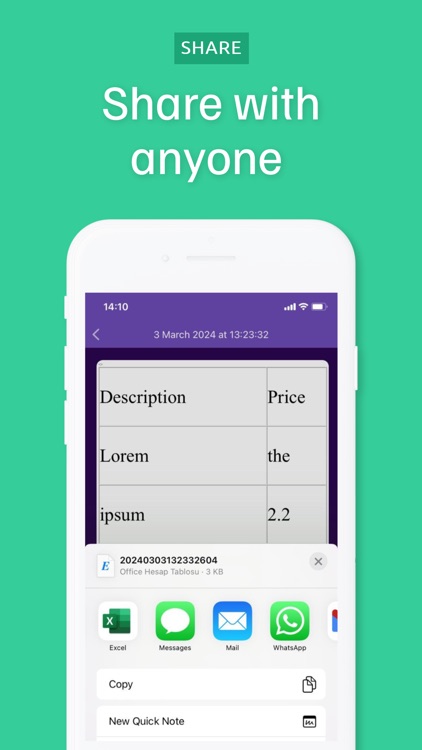
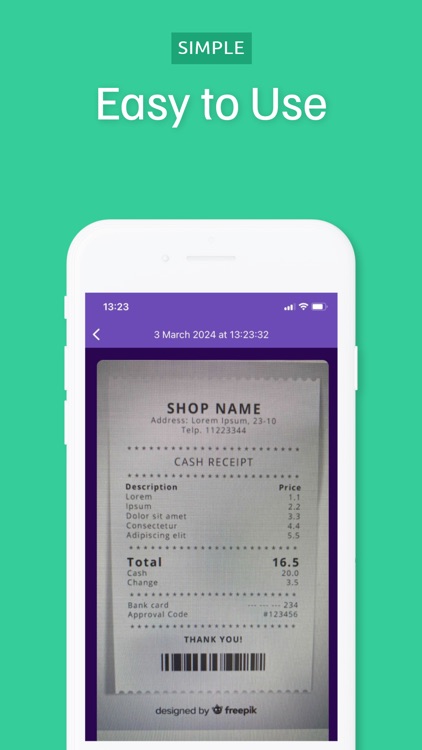
App Store Description
Introducing SheetAi – Your Gateway to Effortless Document Digitization and Organization
SheetAi is a revolutionary iOS application designed to simplify your life by converting any document into a neatly organized Excel (XLSX) file. Utilizing state-of-the-art AI and image processing technologies, SheetAi ensures high accuracy and maintains the original layout and formatting of your documents.
Why SheetAi?
AI-Powered Precision: Leveraging advanced algorithms, SheetAi accurately recognizes text, tables, and figures in your documents, turning them into editable Excel spreadsheets.
Universal Compatibility: From scanned pages to photographed documents, SheetAi works flawlessly with any type of document, offering unparalleled convenience.
Time-Saving: Instantly convert documents into XLSX format, eliminating the tedious task of manual data entry and enabling you to focus on what truly matters.
Easy Sharing & Collaboration: Share your converted Excel files with colleagues, classmates, or anyone else with just a few taps, facilitating seamless collaboration.
User-Friendly Interface: With its intuitive design, SheetAi is incredibly easy to use, making document conversion a breeze for everyone.
Key Features:
Automatic Document Detection: Simply point your camera at the document, and SheetAi will take care of the rest.
High-Quality Conversion: Enjoy crystal-clear Excel files that retain the original document's layout and formatting.
Batch Processing: Convert multiple documents at once, saving you even more time and effort.
Export anywhere: Easily export your Excel files to cloud storage platforms for access anytime, anywhere.
Flexible Subscription Options:
Free Version: Enjoy access to SheetAi's powerful image processing capabilities with limitations. Convert documents every four hours without any cost.
Premium Subscription: Unlock unlimited usage, enabling you to convert as many documents as you need, anytime, enhancing productivity and convenience.
Who Can Benefit from SheetAi?
Students: Convert lecture notes and study materials into Excel for easy revision and analysis.
Professionals: Digitize business documents, invoices, and reports for efficient data management and analysis.
Researchers: Transform research data and findings into organized spreadsheets for better insight and presentation.
Anyone: Anyone looking to convert printed or handwritten documents into Excel can benefit from the convenience and efficiency of SheetAi.
LINK TO TERMS OF USE: https://sheetai.s3.eu-central-1.amazonaws.com/Terms-Conditions.html
AppAdvice does not own this application and only provides images and links contained in the iTunes Search API, to help our users find the best apps to download. If you are the developer of this app and would like your information removed, please send a request to takedown@appadvice.com and your information will be removed.