2010 iTunes Rewind No
Shift Work Calendar


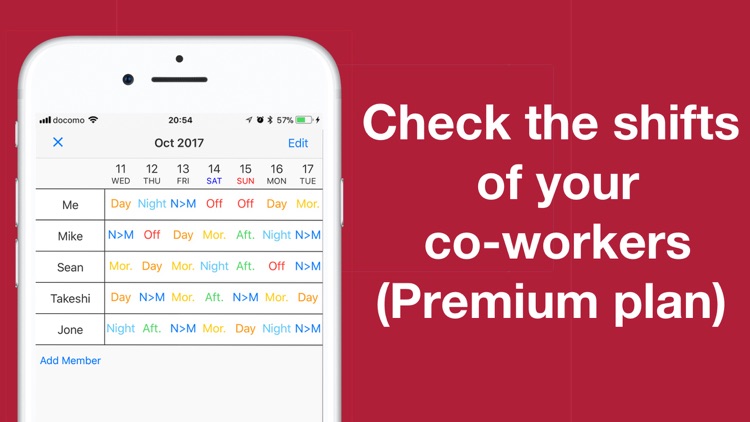
What is it about?
2010 iTunes Rewind No.1 Lifestyle category application in Japan (Top Sales)!!

Shift Work Calendar is FREE but there are more add-ons
-
$9.99
Premium Plan 1 Year (365 days)
-
$0.99
Premium Plan 1 Month (30 Days)
-
$4.99
Premium Plan 6 Months (180 days)
-
$1.49
Premium Plan 1Month
App Screenshots


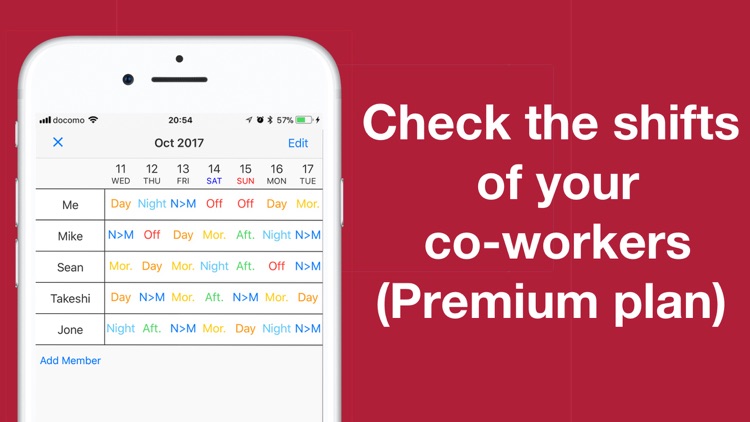
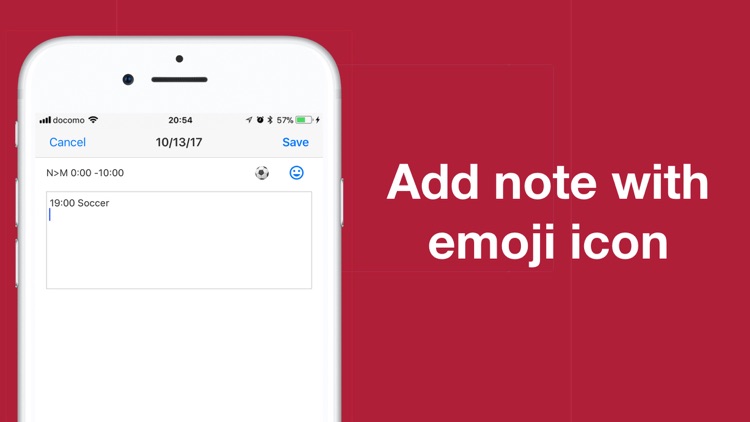

App Store Description
2010 iTunes Rewind No.1 Lifestyle category application in Japan (Top Sales)!!
There are many people working at the retail trade and the hospital, etc. by the shift work.
Isn't it convenient to be able to confirm the schedule of your work with iPhone easily quickly?
※If you already have purchased paid version, please redownload it in App Store - Updates - Purchased.
This is a useful calendar for such people.
It is possible to confirm it by the calendar by easily registering your shift.
Moreover, You can save this calendar as an image, and set it as a wallpaper of the idle screen of iPhone.
Features
- Create amount of shift types
- Easy shifts input
- Notes for any date on calendar with Emoji Icon.
- Save a calendar as an image.
- Send your shifts to others via E-mail.
Premium Plan
Features
・iOS Calendar Sync
Your shifts are imported to iOS calendar.
・Google Calendar Sync
You can upload your shift schedule to Google Calendar.
・Shift Table
You can input and view other person's shift too.
・Widget
Quickly check schedule and shifts with widget
Just swipe to the left in the home screen and you can easily check.
Auto-renewable subscriptions
You can choose the period of use from 1 month, 6 months, 1 year. The longer the period, the better the price!
It will be automatically continued when the use period expires.
To terminate automatic subscription, please carry out cancellation processing from the setting application.
Account will be charged for renewal within 24-hours prior to the end of the current period, and identify the cost of the renewal
Subscriptions may be managed by the user and auto-renewal may be turned off by going to the user's Account Settings after purchase
Terms of use
http://ebisu-soft.com/shift-work-calendar/premium_plan_ios_terms_of_use
AppAdvice does not own this application and only provides images and links contained in the iTunes Search API, to help our users find the best apps to download. If you are the developer of this app and would like your information removed, please send a request to takedown@appadvice.com and your information will be removed.