ShootingPlus V3 gamepad, Keyboard & Mouse converter Bluetooth tool
ShootingPlus V3



What is it about?
ShootingPlus V3 gamepad, Keyboard & Mouse converter Bluetooth tool.

App Screenshots



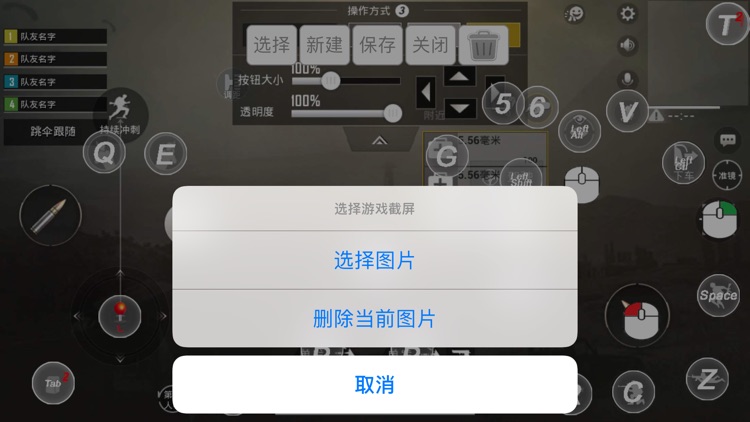


App Store Description
ShootingPlus V3 gamepad, Keyboard & Mouse converter Bluetooth tool.
Make sure the Bluetooth device is in iOS mode before connecting Bluetooth.
Bluetooth connection method:
Keyboard & Mouse converter: Generally, first you should cancel paired the Bluetooth, then disconnect the power, then connect the power, and then press the left Ctrl + 2 (the 2 on the W button) to switch to the iOS mode, then connect to Bluetooth, and then open the App.
Gamepad: For Most of Gamepads, first you should cancel paired the Bluetooth. Then turn off the Gamepad, then long press and hold the Y + Home button to turn on the Gamepad to switch to iOS mode, connect to Bluetooth, and then open the App. (Specific Gamepad may have other switching methods)
If you have any questions, please contact us at: shootingplus@shootingplus.com.cn
AppAdvice does not own this application and only provides images and links contained in the iTunes Search API, to help our users find the best apps to download. If you are the developer of this app and would like your information removed, please send a request to takedown@appadvice.com and your information will be removed.