You are using an outdated browser. Please
upgrade your browser to improve your experience.

Have your Shopify key performance indicators always with you on your iPad, iPad mini or iPad Air

ShopDigger - Shopify Dashboard
by Blue-Fez
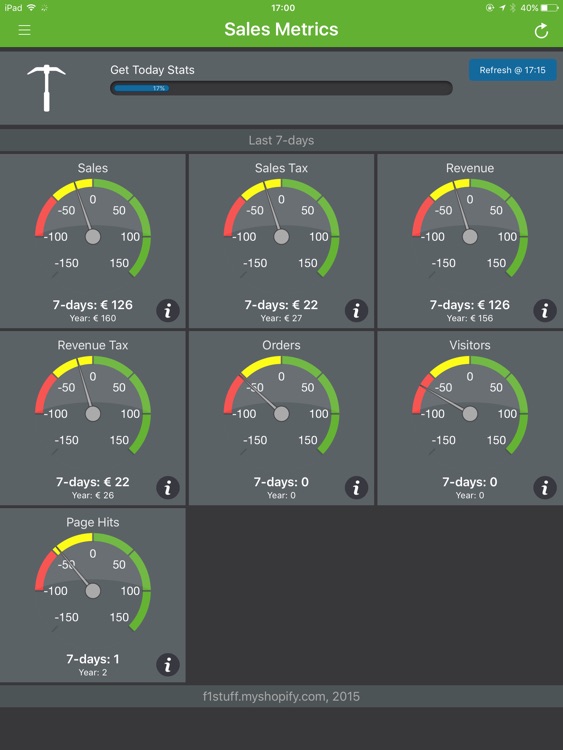
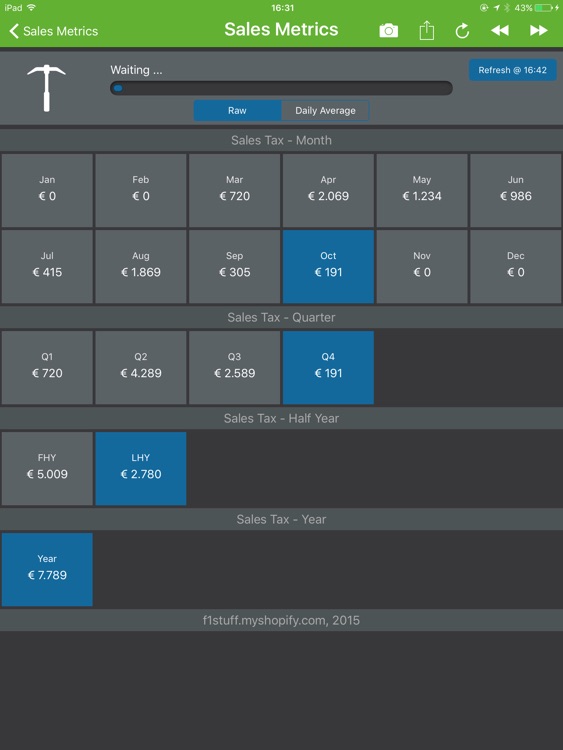
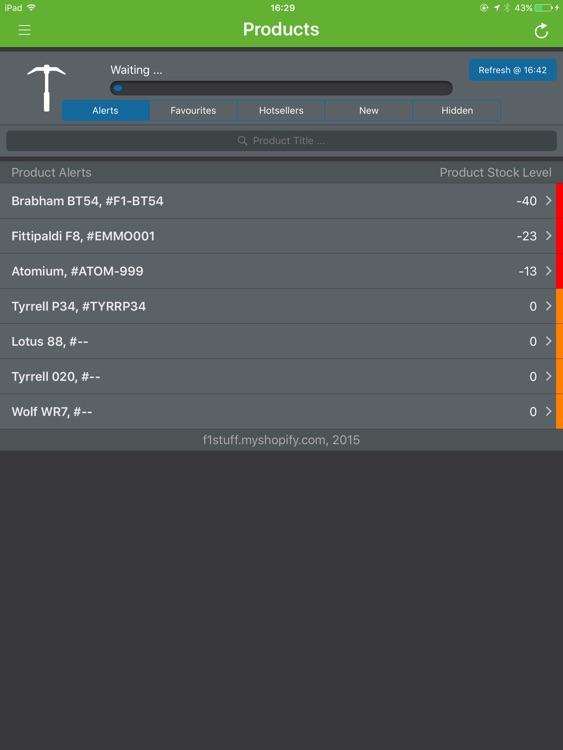
What is it about?
Have your Shopify key performance indicators always with you on your iPad, iPad mini or iPad Air.
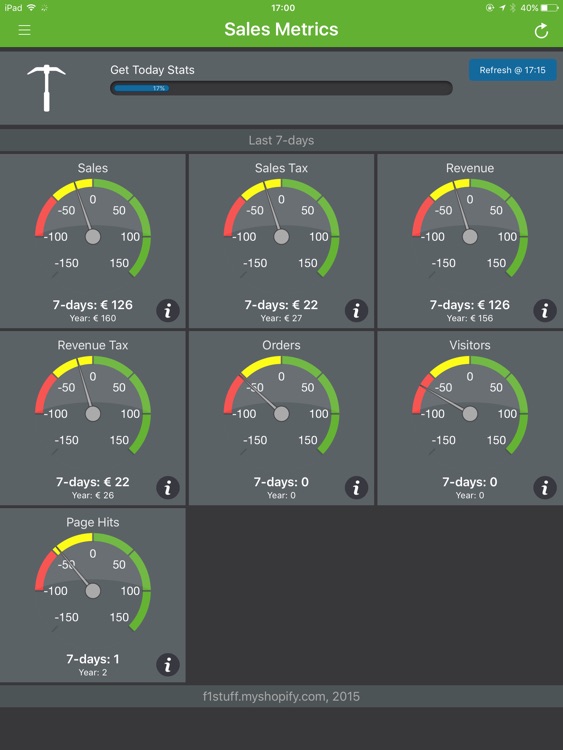
App Screenshots
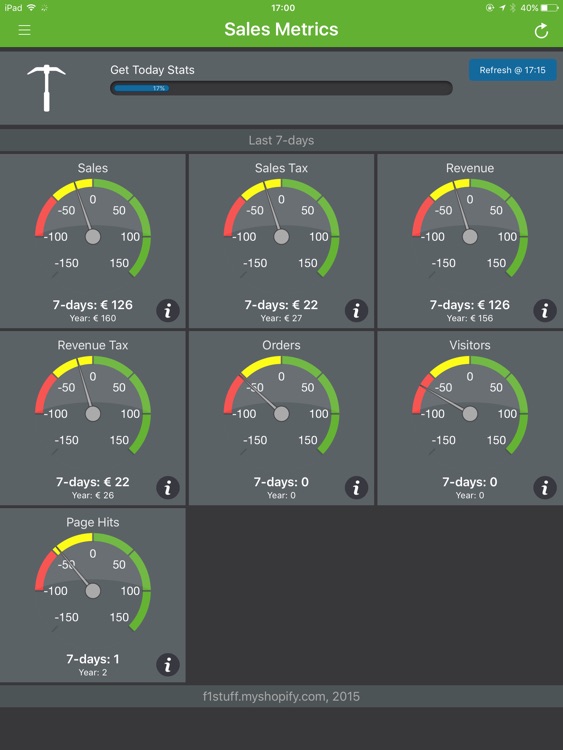
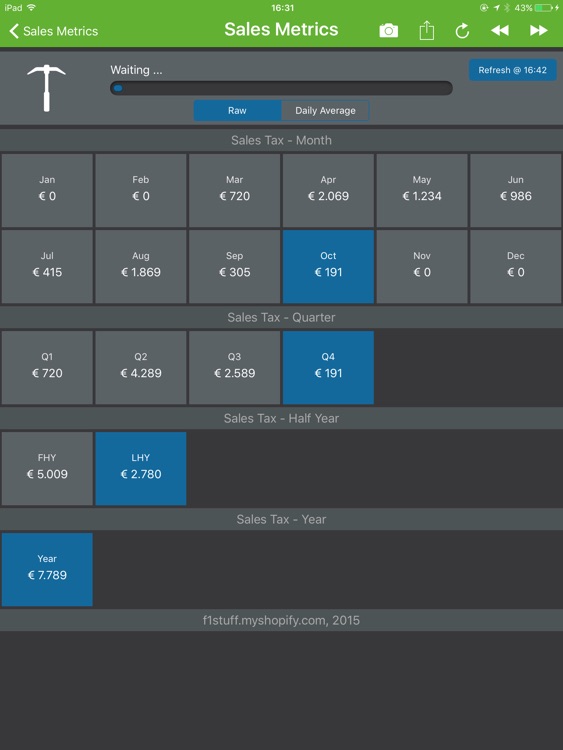
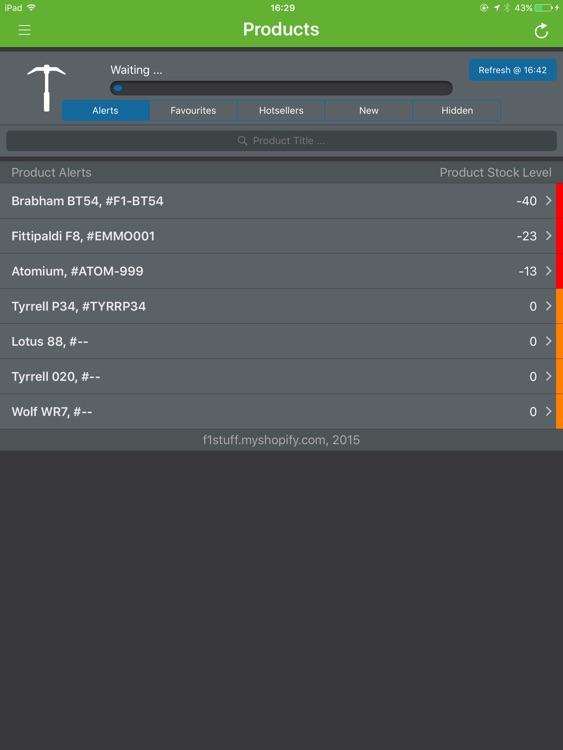
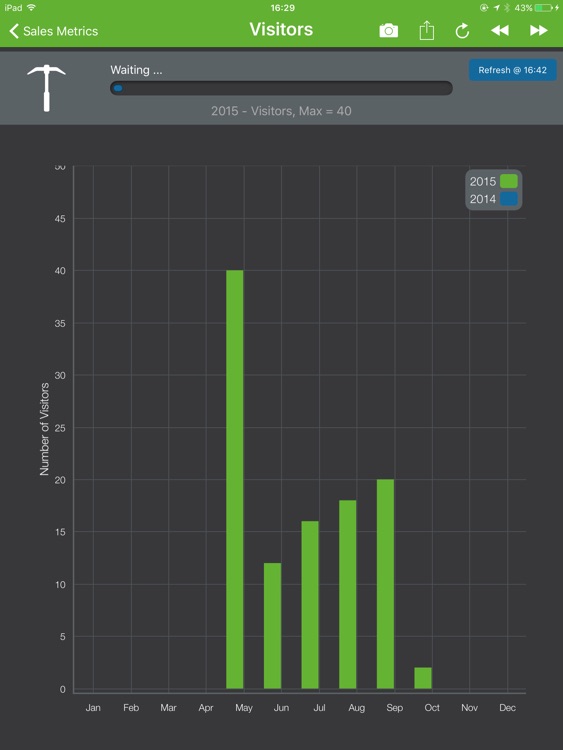
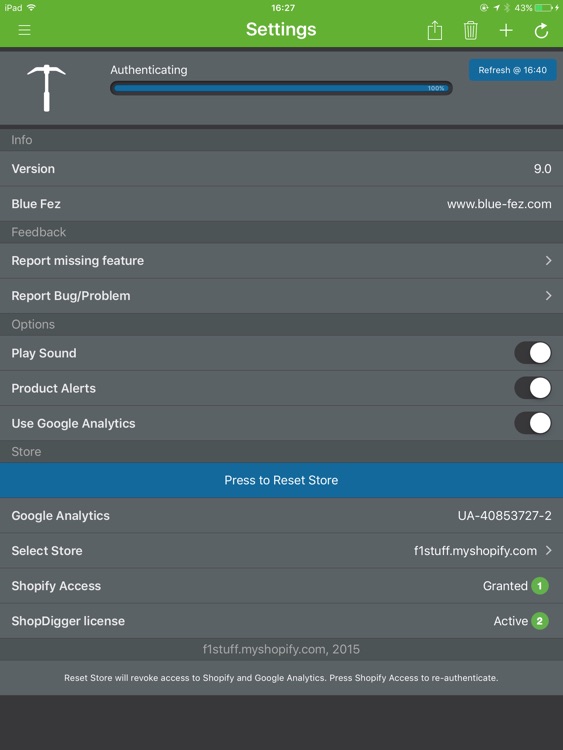
App Store Description
Have your Shopify key performance indicators always with you on your iPad, iPad mini or iPad Air.
ShopDigger provides realtime dashboards for:
- sales and revenue
- orders and order details
- daily order item list
- pagehits and visitors
- customers and premium customers
- products, hot-selling products and inventory
- abandoned shopping carts
ShopDigger also provides the ability to:
- connect to multiple Shopify stores
- visualize management information in a graph
- print graphs and charts
You need a Shopify storename, user and password to connect
Note:
The current app will not work if your Shopify shop admin page requires two-factor authentication
Disclaimer:
AppAdvice does not own this application and only provides images and links contained in the iTunes Search API, to help our users find the best apps to download. If you are the developer of this app and would like your information removed, please send a request to takedown@appadvice.com and your information will be removed.
AppAdvice does not own this application and only provides images and links contained in the iTunes Search API, to help our users find the best apps to download. If you are the developer of this app and would like your information removed, please send a request to takedown@appadvice.com and your information will be removed.