Shopping Helper / Listing Assistant
Shopping Assistance
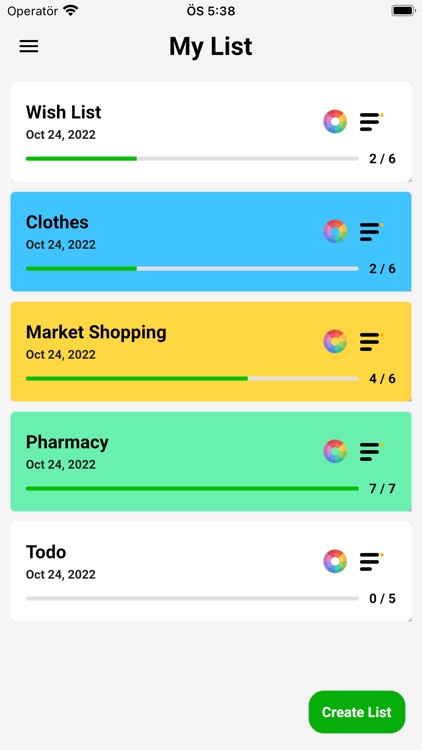
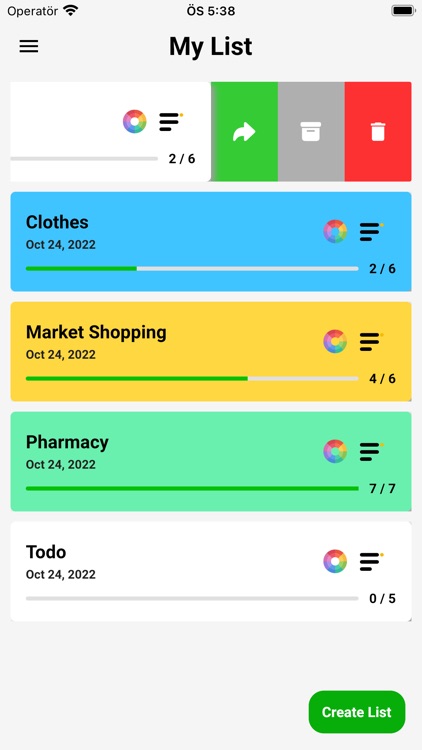
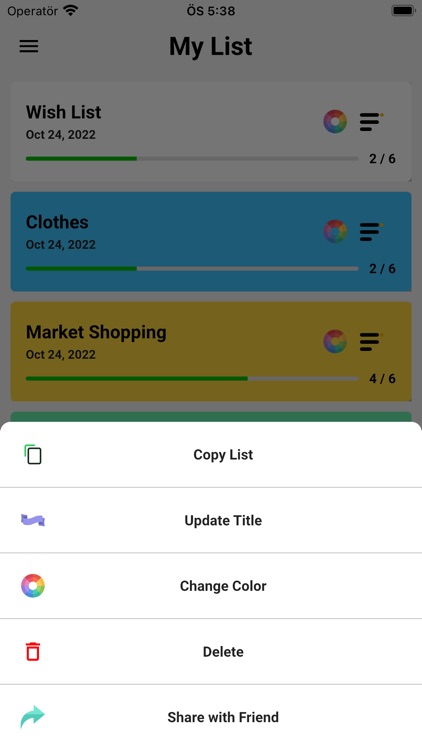
What is it about?
Shopping Helper / Listing Assistant.
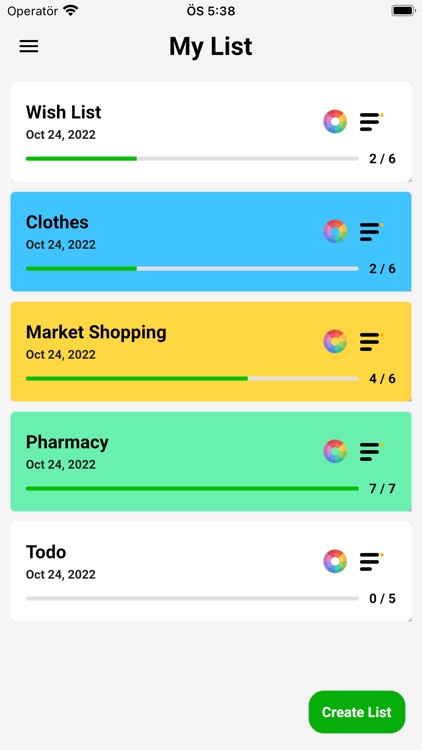
App Screenshots
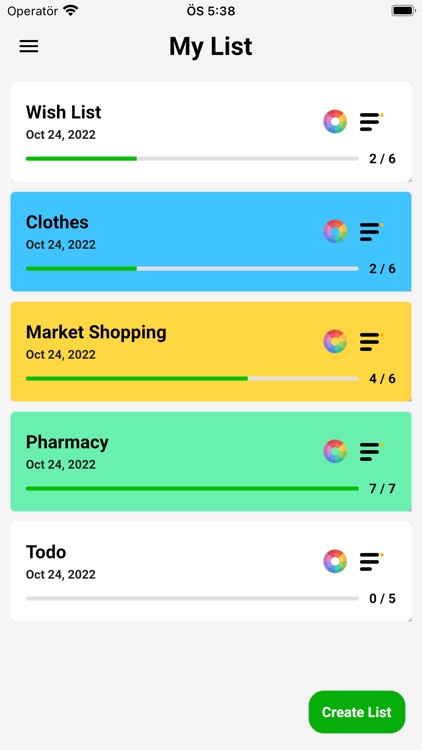
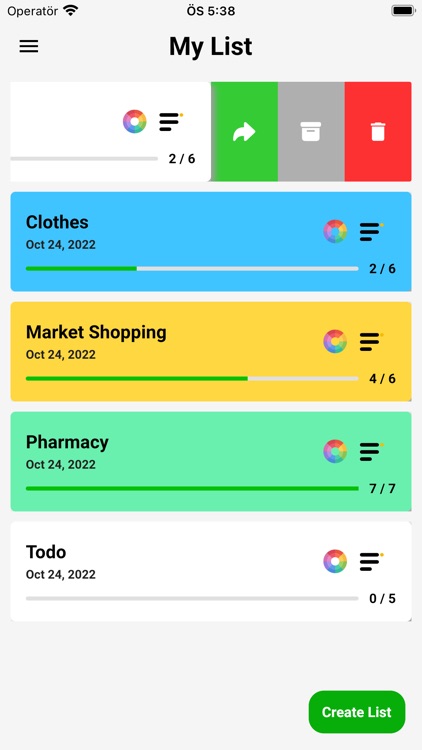
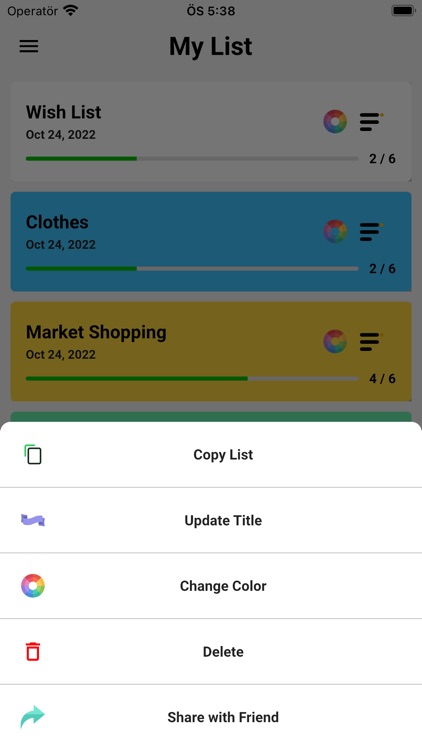
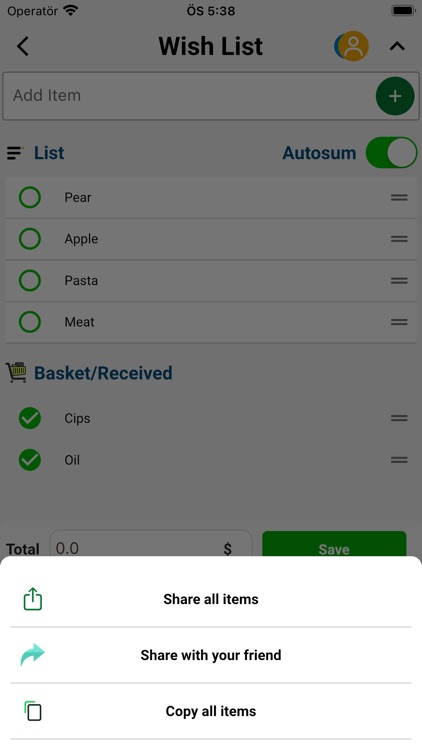
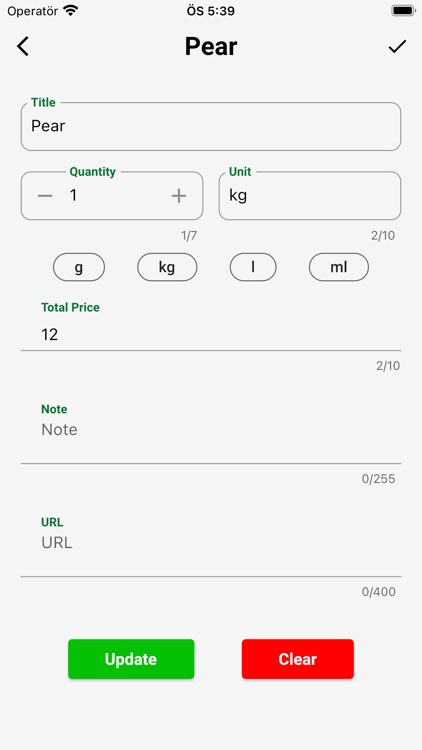
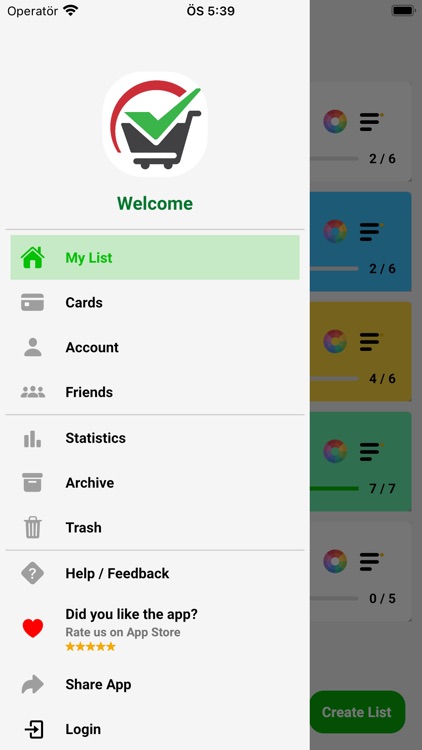
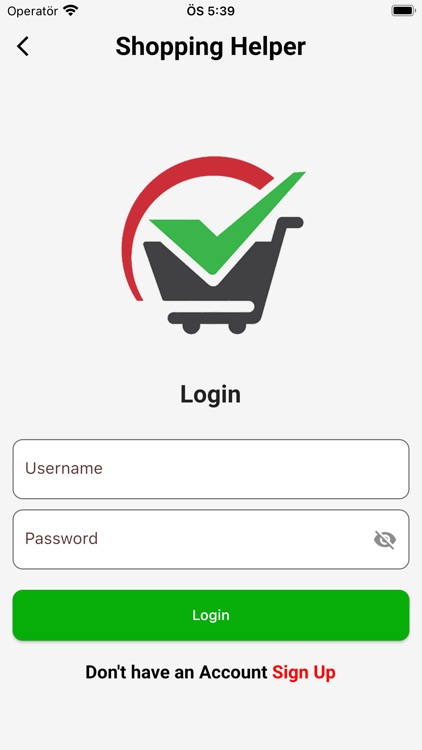
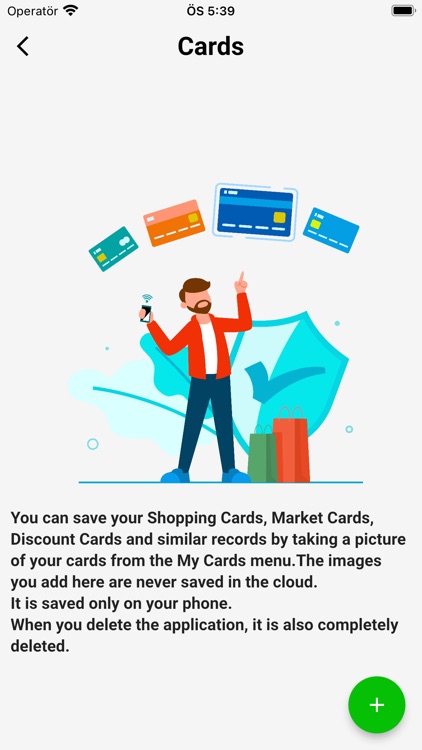
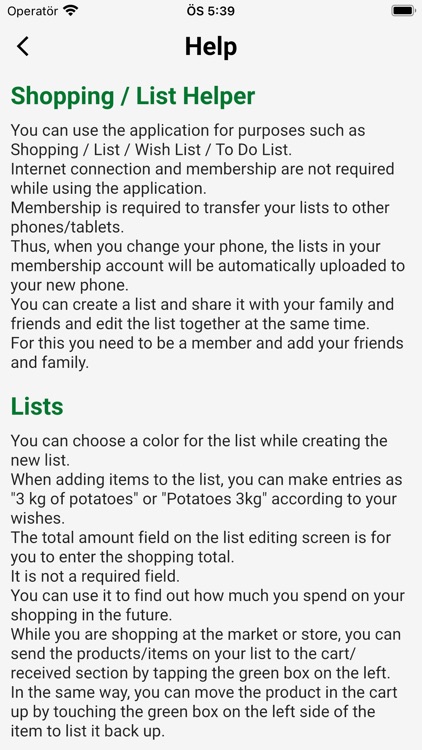
App Store Description
Shopping Helper / Listing Assistant.
You can use the application for purposes such as Shopping List / Wish List / To Do List.
Internet connection and membership are not required while using the application. Membership is required to transfer your lists to cloud. Thus, when you change your phone, the lists in your membership account will be automatically uploaded to your new phone.
You can create a list and share it with your family and friends and edit the list together at the same time. For this you need to be a member and add your friends and family.
Lists
You can choose a color for the list while creating the new list.
When adding items to the list, you can make entries as "3 kg of potatoes" or "Potatoes 3kg" according to your wishes.
The total amount field on the list editing screen is for you to enter the shopping total. It is not a required field. You can use it to find out how much you spend on your shopping in the future.
While you are shopping at the market or store, you can send the products/items on your list to the cart/received section by tapping the green box on the left. In the same way, you can move the product in the cart up by touching the green box on the left side of the item to list it back up.
Cards
You can save your Shopping Cards, Market Cards, Discount Cards and similar records by taking a picture of your cards from the My Cards menu.
The images you add here are never saved in the cloud. It is saved only on your phone. When you delete the application, it is also completely deleted.
AppAdvice does not own this application and only provides images and links contained in the iTunes Search API, to help our users find the best apps to download. If you are the developer of this app and would like your information removed, please send a request to takedown@appadvice.com and your information will be removed.